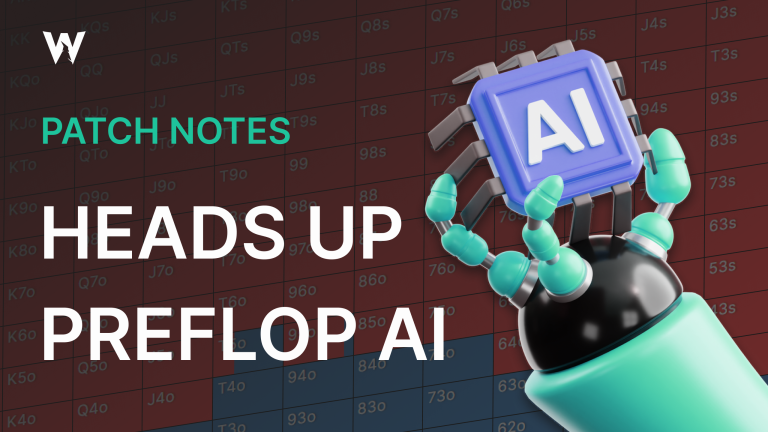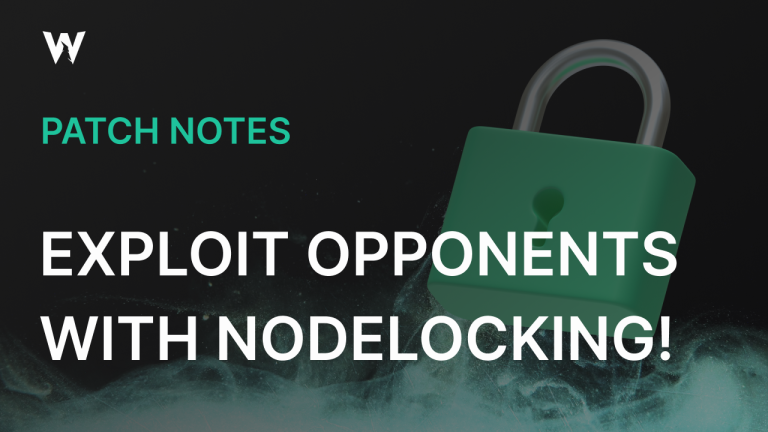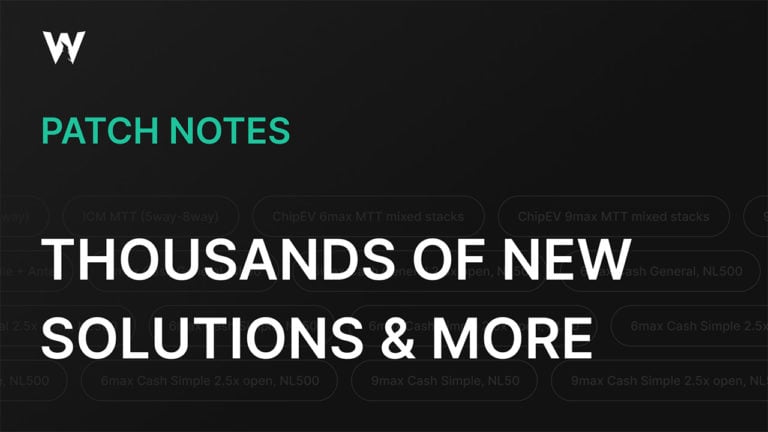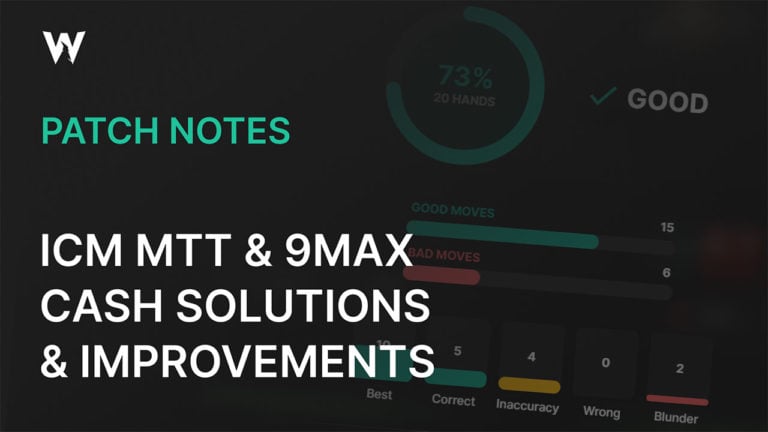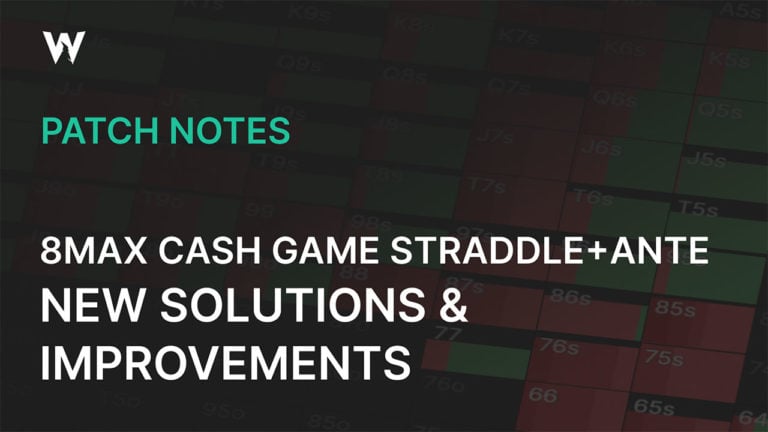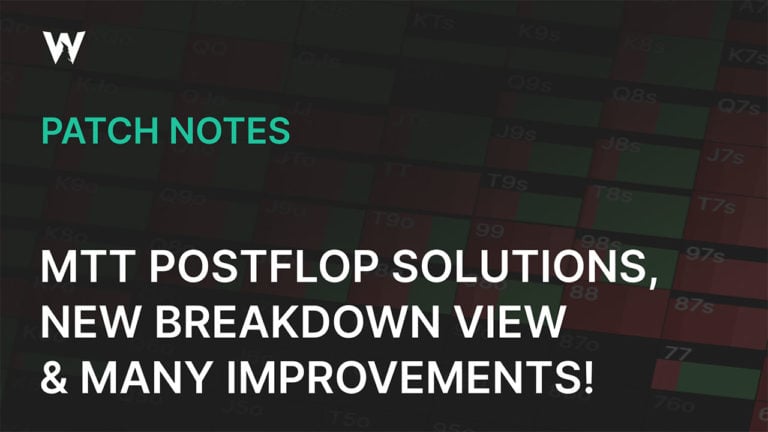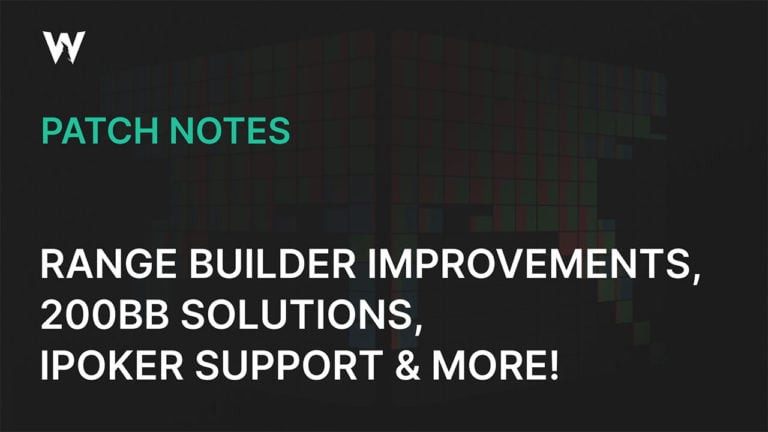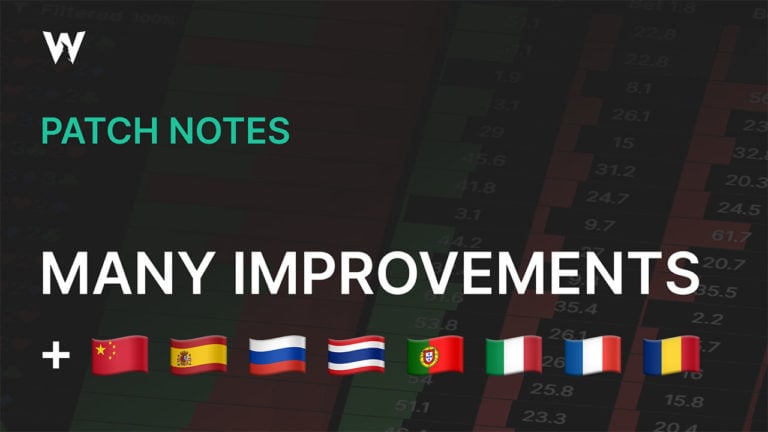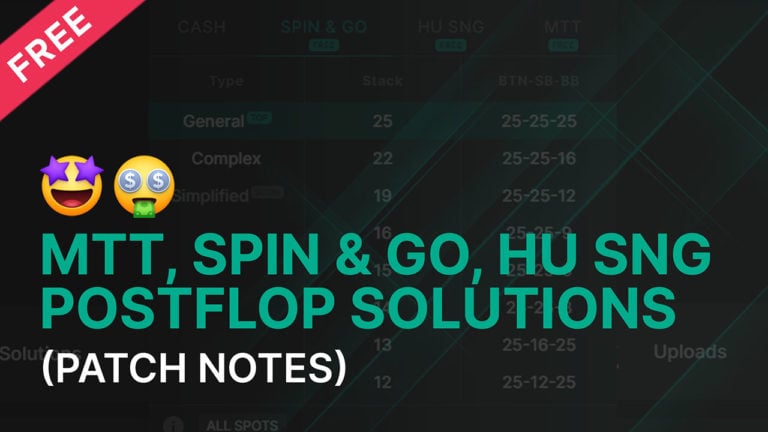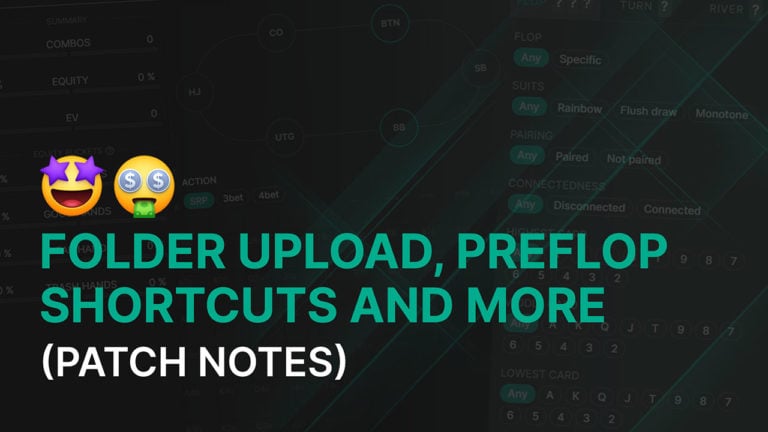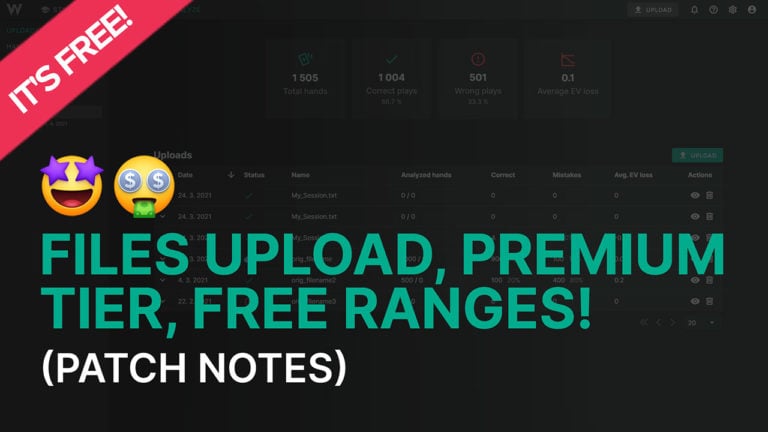MTT Postflop solutions,
New Breakdown view
& Many improvements!
Wizards, today we are releasing one of the biggest updates so far. A lot of new MTT postflop solutions, a new Breakdown view, and a lot of your requests.
New solutions
8max MTT; 10BB, 12BB, 14BB, 30BB (ALL SPOTS)
8max MTT; 20BB, 25BB (Added missing spots)
Study
– New Breakdown view for the Solution browser
– New optional view to see total hand frequency
– Ability to hide numbers in the strategy table
Practice
– Ability to change hotkeys of any action
– Ability to lock your combos (Range builder)
– Ability to see both player ranges (Range builder)
– Ability to copy your ranges (Range builder)
– Improved UI of the frequency mode (Specific spot)
Analyze
– Added support for Unibet hand histories
– Added support for different iPoker formats
– Added hotkeys for Hand Replayer
– Hand Replayer now supports run-it twice hands
Improvements
– Ability to pay with UnionPay credit card
– GTO Wizard now speaks German and Korean
– Added 25+ of your requested improvements
Let’s take a more in-depth look at the new solutions and improvements.
New solutions
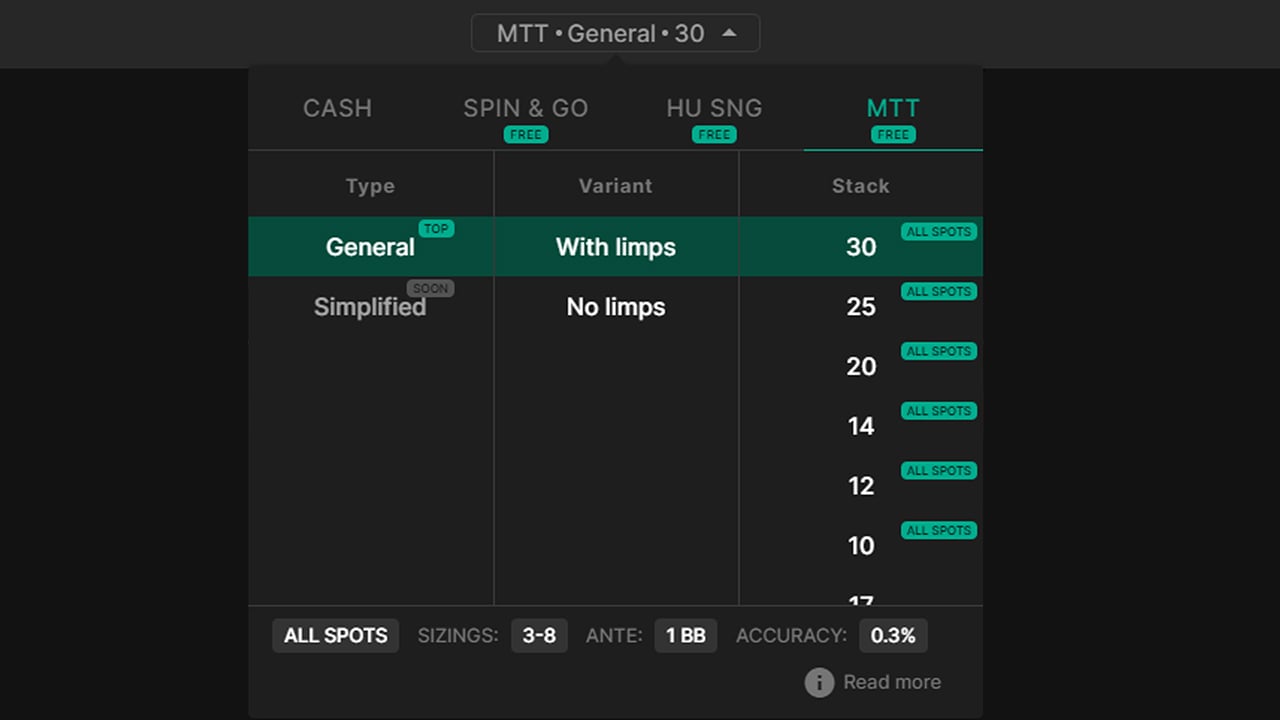 Today is a great day for all tournament players because we are releasing complete postflop solutions for 10BB, 12BB, 14BB, 30BB depths. We have completed also some missing spots in 20BB and 25BB solutions. Therefore you can now study any situation in the game, from preflop to river for all the major stack depths. We are still solving other stack depths and we will keep adding them in the following weeks. Don’t forget that all these solutions are still completely free for a limited time!
Today is a great day for all tournament players because we are releasing complete postflop solutions for 10BB, 12BB, 14BB, 30BB depths. We have completed also some missing spots in 20BB and 25BB solutions. Therefore you can now study any situation in the game, from preflop to river for all the major stack depths. We are still solving other stack depths and we will keep adding them in the following weeks. Don’t forget that all these solutions are still completely free for a limited time!
New Breakdown view (Solution browser)
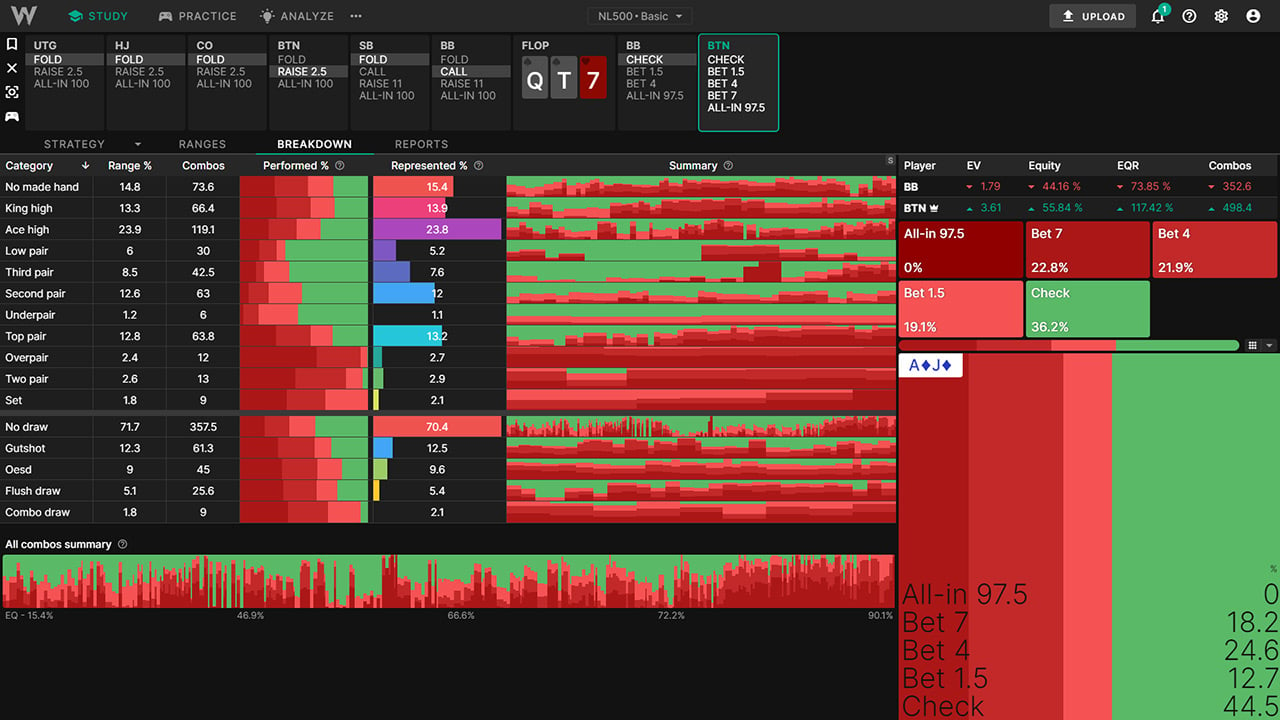 We are introducing a new view for the Solution browser called “Breakdown.” This view will help you view your range from the perspective of your hand/draw categories and their actions.
We are introducing a new view for the Solution browser called “Breakdown.” This view will help you view your range from the perspective of your hand/draw categories and their actions.
Select the “Breakdown” tab, and you will see all your hand and draw categories and how much they are represented in your range (Range % and Combos). You can see which actions they perform the most (Performed) and how much of the selected action range each category represents (Represented). By default, no action is selected, but once you choose an action (in the menu on the right), all the information in the table will recalculate.
In the table, there is also a summary of each hand/draw category. This shows strategies for all the combos in that category sorted by their equity. If you mouseover the Summary, it will “pop out,” and you can study each specific combo separately the same way you are used to from the Strategy tab.
Below the breakdown table, you can find a Combos summary. That shows you strategies for all the combos in your range and they are again sorted by their equity.
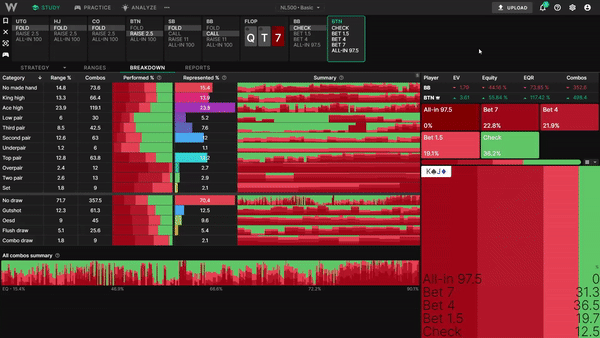
So what is this breakdown tab good for?
This view will significantly improve your understanding of your range, how you should play with each hand/draw category and how to play with hands of a certain strength (equity). For example, you can find at which point the hands in your range switch from folding to calling or raising. Which hands are only calling and at which point they start raising. You can also easily find out that, for example, sets are always betting, while middle pairs are constantly checking, and again confirm with the strategy/equity graph where is the breaking point.
Let us know how you like the new Breakdown mode and share some ideas on improving it.
New optional view to see total hand frequency (Solution browser)
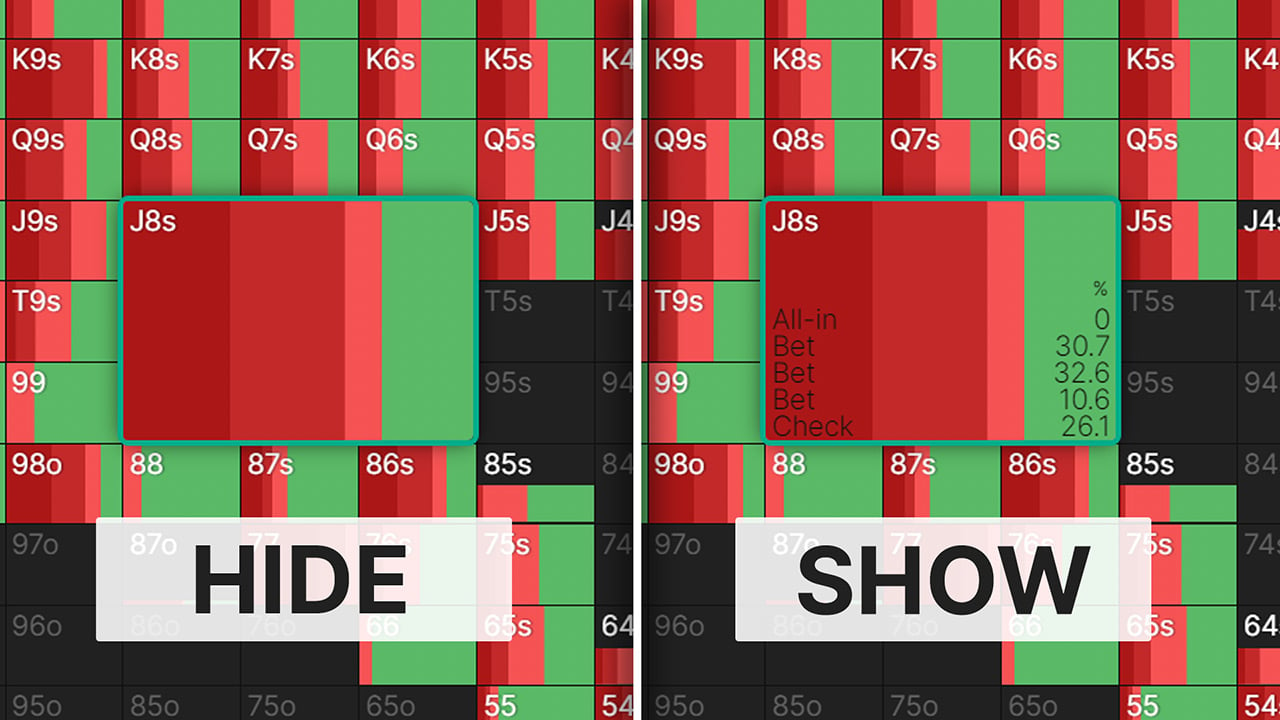 We have added a new, optional, view which will allow you to see the total frequency of your hand. To activate it, click on the Settings wheel icon in the top-right menu, or in the Game settings. Once you activate it, whenever you will select any combo in your strategy table, it will “pop out” and you can see the total frequency of each action for a selected hand.
We have added a new, optional, view which will allow you to see the total frequency of your hand. To activate it, click on the Settings wheel icon in the top-right menu, or in the Game settings. Once you activate it, whenever you will select any combo in your strategy table, it will “pop out” and you can see the total frequency of each action for a selected hand.
Ability to hide numbers in the strategy table (Solution browser)
 This one is also optional. You can now show or hide the numbers in the strategy table next to each combo (some may find it useful in the different strategy views). Again, to activate it, click on the Settings wheel icon in the top-right menu, or in the Game settings.
This one is also optional. You can now show or hide the numbers in the strategy table next to each combo (some may find it useful in the different strategy views). Again, to activate it, click on the Settings wheel icon in the top-right menu, or in the Game settings.
Ability to change hotkeys of any action (Practice mode)
Until today, you could use hotkeys (1,2,3,4…) for the actions in the Practice mode. However, if you pressed 1, it always selected the first action, etc. And since every time in the Practice mode there are different numbers of actions (based on the solutions), the numbers never accurately represented each action. Now you can simply select, you want to have Fold on one hotkey and Call on different. To change your hotkeys, continue here.
Ability to lock your combos (Range builder)
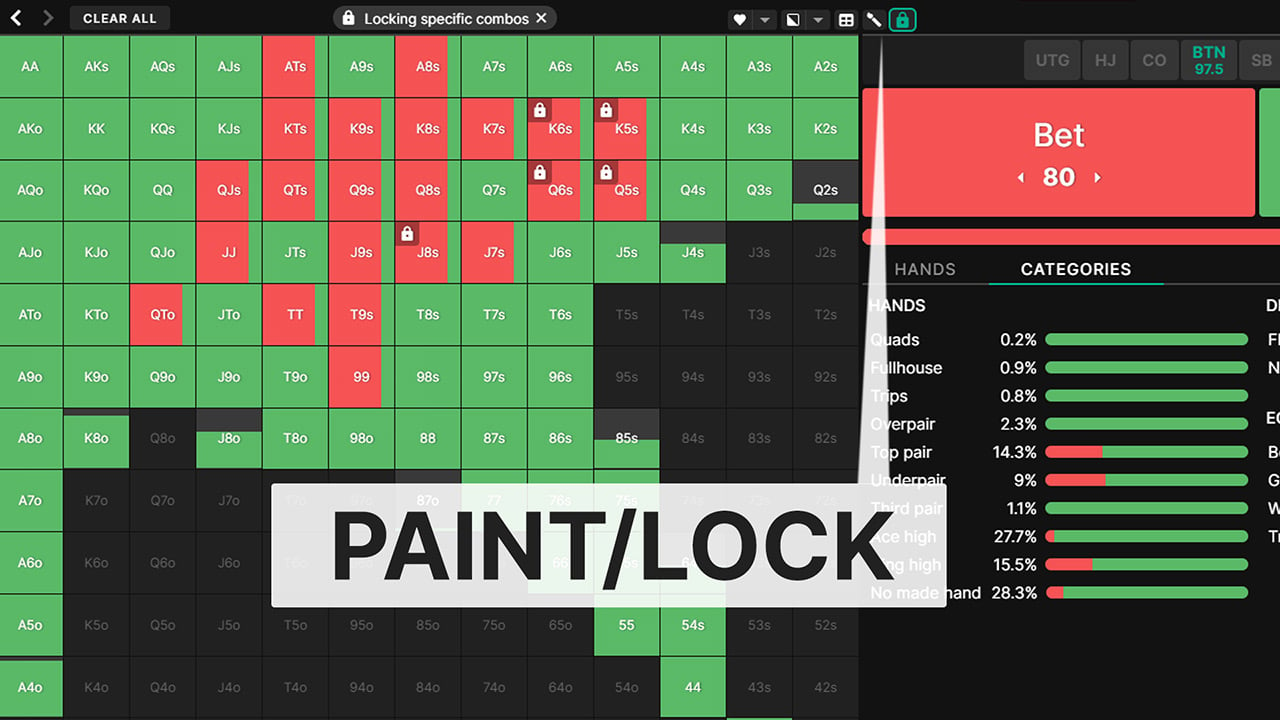 We have added a new “tool” to the Range builder. Now you can choose if you want to either “Paint” your combo or “Lock” your combo (switch between them by pressing Caps Lock). When you lock a combo, that combo won’t get overpainted anymore. For example, you can select Q8s to be betting 100% of the time and “Lock” it afterward. Then if you go into categories and paint some category, in which the Q8s is represented, your locked combo will stay untouched.
We have added a new “tool” to the Range builder. Now you can choose if you want to either “Paint” your combo or “Lock” your combo (switch between them by pressing Caps Lock). When you lock a combo, that combo won’t get overpainted anymore. For example, you can select Q8s to be betting 100% of the time and “Lock” it afterward. Then if you go into categories and paint some category, in which the Q8s is represented, your locked combo will stay untouched.
Ability to see both player ranges (Range builder)
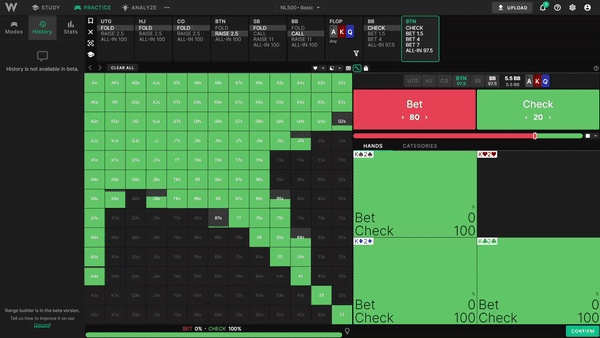 Next to the “Range height switch” and “Suits filter” we have added a new button “Show ranges”. This will simply show you the ranges of both players.
Next to the “Range height switch” and “Suits filter” we have added a new button “Show ranges”. This will simply show you the ranges of both players.
Ability to copy your ranges (Range builder)
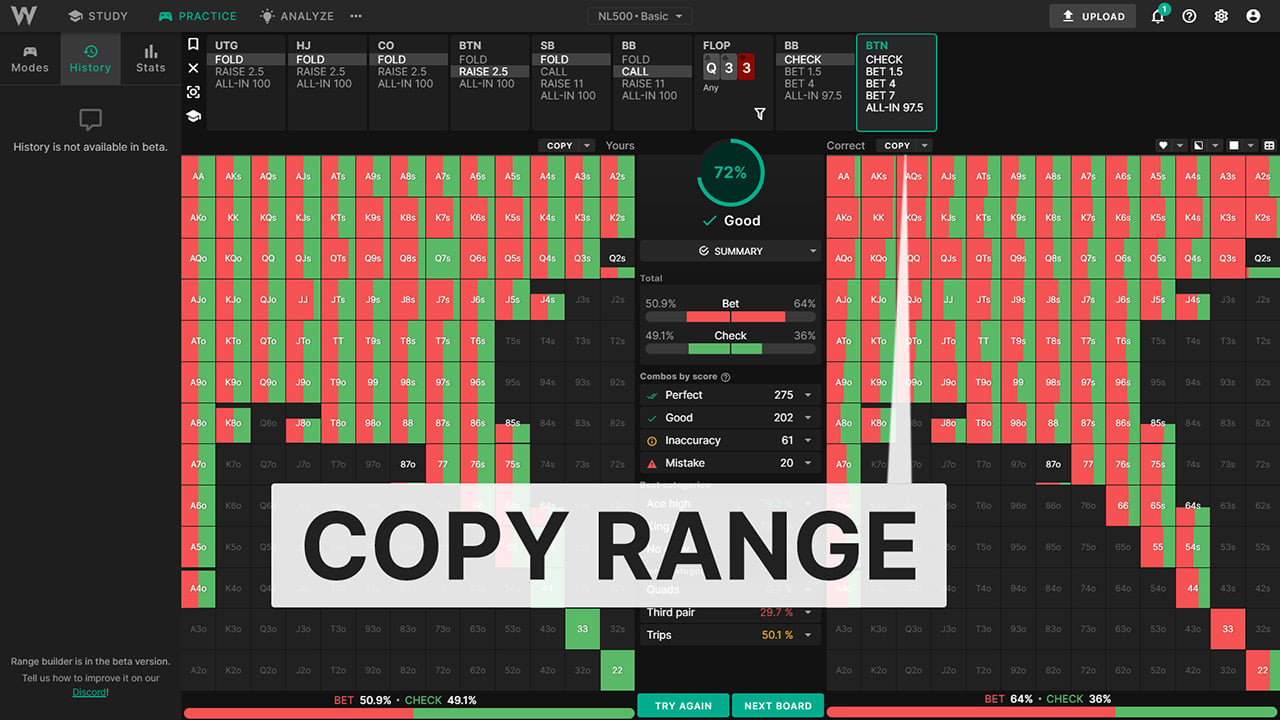 Once you get to the result screen of the Range Builder, you can copy both ranges (your input and the correct one) for later use in Pio Solver or GTO+.
Once you get to the result screen of the Range Builder, you can copy both ranges (your input and the correct one) for later use in Pio Solver or GTO+.
Improved UI of the frequency mode (Specific spot)
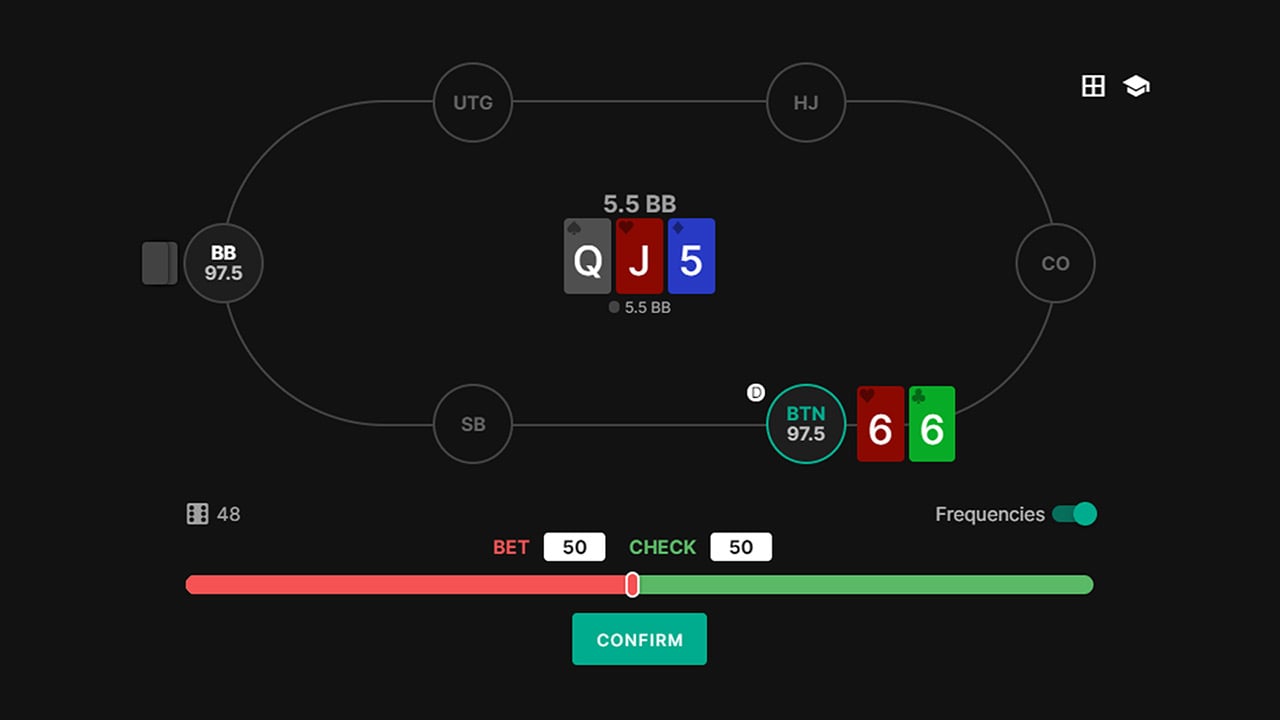 We have made it easier to practice the frequency mode in a specific spot. The slider works more flawlessly and you can also set the frequencies by typing into the input boxes. You can switch between the input boxes by pressing TAB. In case you didn’t know that frequency mode even exists, you can turn it on by the switch “Actions/frequency” while playing the Specific spot. Its located on the right above the action buttons.
We have made it easier to practice the frequency mode in a specific spot. The slider works more flawlessly and you can also set the frequencies by typing into the input boxes. You can switch between the input boxes by pressing TAB. In case you didn’t know that frequency mode even exists, you can turn it on by the switch “Actions/frequency” while playing the Specific spot. Its located on the right above the action buttons.
Added support for Unibet hand histories (HH Analyzer)
The HH Analyzer can now analyze hand histories from Unibet. We believe GTO Wizard is now able to analyze hands from all sites, which stores hand histories. If we are still missing some, let us know.
Added support for different iPoker formats (HH Analyzer)
We have upgraded the support for iPoker and GTO Wizard is now able to analyze all possible iPoker hand history formats (both in .xml or .txt).
Added hotkeys for Hand replayer (HH Analyzer)
You can now use arrows to navigate between each action in the Hand replayer. If you press ctrl+arrow, you can skip between the hands.
Hand replayer can replay run-it twice hands (HH Analyzer)
It wasn’t possible to replay the hands which were generated in the run-it twice format. Now it’s possible.
Ability to pay with UnionPay credit card
Users, who own credit card issued by UnionPay are now able to purchase GTO Wizard. We plan to add more payment options in the following weeks.
GTO Wizard now speaks Korean and German!
안녕하세요! Guten Tag! GTO Wizard now speaks Korean and German. To switch between the languages, continue here.
Added 25+ of your requested improvements
This patch contains a lot more improvements, but since the list would be too long, we published them on our Discord. (see channel ideas-and-requests). If you have some suggestions on how we can improve GTO Wizard, please let us know on our Discord.
Thank you for reading our patch notes. GL on the tables!