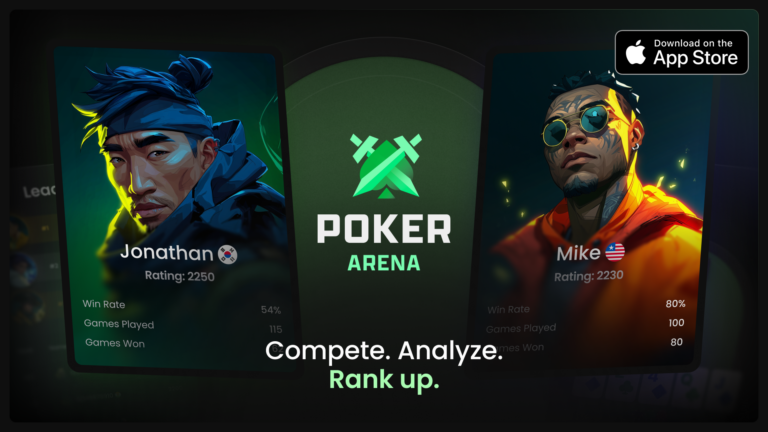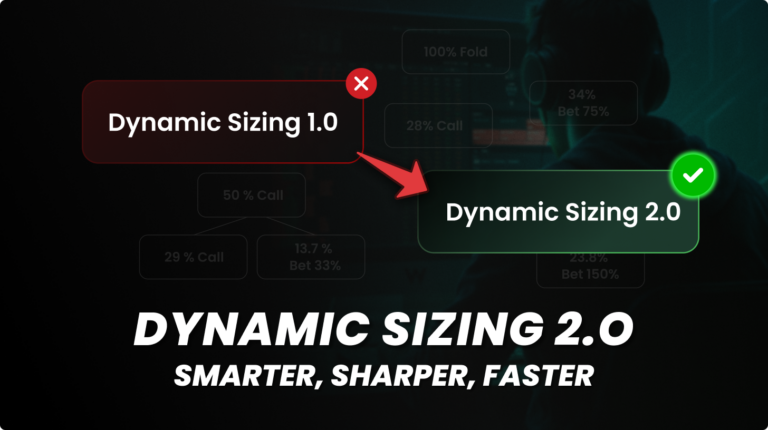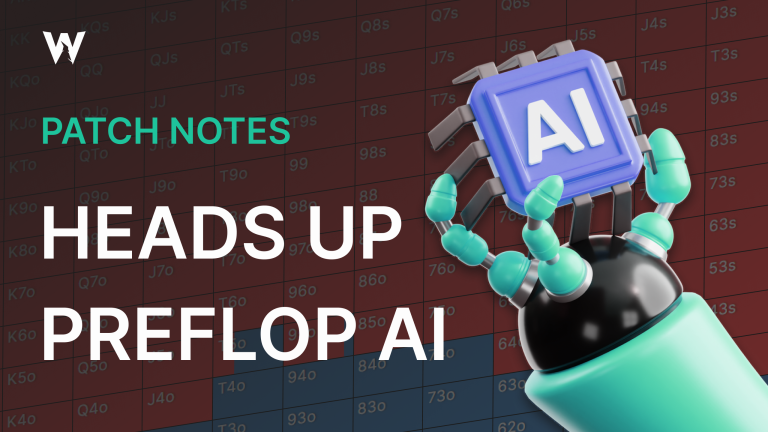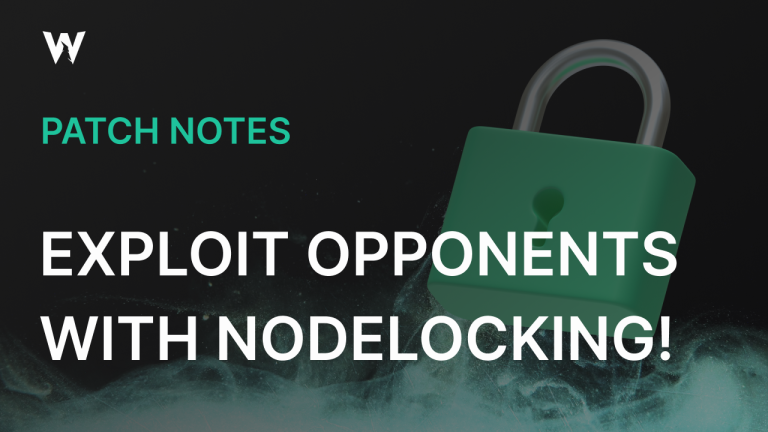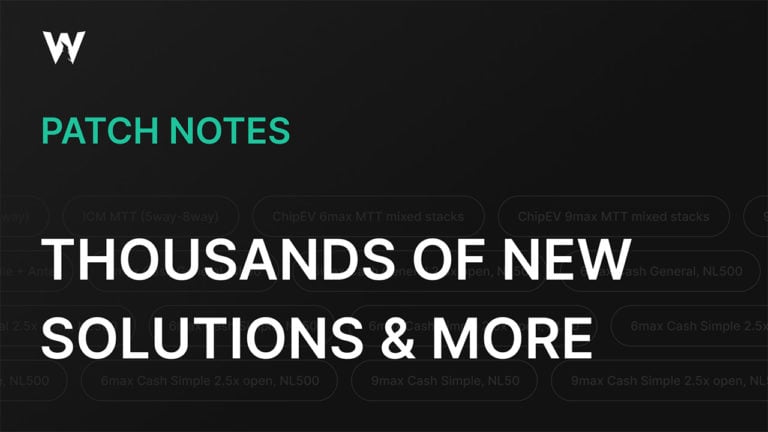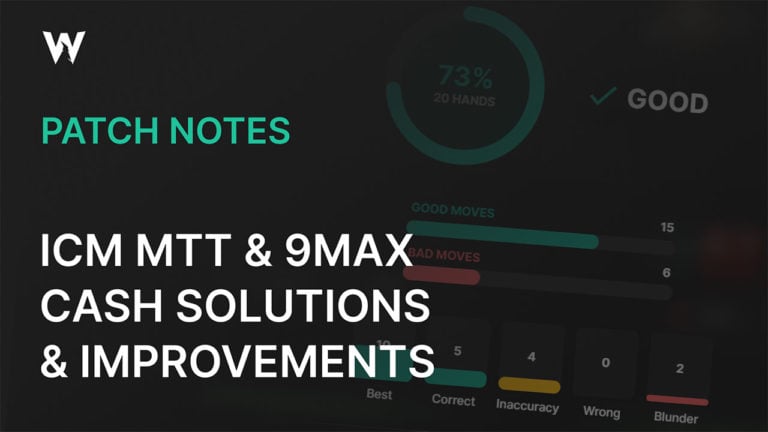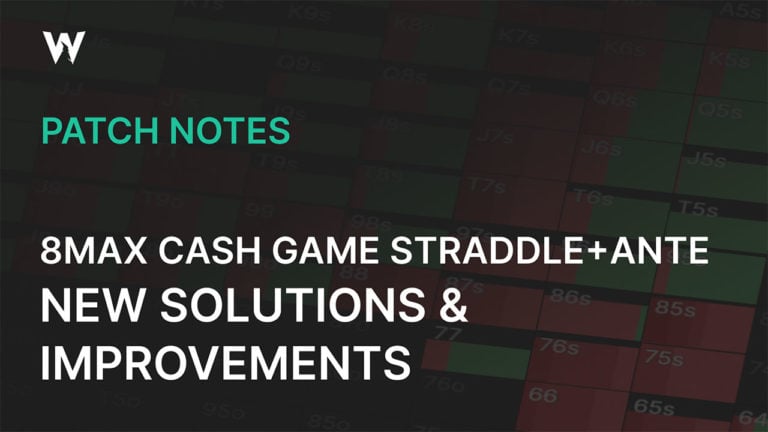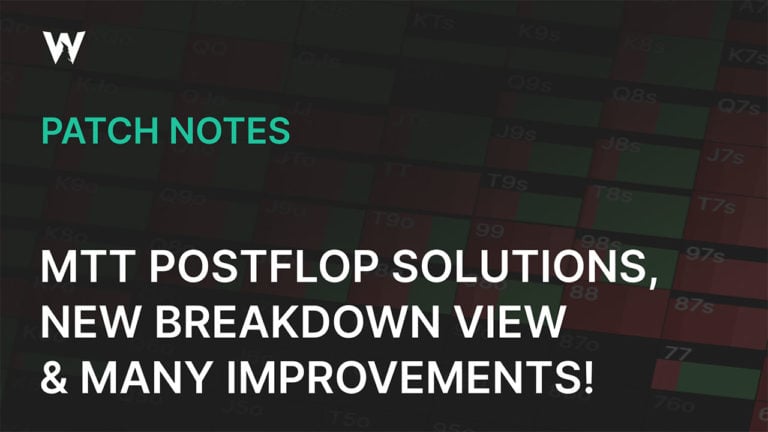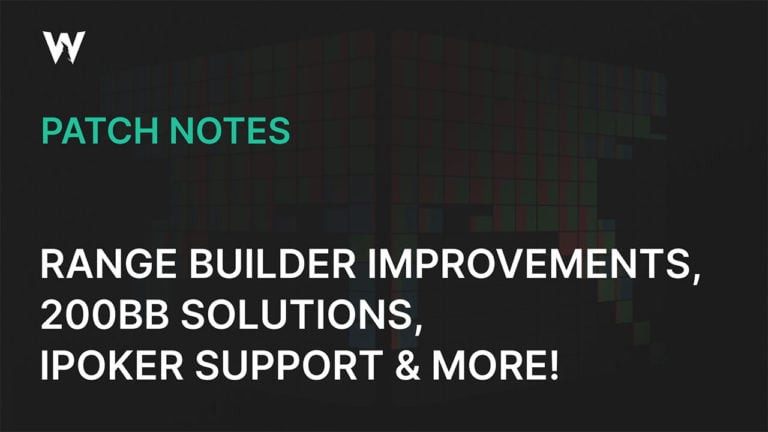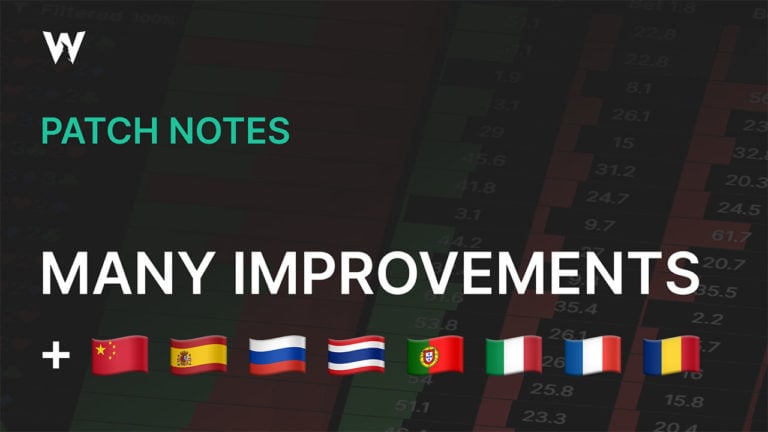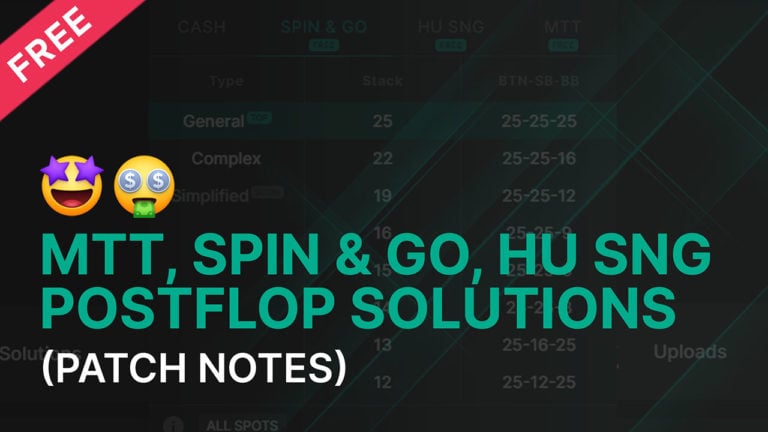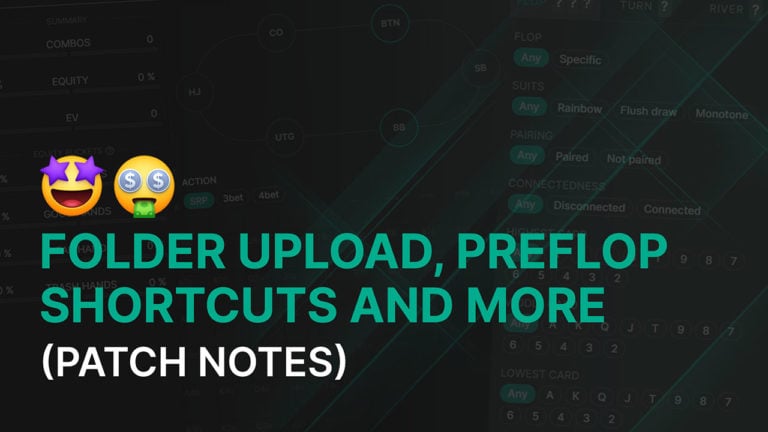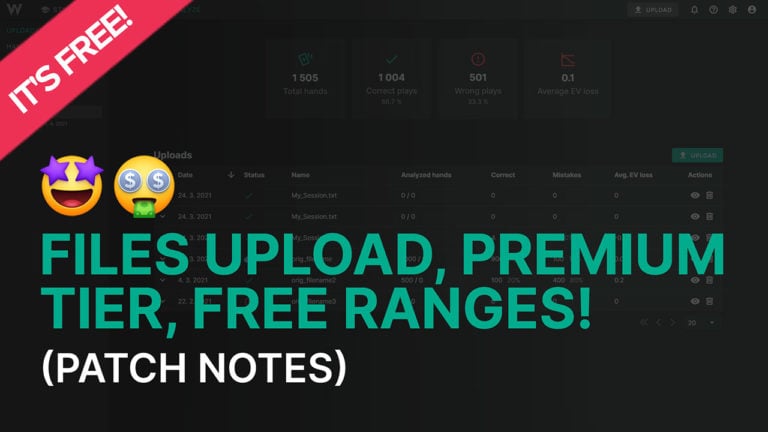Our best solutions,
chart view and more!
Hello Wizards, today we are completing the best solutions we ever had, adding a new chart view for Flop reports and more!
New solutions
Cash 6max; NL500 General are now complete!
Improvements
– New chart view for Flop Aggregated reports
– Ability to sort by grouped actions in reports
– Added “% of the total” to Filtered and Grouped categories in reports
– Combo breakdown of each action now also highlight the range table
– Changed detail of Analyzed hand to show in-game bet size differently
– Improved graph view in Ranges tab
– Improved behavior of filters and removed In any / all switch
– Combos in the Ranges tab now shows two decimal places
Let’s take a look at all improvements more in-depth.
Solutions
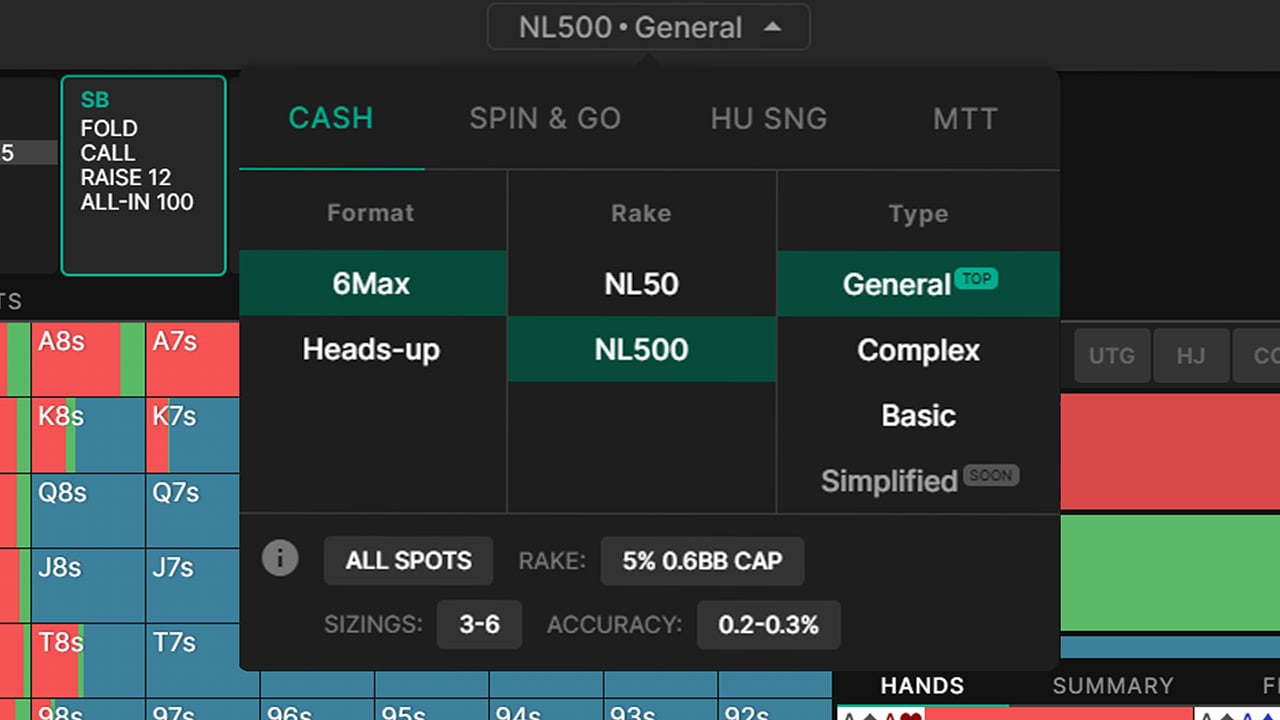 NL500 General
NL500 General
We have completed all spots in NL500 General ranges. We have added missing UTG+HJ postflop spots and also we have completely resolved all CO spots (since we originally found out we solved them, by mistake, without rake). Now you can fully enjoy General solutions. These solutions are currently the best solutions we have and we highly recommend them for studying. We have got a lot of questions about why these solutions have different openings for each position preflop (UTG/HJ 2x, CO 2.3x). The answer is simple – these are preferred sizings by GTO. However, we will also add new General solutions, where all players will be opening to 2.5x. Regarding NL50 General – We are still solving them and will complete them in the following weeks (they are missing UTG+HJ postflop spots).
Do you want to get notified on your email when we add new solutions? Sign up here!
Improvements
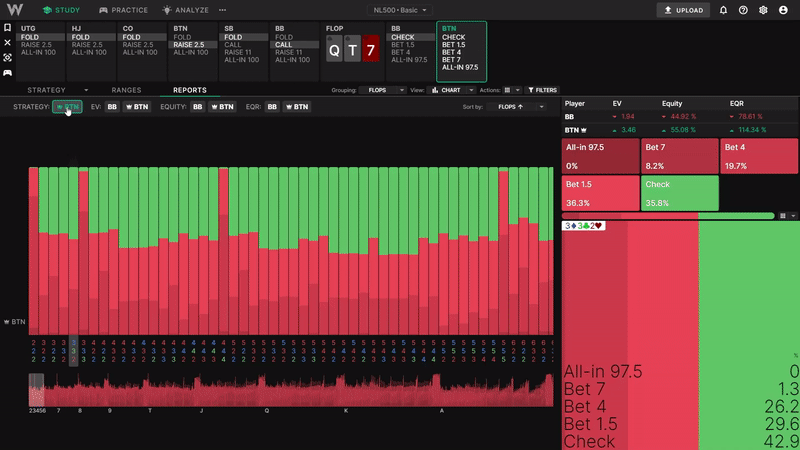
New chart view for Flop Aggregated reports
Since many of you liked the Chart view of Turn Aggregated reports, we have made it available also for Flop Aggregated reports. The Chart view is working well for Turns since there are only 49 of them. For 1755 Flops we had to come with some adjustments, so it’s still easy to use. That’s why we added a legend below the graph, which provides you with a quick overview of the current spot, but it also acts as a scrollbar so you can easily navigate through all 1755 flops. It works in all views (Strategy, EV, Equity, or EQR) and also if you have selected both players. Don’t forget, that you can also sort by flops, actions, EV, Equity, or EQR in Chart view (TIP: Default sorting is descending, but if you click one more time on it, it will become ascending).
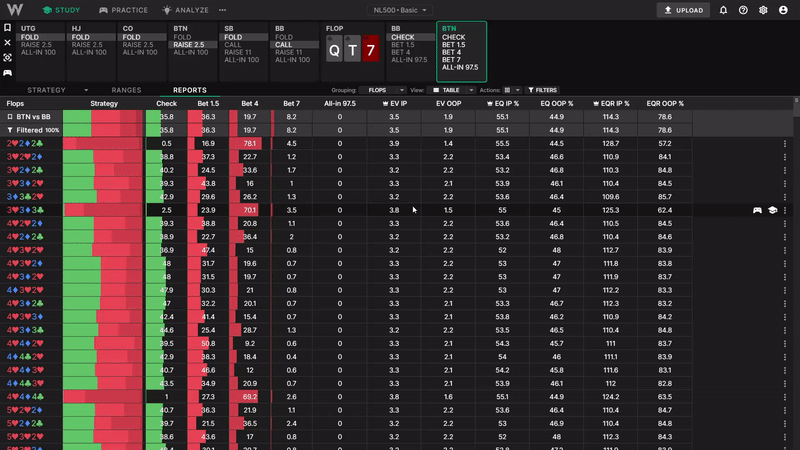
Ability to sort by grouped sizings in reports
In case you didn’t know, even in the Aggregated reports, you can group all bets by pressing S (or in the dropdown menu above the table). Previously, if you grouped actions together, you were not able to sort by them. This is now possible.
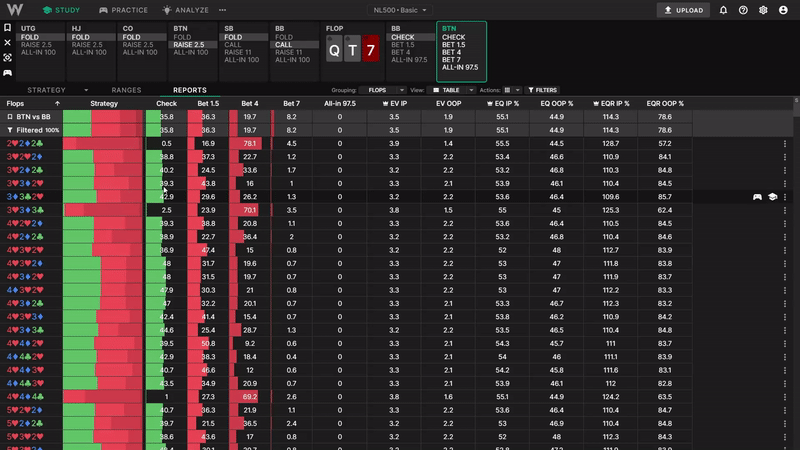
Added “% of the total” to Filtered and Grouped categories in reports
In the table view of Aggregated reports, you can see next to the different categories (High cards, Suits…) how much (in %) that category represents of all possible flops. Example: When you select the “Suits” grouping, you can see that monotone flops represent 5.2% of total flops. We have added it also to the “Filtered” section, so you can see how many flops are represented in your current filter.
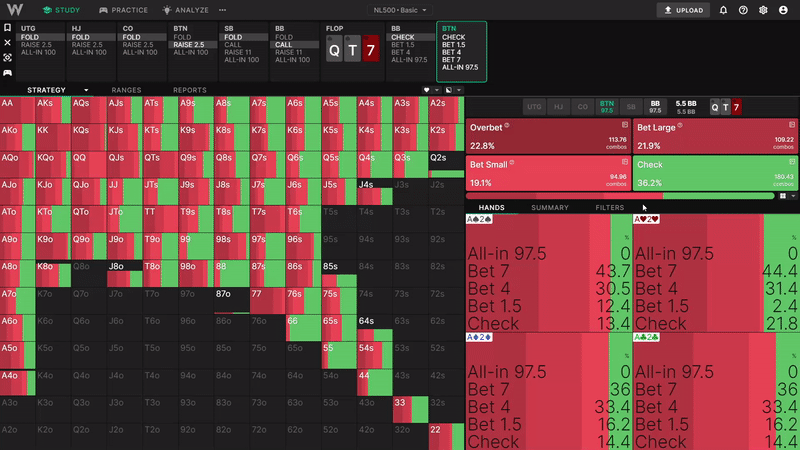
Combo breakdown of each action now also highlight the range table
We have listened to your requests and now when you mouseover any hand class in the Combo breakdown, that hand class will now get highlighted in the range table.
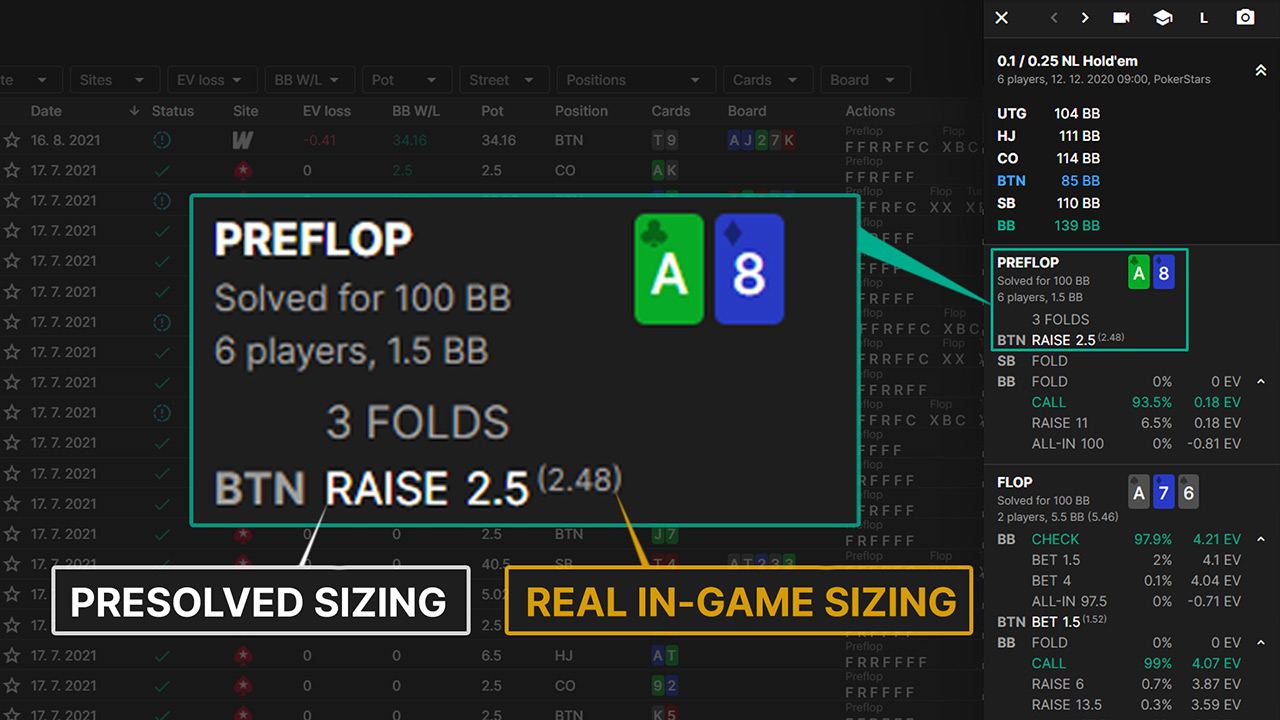
Changed detail of Analyzed hand to show in-game bet size differently
We didn’t like how it looked on most devices, so we did some coding and now the real in-game bet size will appear next to the presolved sizing. We improved other small details of the analyzed hand (including your request to highlight the opponent in the hand summary). The major improvements to the HH Analyzer and all functions are still yet to come (keep the ideas coming, we are collecting them and brainstorm every one of them).

Improved graph view in Ranges tab
You have voted pretty heavily for the new view, so we made it a reality. It should be easier to distinguish which player has the advantage.

Improved behavior of filters and removed In any / all switch
We have noticed that many of you were confused about the “In any / all” switch in the filters, so we have completely removed it. Now, when you filter categories inside a single group (Hands/Draws/Buckets), it will act as an “In any” switch previously, as each hand only belongs to one category. So when you now select the “Ace high” and “King high” filter, it will show all “Ace high” and “King high” combos together. But when you filter across groups (Hands/Draws/Buckets), it will only show combos that belong to selected categories of each group. So, for example, filtering for “No made hand” + in Hands and “OESD” in Draws will now show only combos which are “No made hand” and “OESD” at the same time.
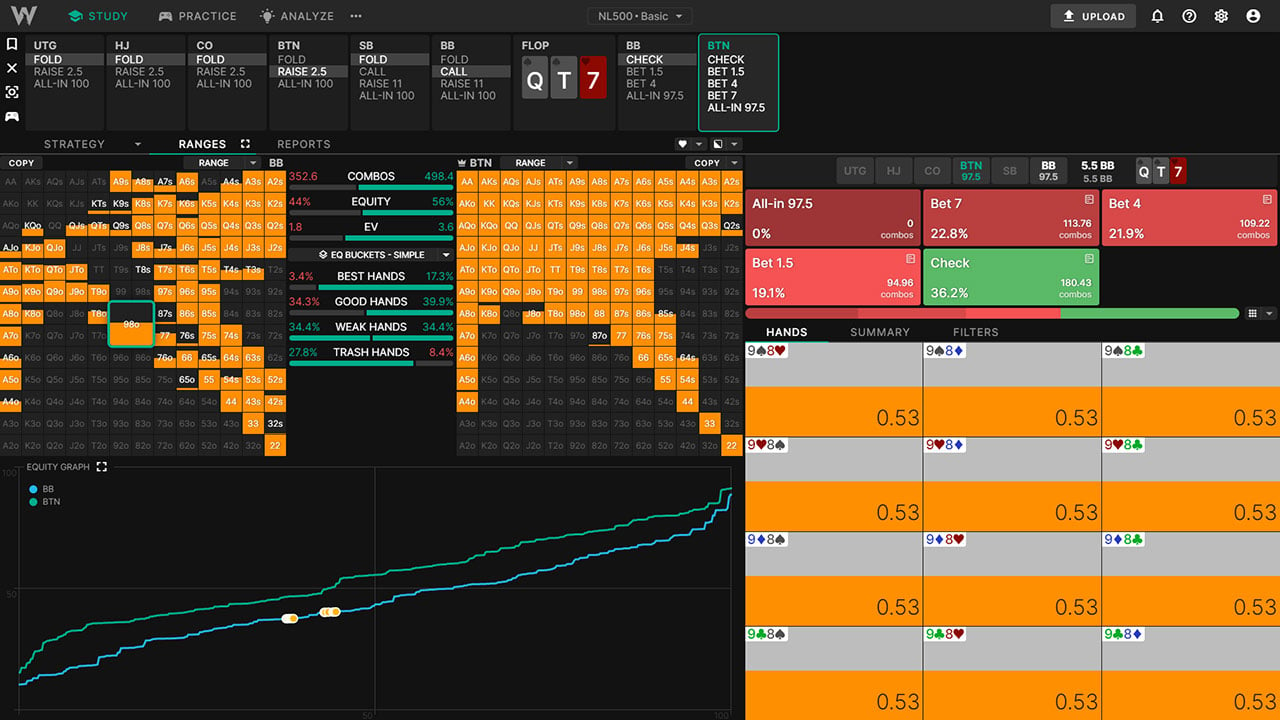
Combos in the Ranges tab now shows two decimal places
Based on your request all combos in the Ranges tab will now show two decimal places in the hand matrix.
Fixed various bugs
And as always, we have improved all reported bugs. Thanks!