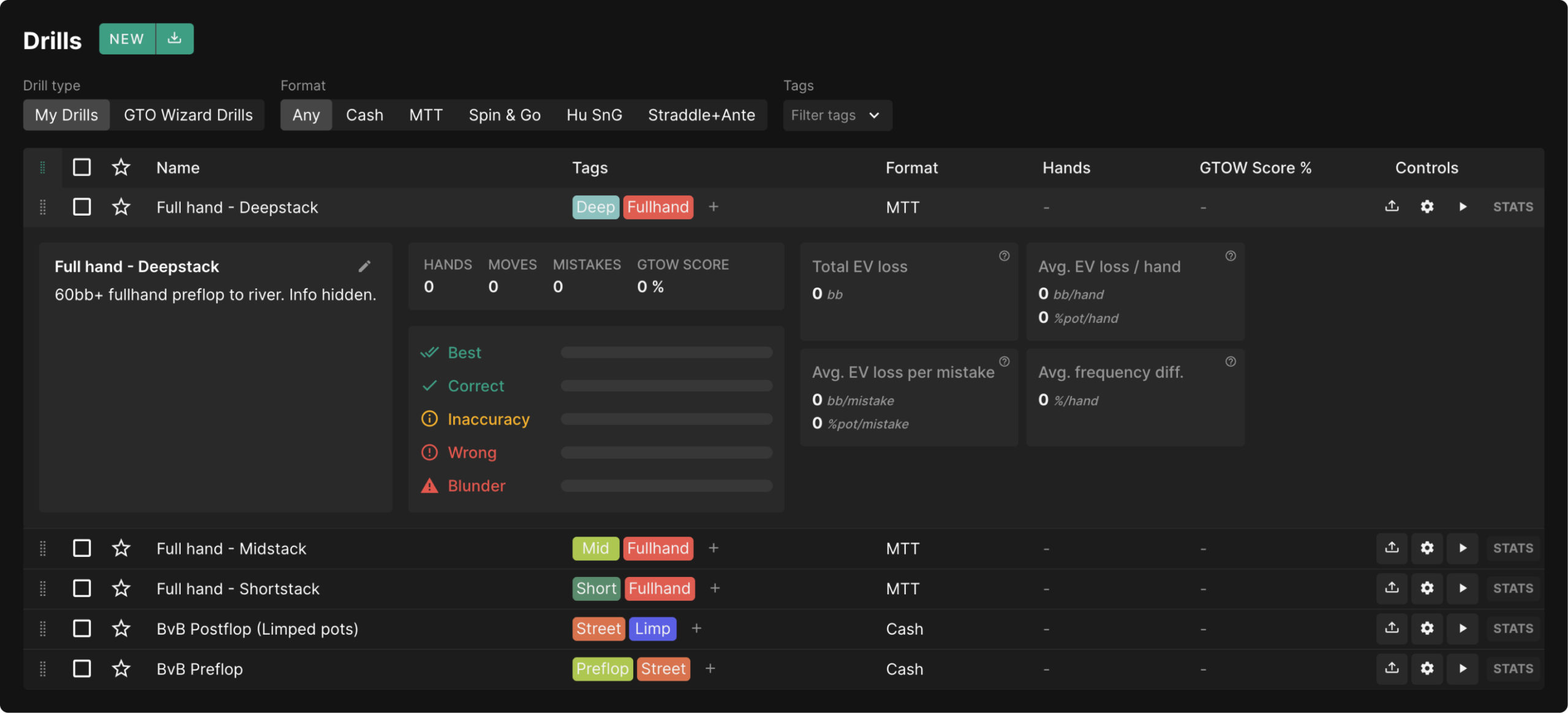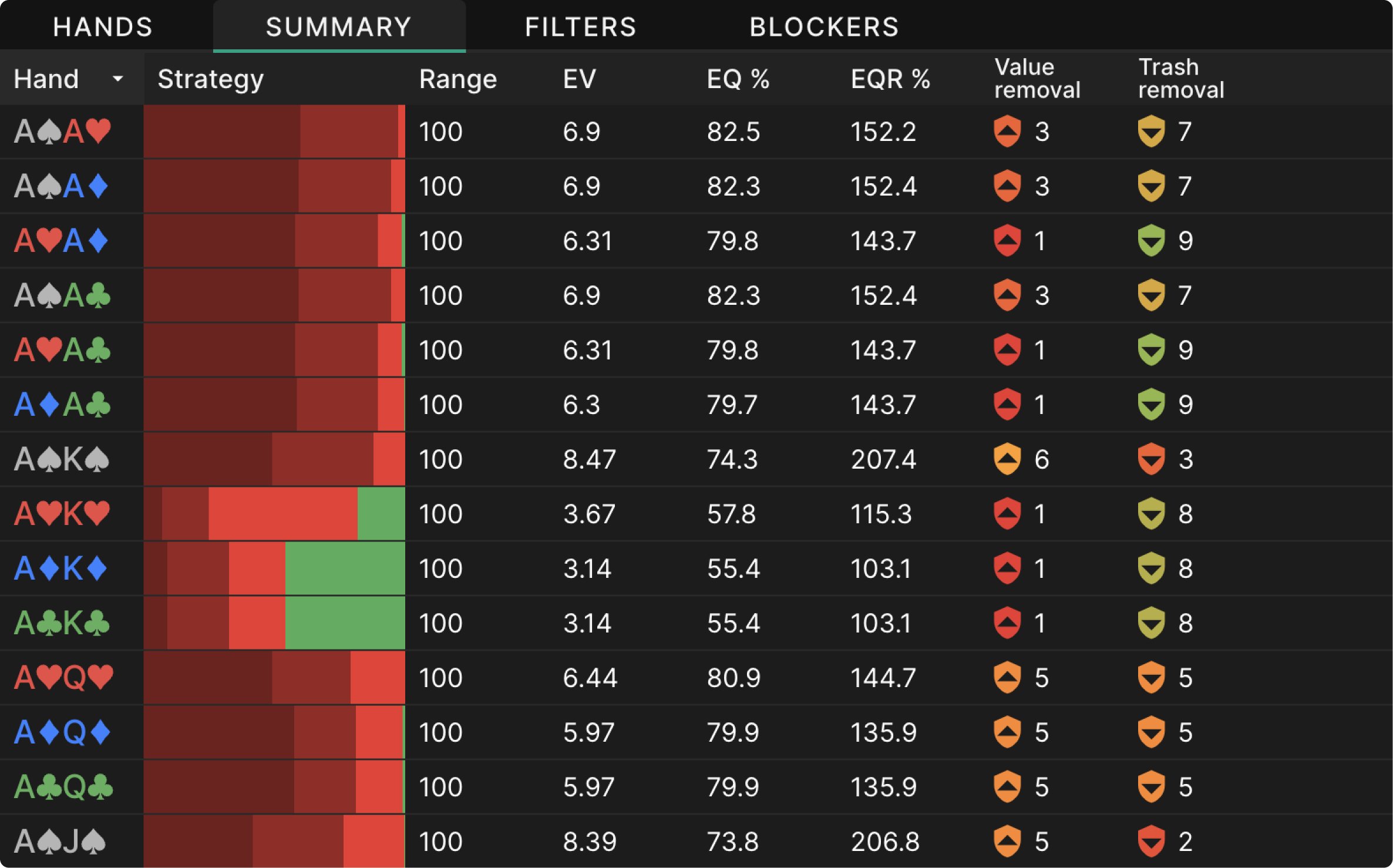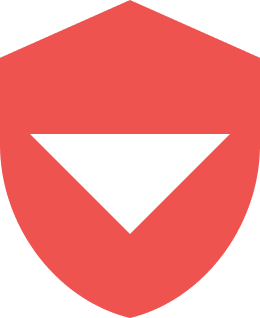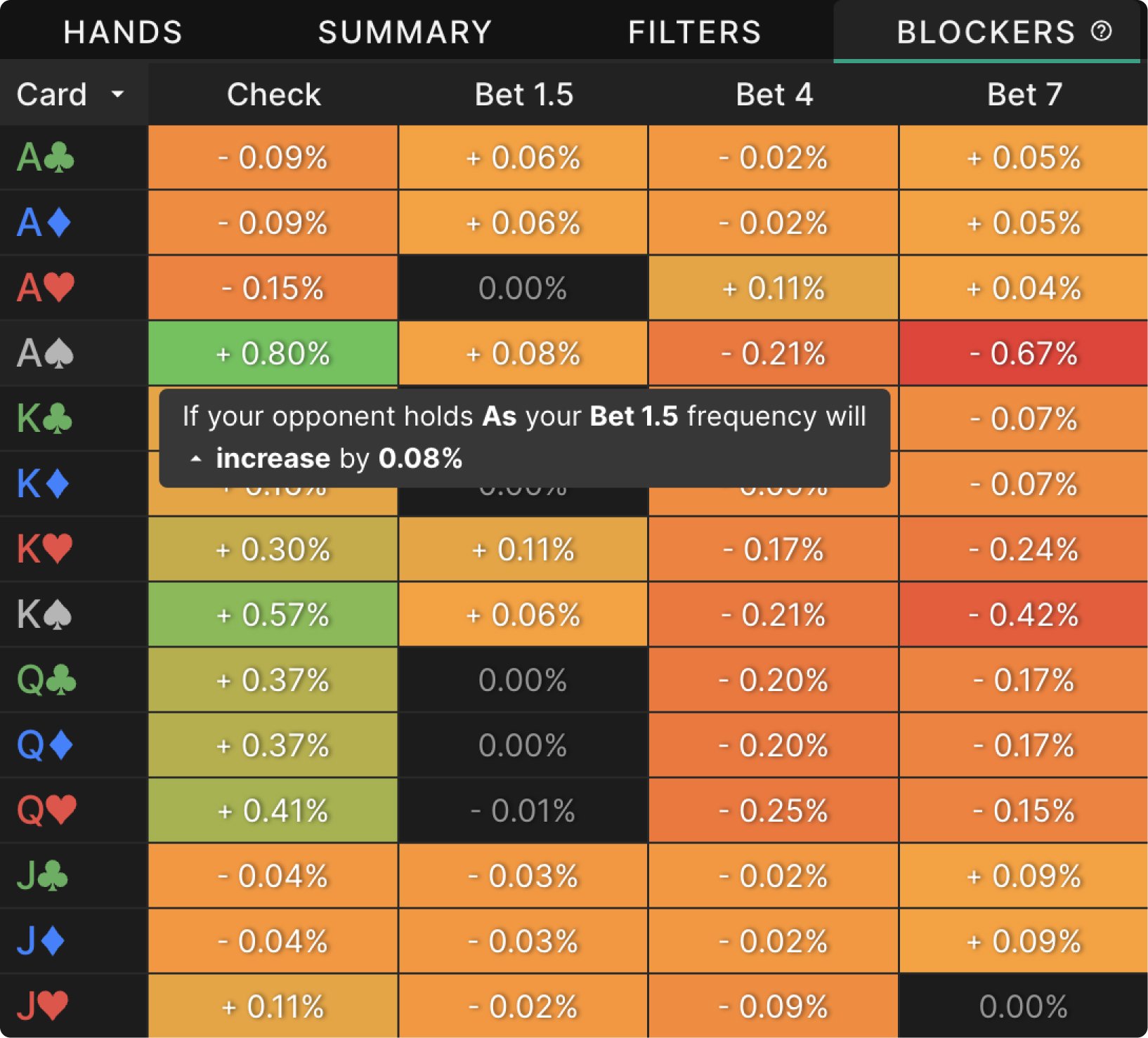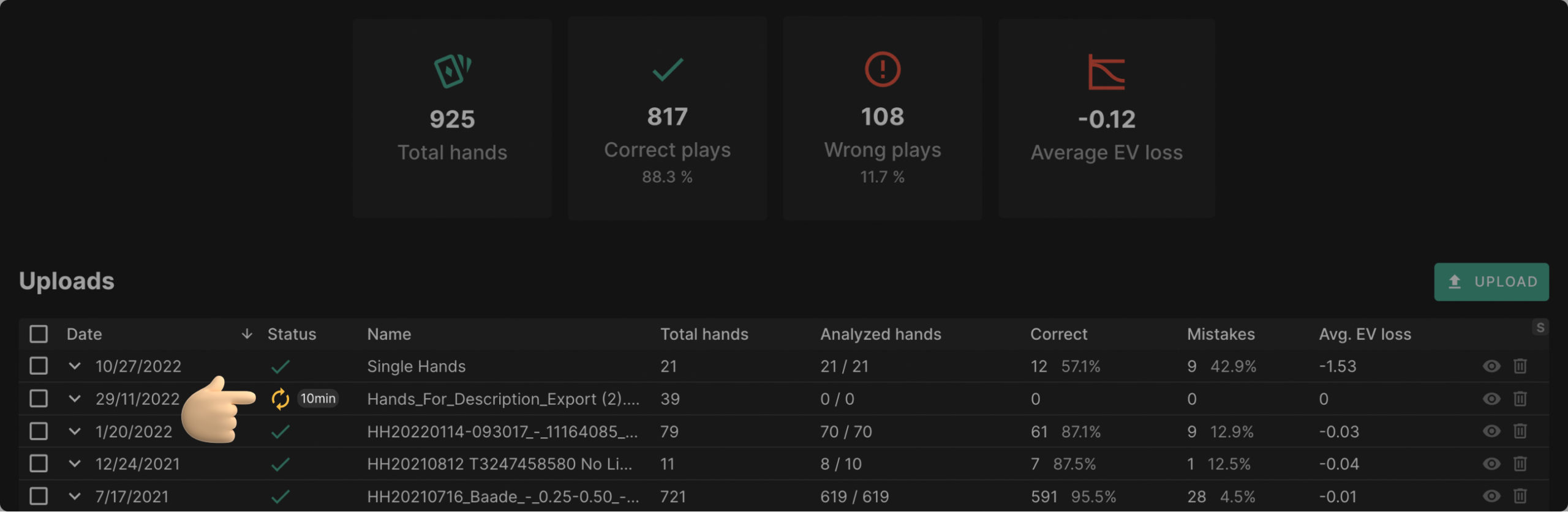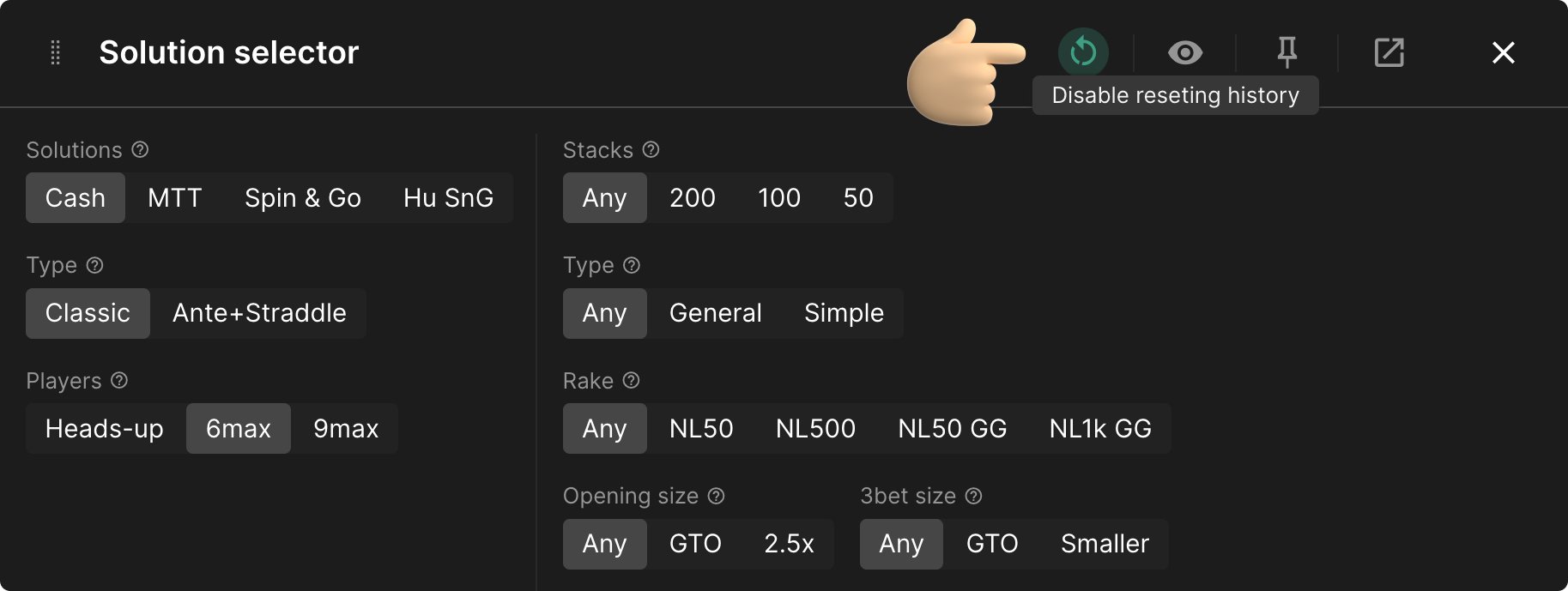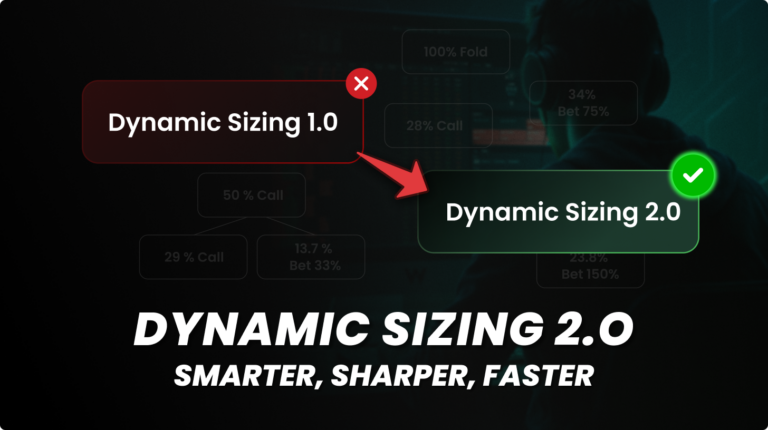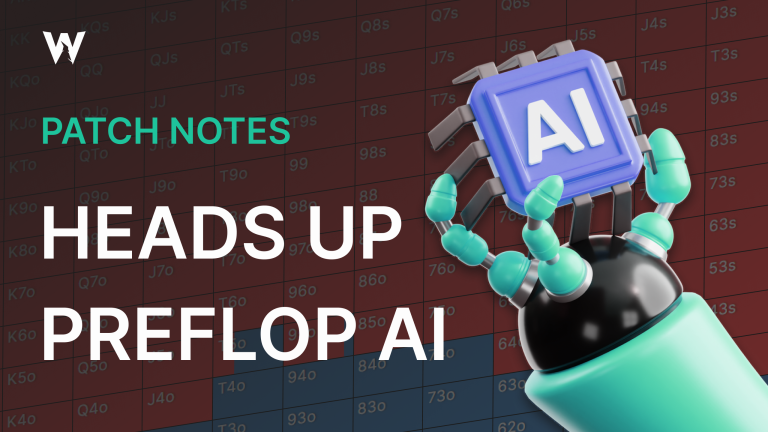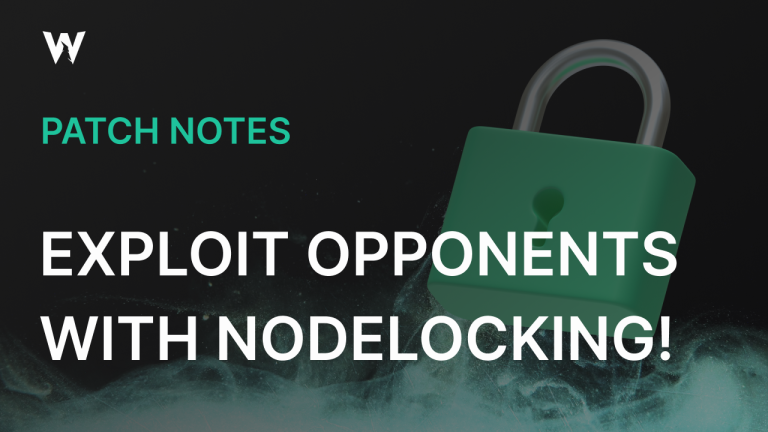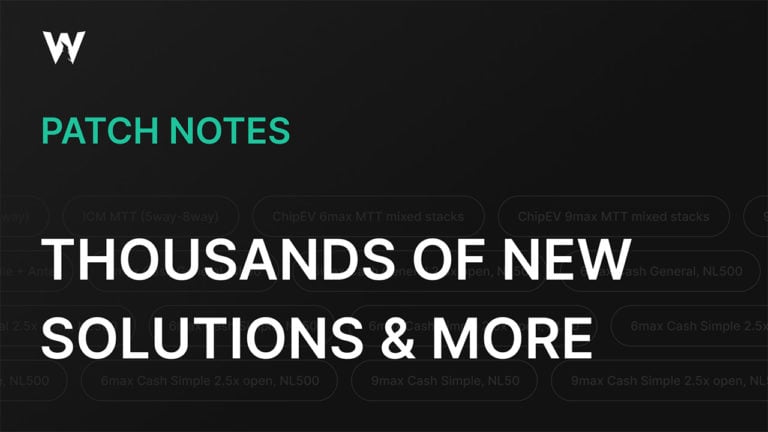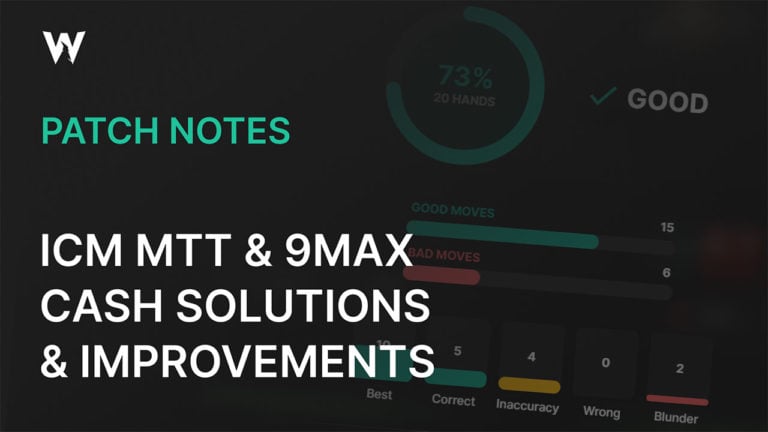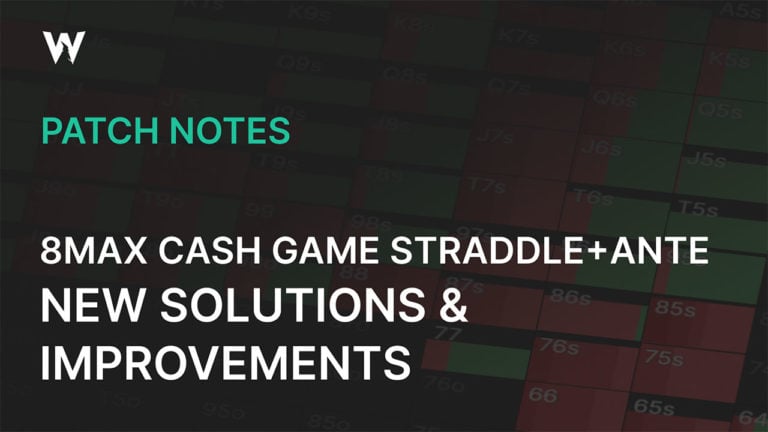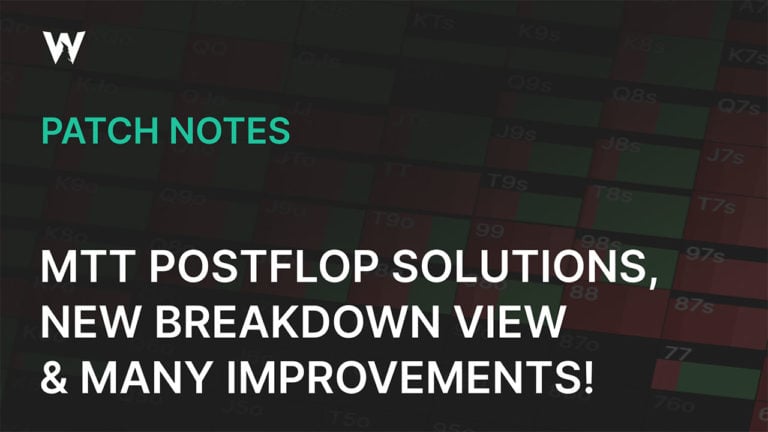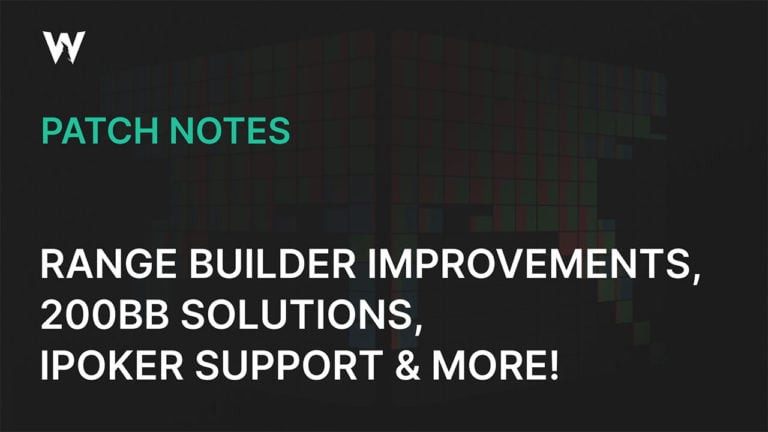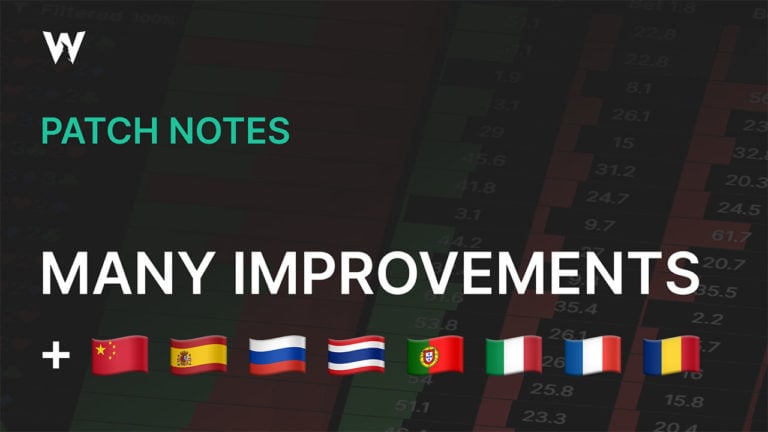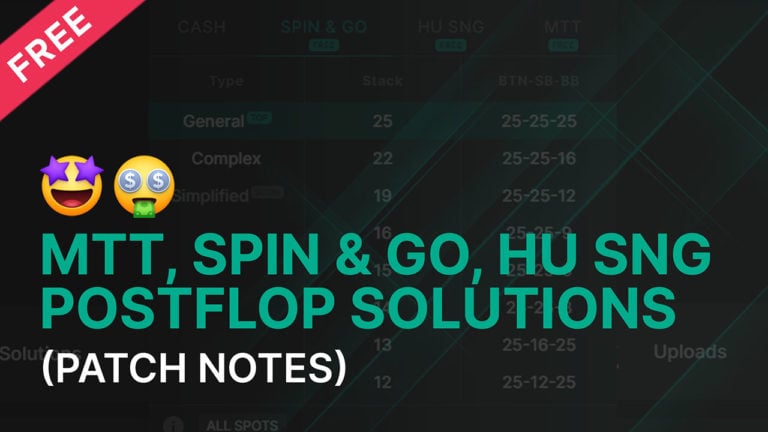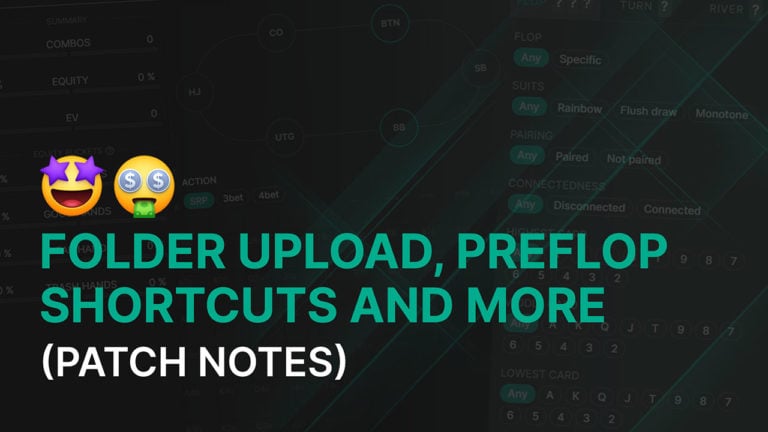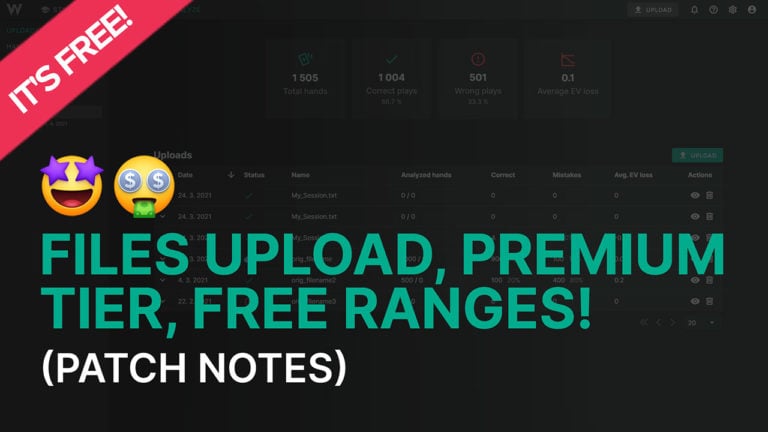New Blocker Scores & Drill Management and ICM Solutions
Wizards, today we have another significant update for you!
We’re releasing hundreds of new ICM solutions! Check out the new mid-stage MTT spots to get an edge on the competition. We’ve also added many new aggregate reports.
This update introduced a new Drill Management system to help you build the ultimate training regiment!
We’ve also added features to measure card removal effects, including new Value/Trash removal scores and a Blockers Tab to see how frequencies change. These improvements can be found in the upgraded Summary Tab of the Solution browser, which now shows and sorts all hands within your range!
We added an ETA to the Analyzer so you can see when your uploaded hands will be ready! Lastly, we polished the UI and fixed most of your reported bugs.
New Solutions
ICM MTT Final table; 9max – 70 new solutions (PREFLOP – PREMIUM)
ICM MTT Final 2 tables; 7-8max – 100 new solutions (PREFLOP – PREMIUM)
ICM MTT Final 3 tables; 6-8max – 188 new solutions (PREFLOP – PREMIUM)
ICM MTT 25% field left; 9max – 77 new solutions (PREFLOP – PREMIUM)
ICM MTT 37% field left; 9max – 70 new solutions (PREFLOP – PREMIUM)
ICM MTT 50% field left; 9max – 68 new solutions (PREFLOP – PREMIUM)
MTT ChipEV Mixed stacks; 6max – 53 new solutions (PREFLOP – PREMIUM)
MTT ChipEV Mixed stacks; 9max – 102 new solutions (PREFLOP – PREMIUM)
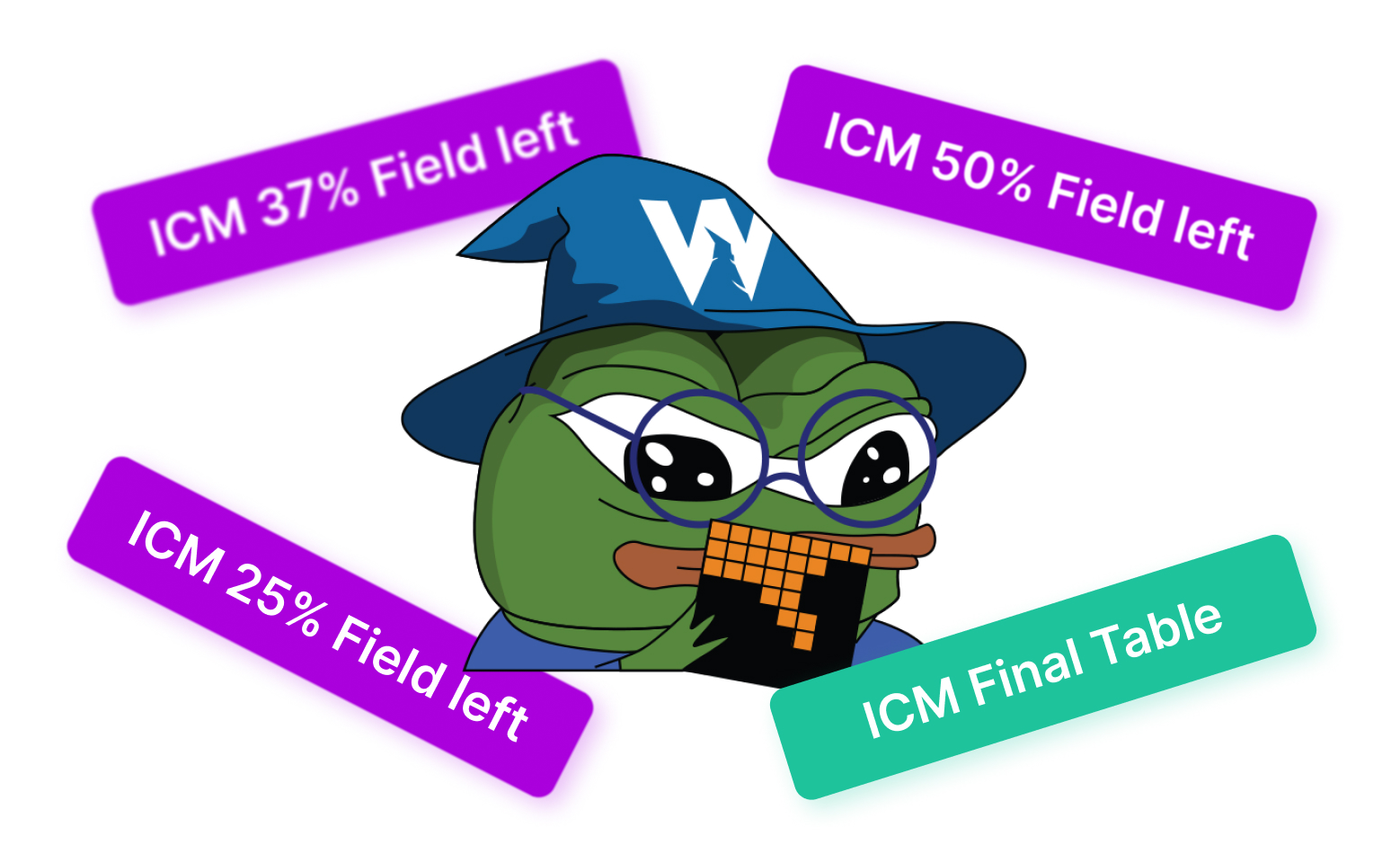
We’ve added hundreds of new solutions for different tournament phases to help you crush multi-table tournaments!
Previously, we had solutions covering the final table to the last two tables. In this update, we added solutions covering earlier tournament phases, including the final 3 tables, and spots covering 25%, 37%, and 50% of the field remaining. The payout structure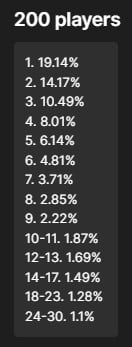 is based on 200 player MTTs with 15% of the field paid.
is based on 200 player MTTs with 15% of the field paid.
Aggregate Reports
Aggregate reports compile data from all flops to help you find global trends and build heuristics! Watch our latest guide on how to study with them efficiently.
The following aggregate reports are now available:
- HUSNG 60BB, 72BB
- Cash General 2.5x NL50+NL500 100BB
- Cash Simple NL50+NL500 100BB
- Cash Simple 2.5x NL50+NL500 100BB
- Cash GG NL50 + NL1k 100BB
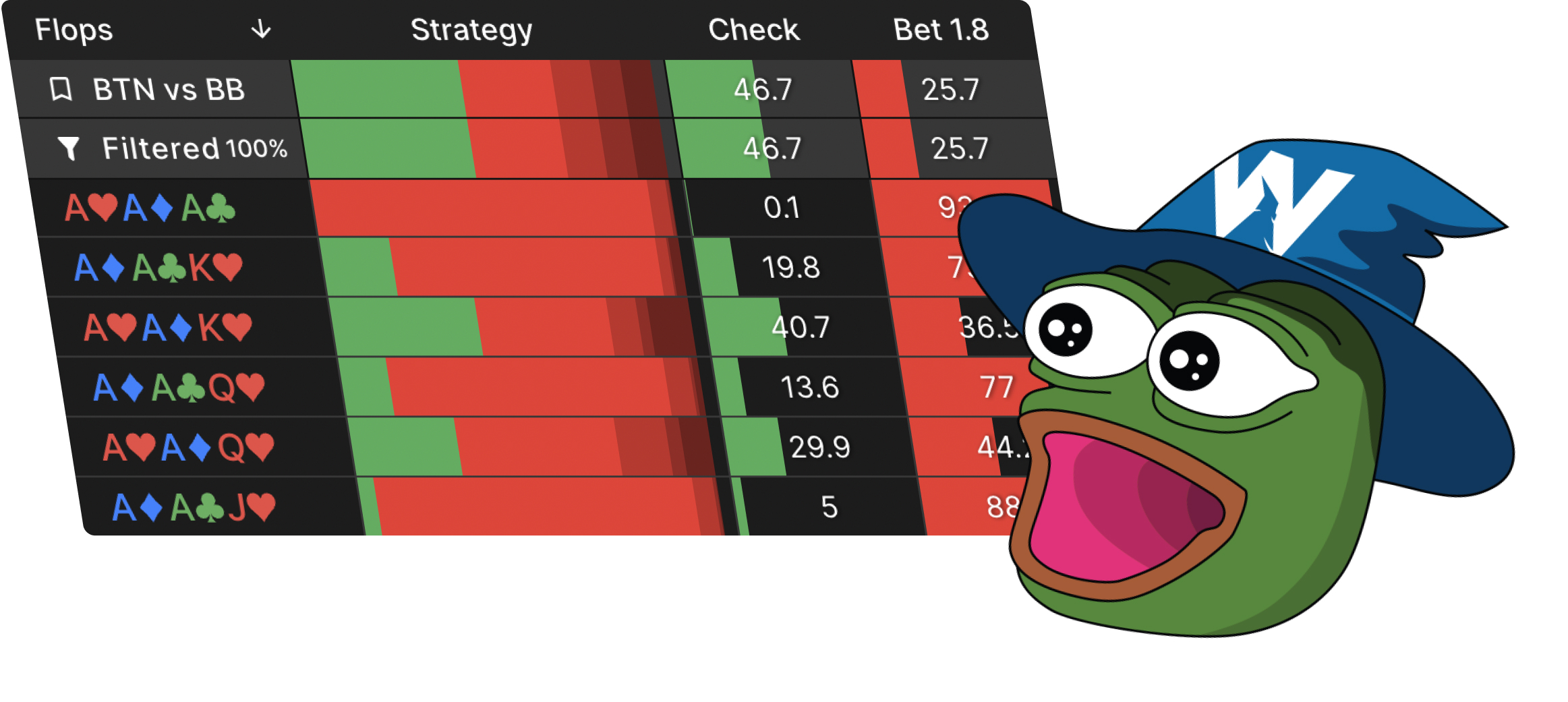
We’ve upgraded our infrastructure to keep adding reports faster! So expect many more aggregate reports soon, starting with the latest 100BB cash solutions.
New Features
- New Drill Management System – Organize your training drills (sort, favorite, assign tags and more)
- Range Summary – Sort all hands in your range within the summary tab
- Value Removal Score – Measures how much value your hand removes from your opponent’s range
- Trash Removal Score – Measures how much trash your hand removes from your opponent’s range
- Blockers Tab – See how removing certain cards changes your frequencies
- Analyzer ETA – See how long it takes for your uploaded hands to finish being analyzed
- Bugfixes and user interface improvements
New Drill Management System
Training Drills are very handy and used to practice against GTO to improve your game. Instead of every time setting your Training session manually, you can save your Drills (custom settings), so the next time you can access them with 1-click. Previously, there was no way to organize your drills, so we’ve introduced a new Drills page to help you organize how you train!
You can access this page from the Practice Menu dropdown at the top of the page, from the GTO Wizard’s dashboard, or by selecting “Manage Drills” in the Trainer.
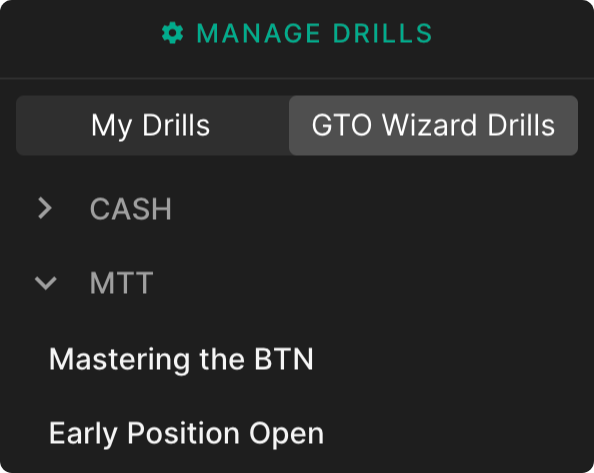
The new Drills page allows you to organize your drills using tags. You can filter, sort, edit, rearrange, and view the performance stats of your drills!
Now you can create and assign tags to your drills! Select the + next to your drill to assign or create tags. You can customize each tag’s color and name by selecting the three dots next to it.
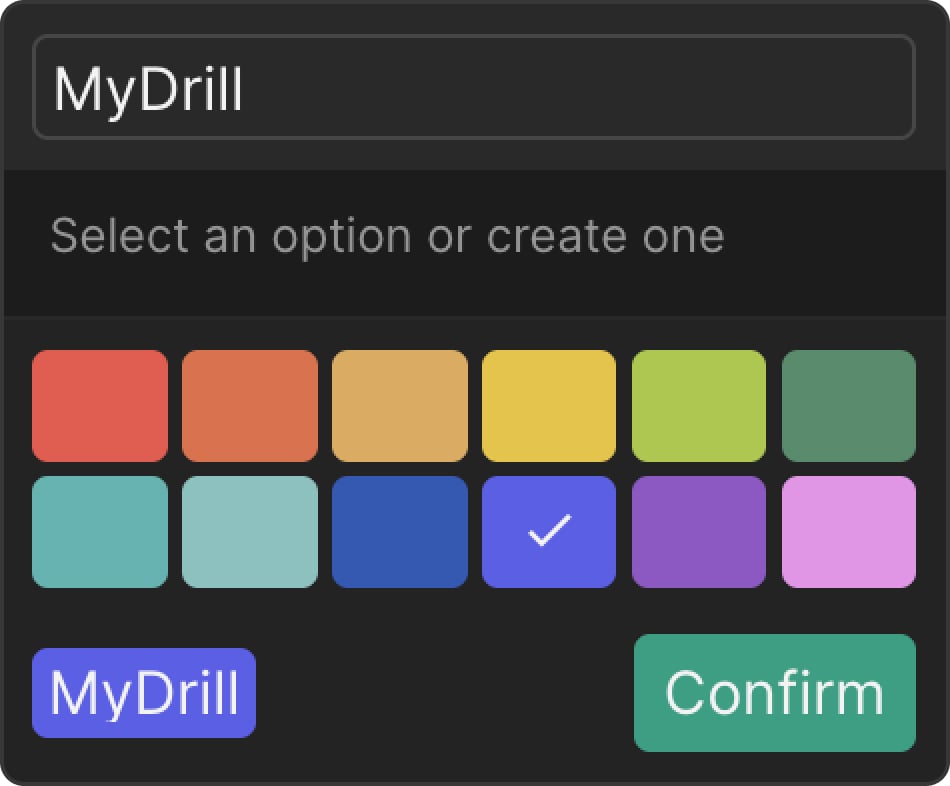
Filter for specific drills by applying tag filters using the “Filter Tags” dropdown above the table.
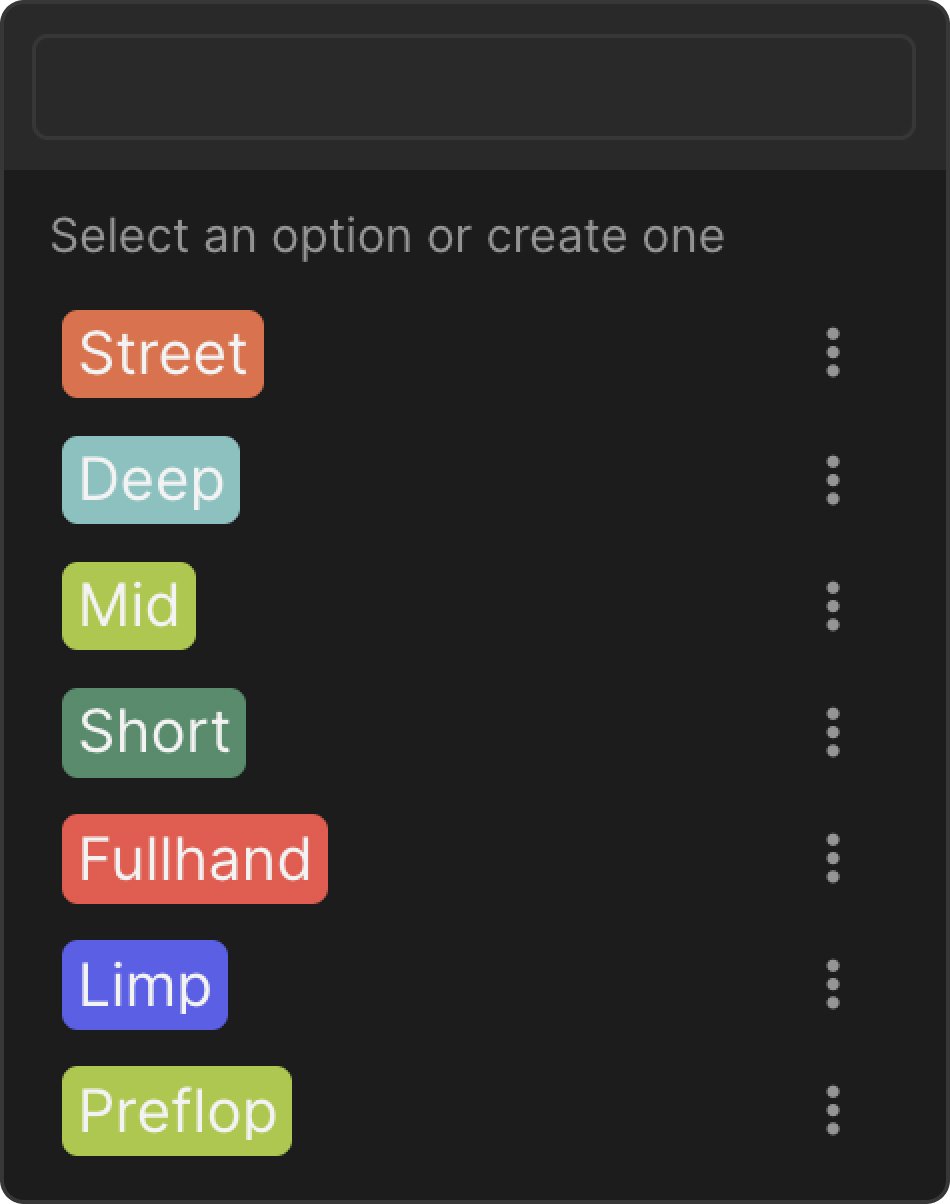
You can sort drills by name, format, number of hands played, and GTOW Score% (performance).
You can share drills with friends using the Import and Export functions! To import a drill, select the import icon at the top of the page next to NEW. To export a drill, select the export icon in the controls of the drill. The controls section is also used to edit drill settings or practice them.
Select the STATS button on the right to view a detailed breakdown of your performance in that drill. This is a great way to find which spots need work and plug your leaks!
Range Summary
The Summary Tab in the solution browser has received a major upgrade!
Now you can view a list of every hand in your range and sort by different metrics. This is a great way to find which hands are most valuable, which hands bet or check the most, and which hands have good blocker properties.
To sort the list, select a header at the top of the page. Then, select it again to reverse the list.
Mouse over the strategy section to see how often hands take different actions.
You can filter this list the same way you can filter the rest of your range – using the filters tab, ranges tab, suit selector, or action selector. Selecting any hand in the strategy matrix will filter this list for only that hand.
The new Value Removal score can be found in the Summary tab. This feature replaces the previous “blocker score”.
Value Removal is scored from 0 to 10. This indicates how much value your hand blocks in your opponent’s range due to card removal. “Value” is measured as the EV your hand removes from the top half (50%+ equity) of your opponent’s range.
A low score (0) means your hand does not block value in your opponent’s range. This is desirable when value betting, as you’re more likely to get action if you block less value.
A high score (10) means your hand blocks a lot of value in your opponent’s range. This is desirable when bluffing or bluff-catching, as you’re more likely to get a fold or call a bluff when you block value.
The new Trash removal score can be found in the Summary tab.
Trash Removal is scored from 0 to 10. This indicates how much trash you block in your opponent’s range due to card removal. Trash is defined as hands in your opponent’s range that have less than 35% equity.
A low score (0) means you do not block trash in your opponent’s range. This is desirable when bluffing or bluff-catching, as you’re more likely to get a fold or call a bluff when you unblock weak hands.
A high score (10) means you block a lot of trash in your opponent’s range. This is desirable when value betting, as you’re more likely to get action if you block weak hands.
Blockers Tab
We’ve added a new Blocker’s tab to see how card removal affects the frequency of your actions. This is a great way to find what blockers are relevant to your range.
You can sort this table by cards or any header to find cards that have the biggest impact on your frequencies.
The card removal is based on your opponent’s holdings. Go into your opponent’s range to see how your blockers affect their frequencies, and vice-versa.
Usage examples:
- If you want to find good bluffs, select a bet size and go into your opponent’s blocker tab. Sort by most folded to find out what blocked cards cause them to fold more.
- If you want to find good slow plays, select check and sort by least checked to find what cards cause them to bet more.
Free Blocker Coaching
Join our free coaching seminar by Qing Yang to learn more about how to understand blockers and use these features!
The Blockers seminar takes place this Wednesday 30th November at 3 PM CET (9 AM EST). A link to join will be posted in GTO Wizard’s dashboard 10min before it starts. The video will be uploaded to YouTube afterwards.
Analyzer ETA
Now you can see how long it will take for the Analyzer to finish analyzing your uploaded hand histories! No more wondering when hands would be available. Now you can plan your study sessions more efficiently.
After uploading your session, go to your Uploads page. You can see the ETA (Estimated Time of Arrival) in the status.
As a reminder, you don’t have to keep this page open. Close the browser, take a walk, come back whenever you’re ready to study! Refresh or reopen the Uploads page to update the status.
Bugfixes and user interface improvements
In our previous update, we added a feature to change solutions without losing the board state. However, some Wizards wanted the solution to reset. So we’ve added a button on the solution selector so you can toggle if the board state is reset after choosing a new solution.
We’ve fixed most reported bugs and performed other minor user interface improvements to deliver the ultimate training experience.
If you spot any bugs or have questions or suggestions, contact us on our Discord channel!
We’re hiring!
We’re seeking talented people who are passionate about poker to help us achieve our goal of delivering the ultimate poker training experience! We are looking for senior developers, content creators, and anyone with skills our Wizards could benefit from. If you are great at what you do and believe we would be a great match, send us your CV at office (at) gtowizard (dot) com. We will reply to everyone. Thank you!