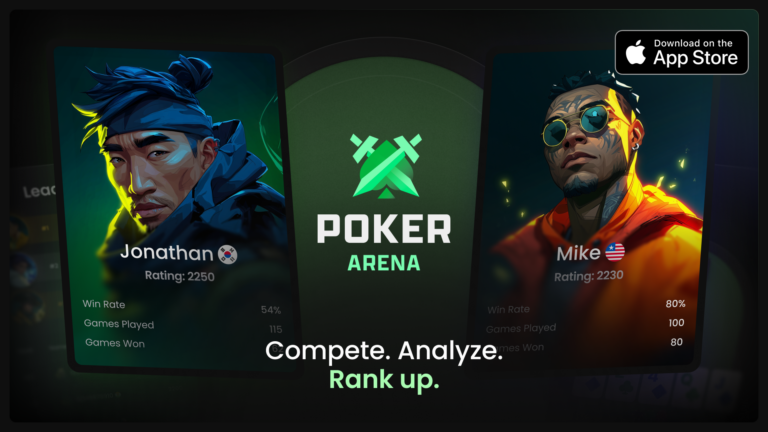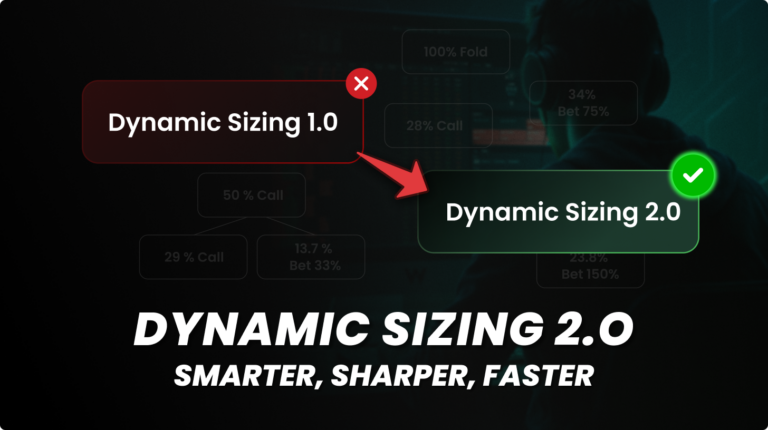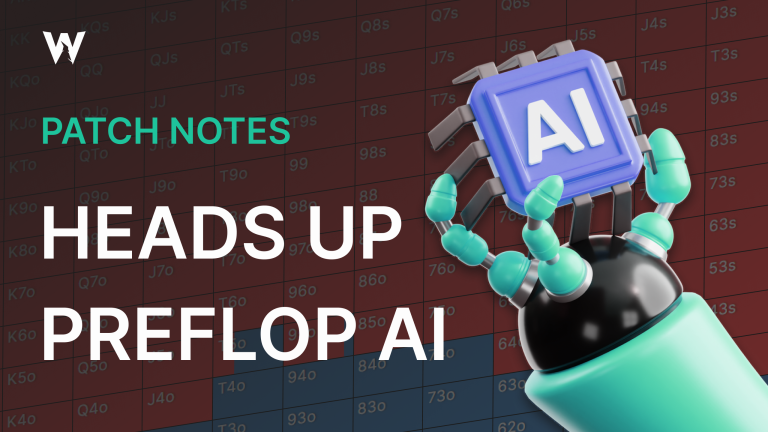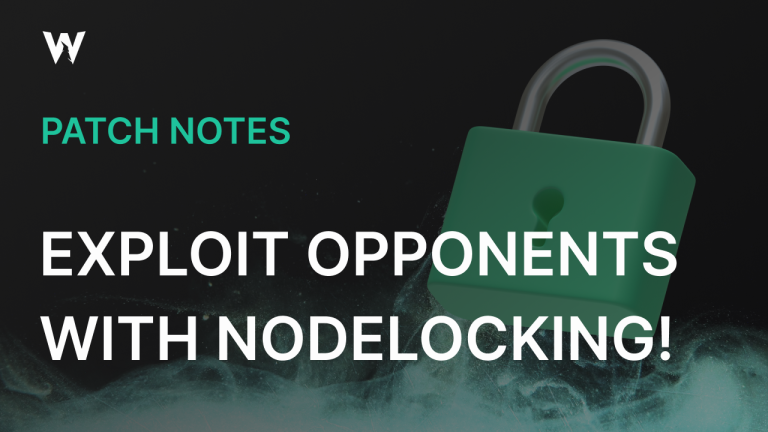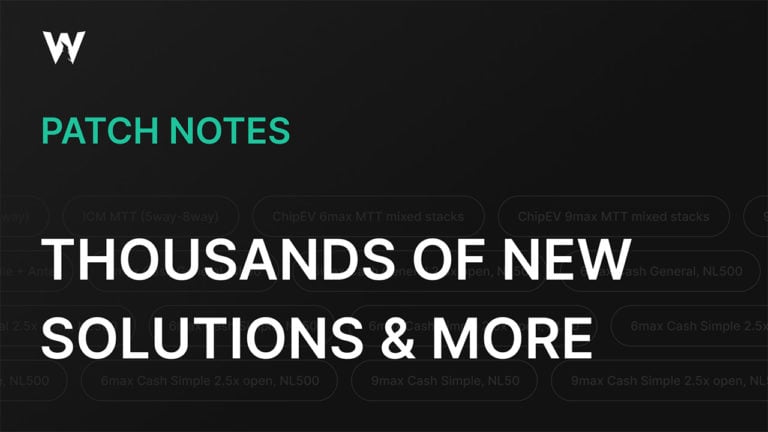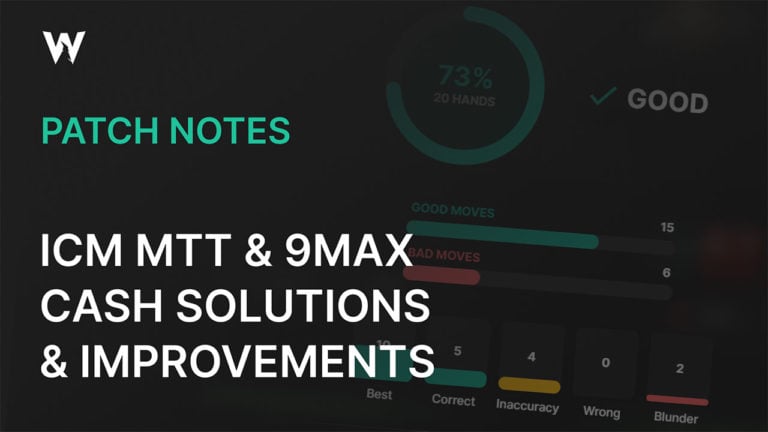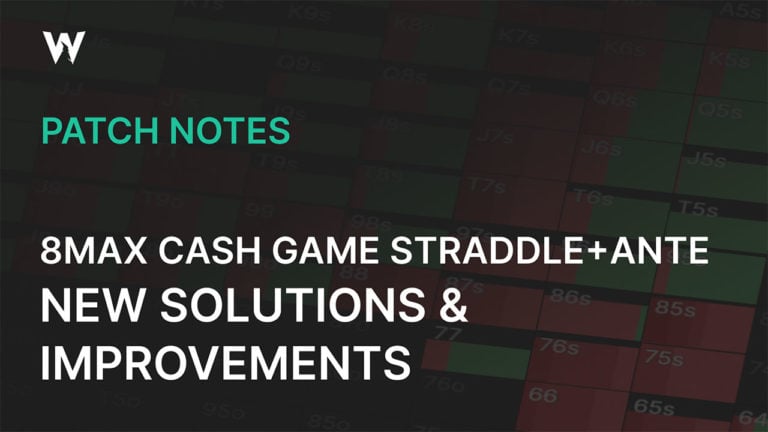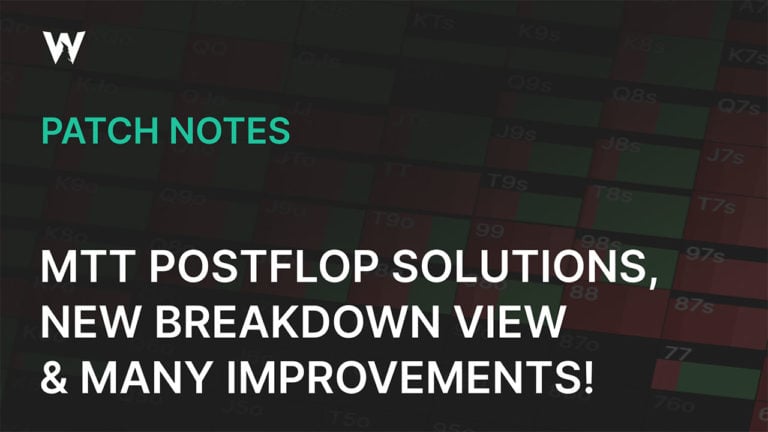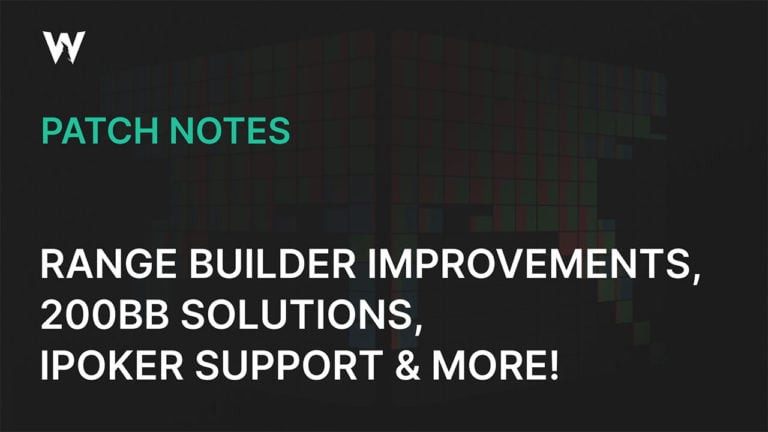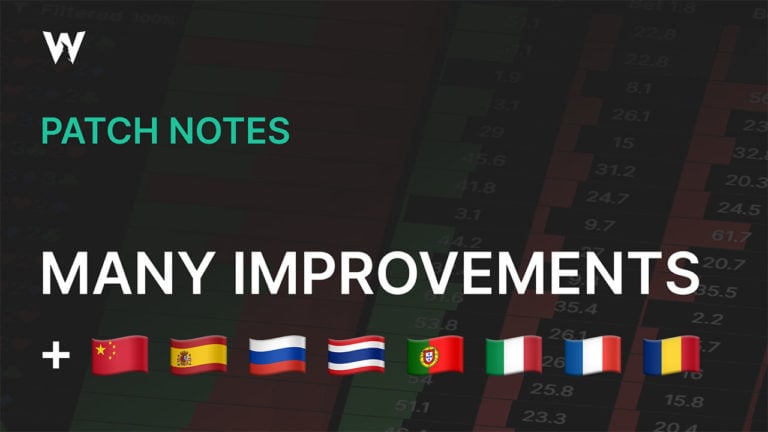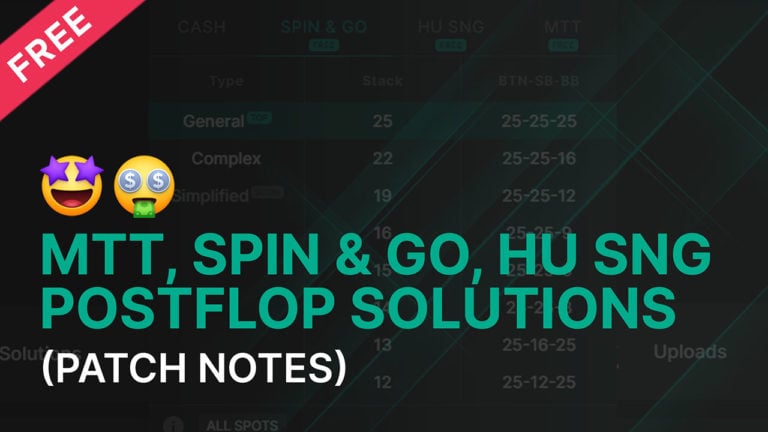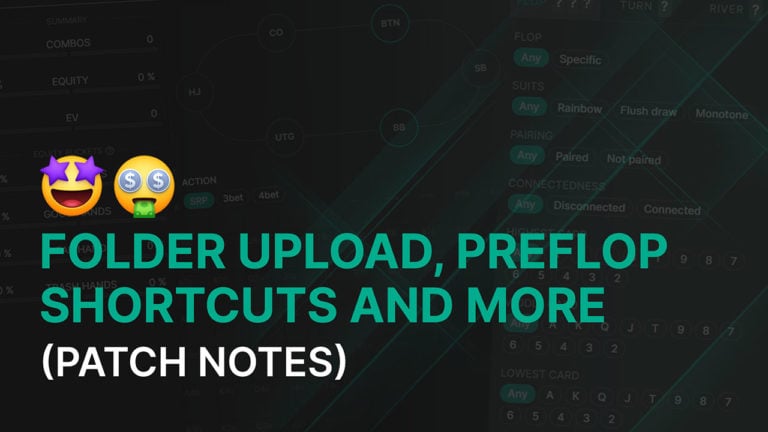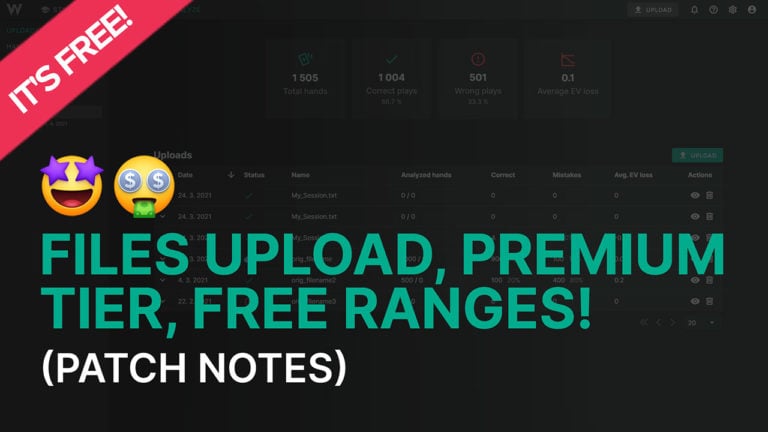Folder upload, Preflop shortcuts and more!
Another week in the GTO Wizard lab has passed, so another update is here!
STUDY
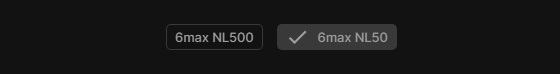
NL50 preflop ranges completed
Now all the NL50 preflop spots are available and browsable entirely for free for anyone! We have solved them on a powerful server to high accuracy, and we tested multiple sizings to ensure we are solving with the GTO preferred sizings in each spot.
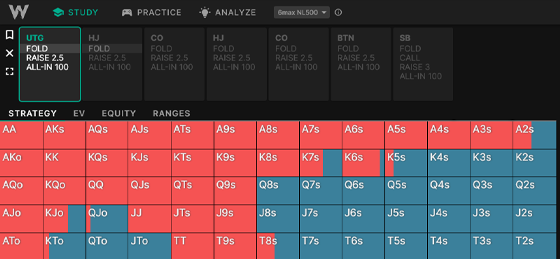
Preflop shortcut
You can now see all the future playable positions in the Solution browser so that you can skip to them with just one click. Once you select a position or action that you want to skip to, all the previous positions will fold, and the rest of the tree automatically updates.
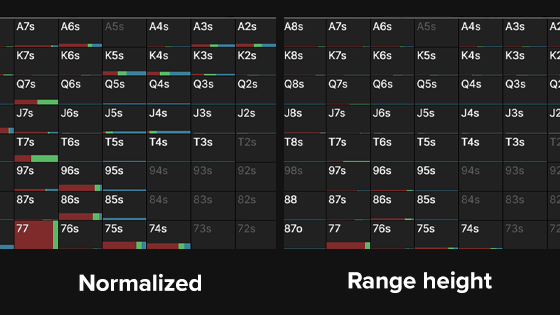
Normalized view
It’s similar to Range height, but the most frequent combo is scaled to 100% height, and all the other combos are scaled accordingly. It is helpful in spots where the range is small, and all the combos have only tiny range heights.
PRACTICE
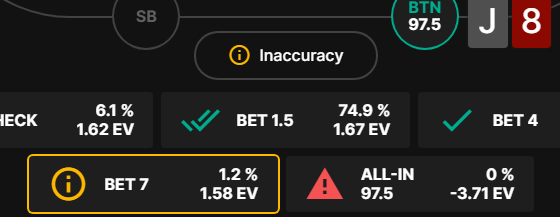
New result Inaccuracy
Once you select some low-frequency action (below 3%), it will no longer be taken as a Correct answer but Inaccuracy instead.
Study strategy directly in the Practice mode
Now you can study the strategy of each spot and compare both player’s ranges directly in the Practice mode. Just click the icon “Show info.” You don’t have to leave the Practice mode anymore if you want to study more in-depth.
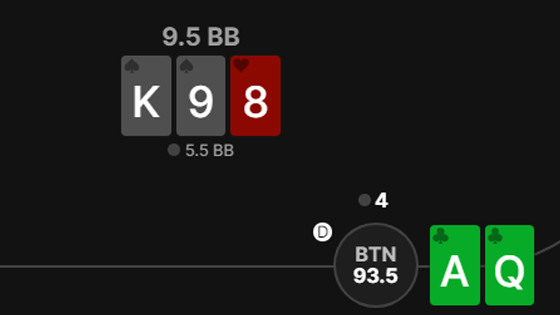
Two pots
There are two pots on the table—one representing the pot at the start of the street and the second representing the actual pot, including all the bets.
Ability to mark practiced hands
You can now mark your practiced hands. This feature works only for a current practice session, and we will later on also add the ability to save practiced hands forever.
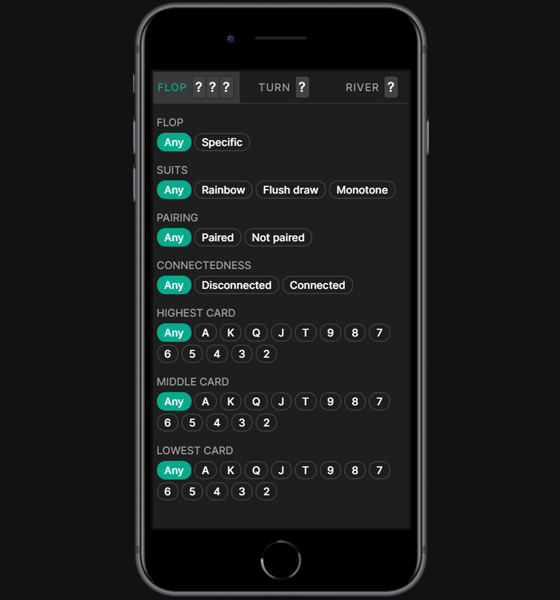
New filters
We changed the look and how the filters work in general. Also, now you can filter flops by specific High, Mid, or Low card, same as you may already know from the Aggregated reports.
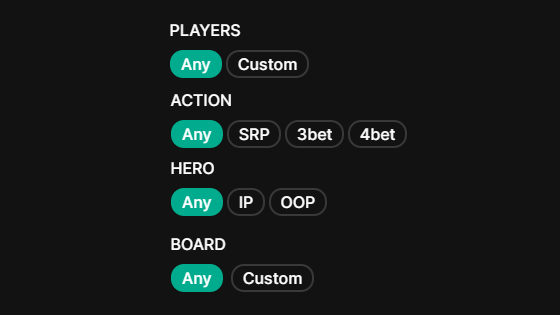
Better settings for the practice mode
Until now, you could select the Random option just for the Players. Now, you have complete control of the settings, so you can set up any scenario you want.
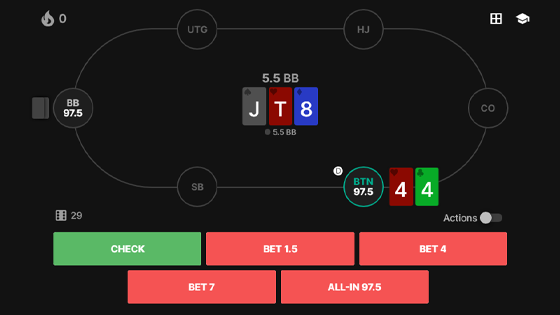
Changed order of action buttons
We have made the fold/check action the first one to suit your habits from the poker sites.
ANALYZE
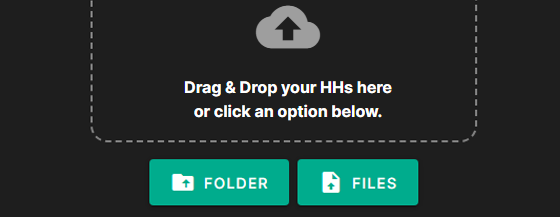
Ability to upload the whole folder at once
Now you have to choose if you want to upload files or just a folder. If you choose a folder, it will automatically upload all your hands in it. This is very helpful, so you don’t have to choose files in multiple folders manually.
Ability to delete multiple uploads at once
And you can now select multiple uploads at once and delete them.
And also, we have fixed every bug from #bugs-and-issues on our Discord and changed some UI details. Let us know what you like and any other ideas for improvements on our Discord.