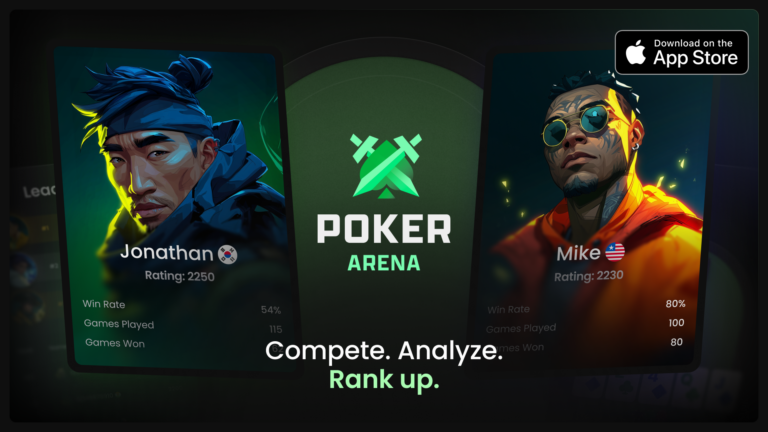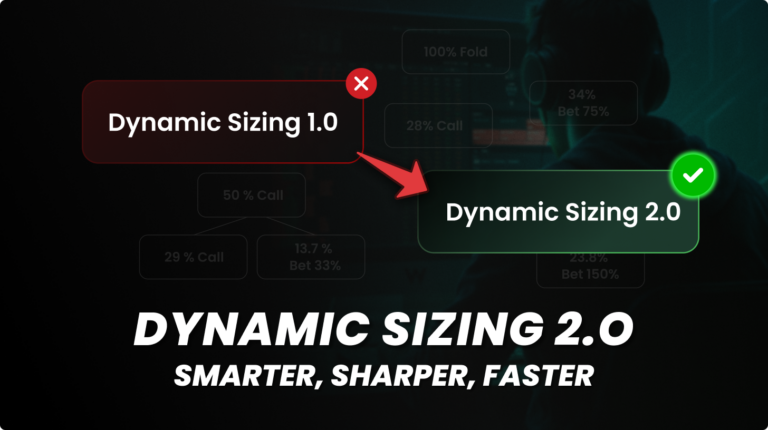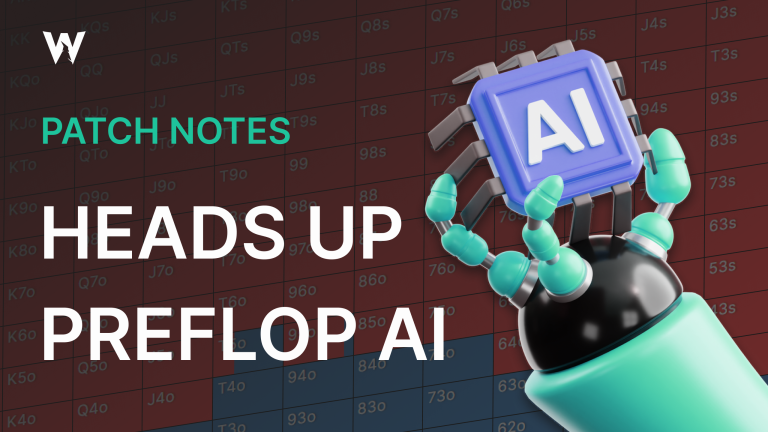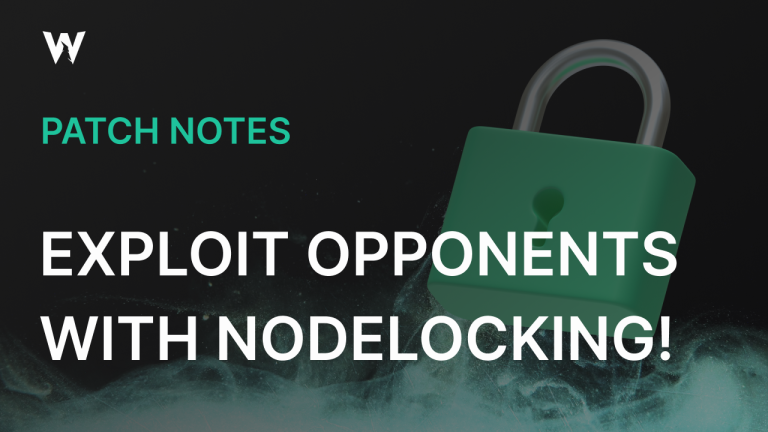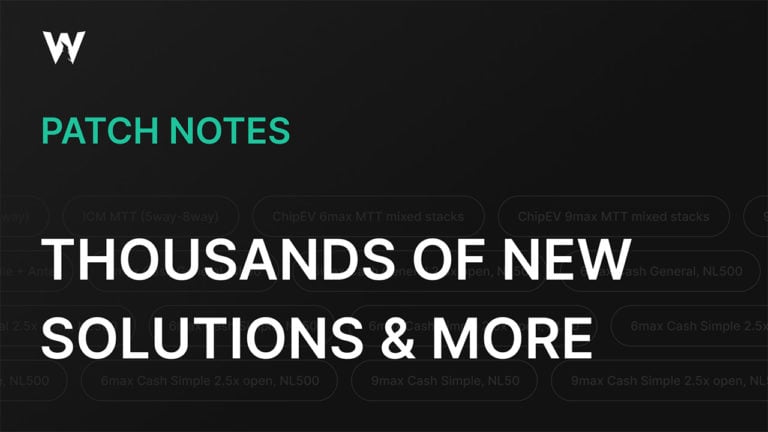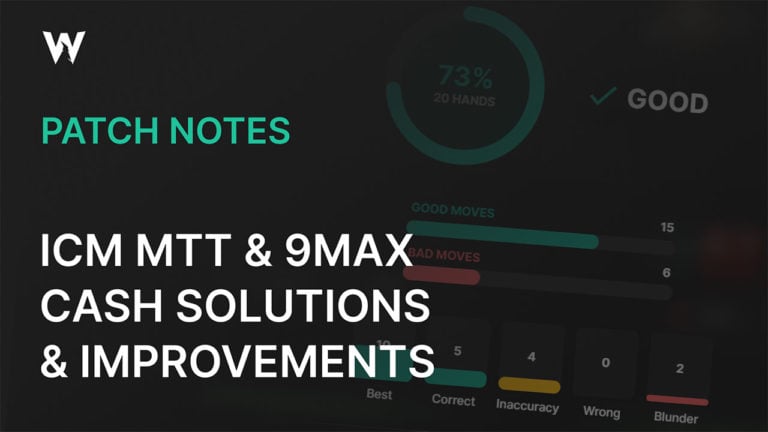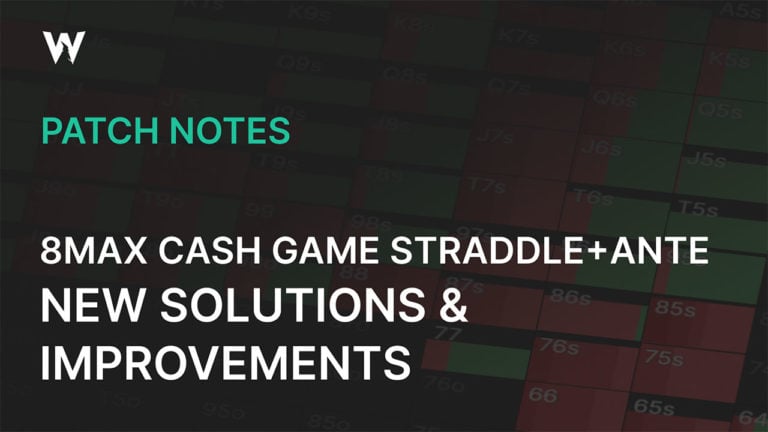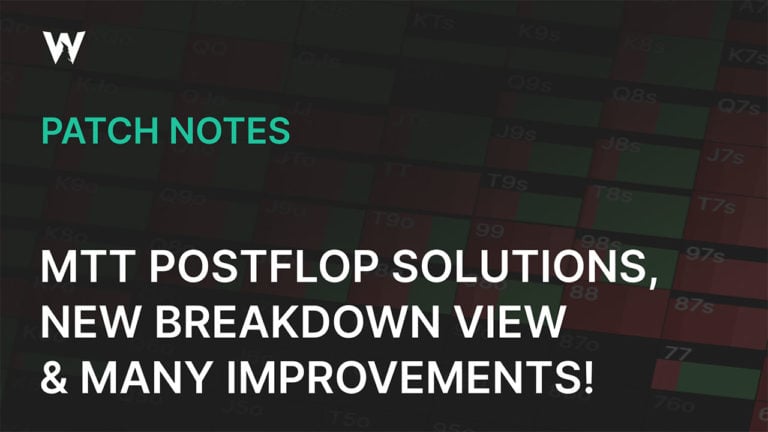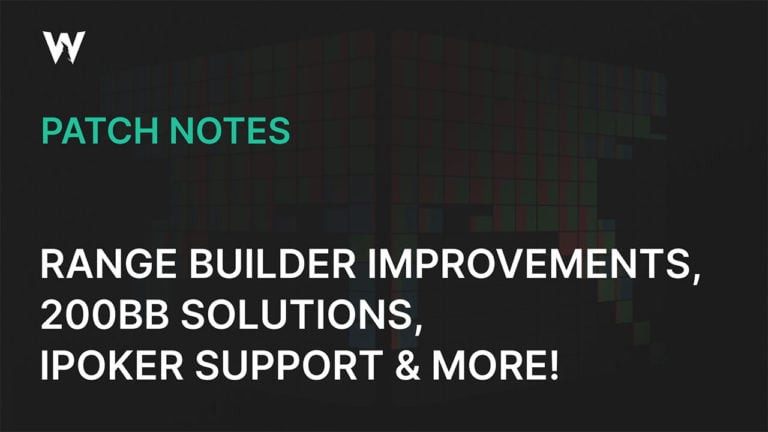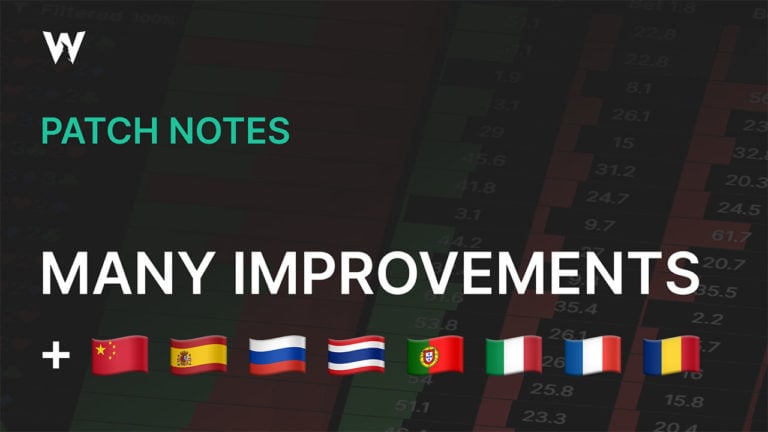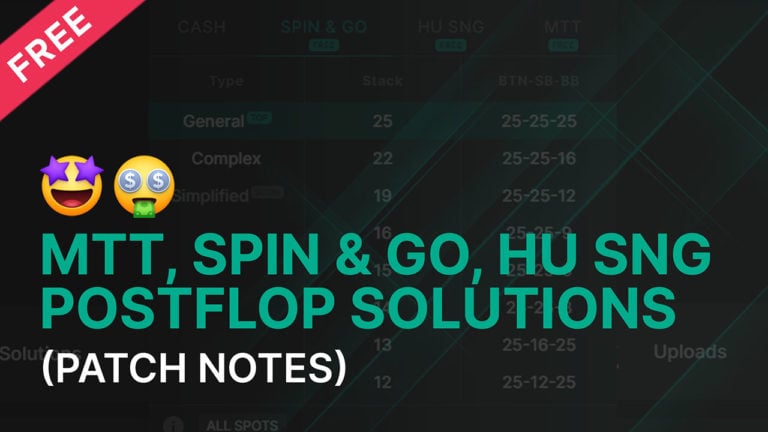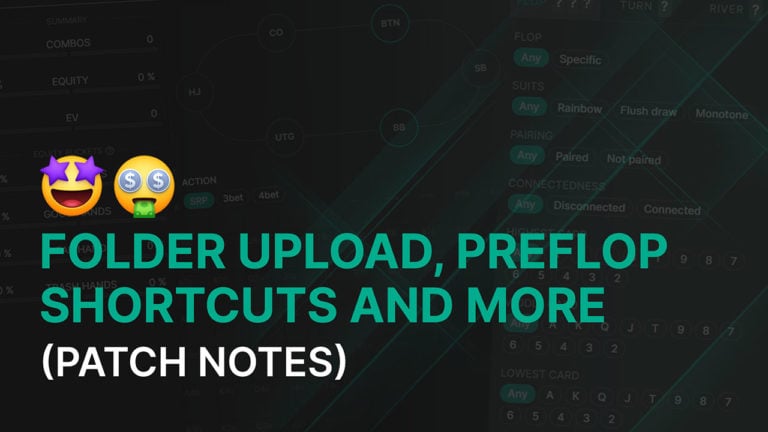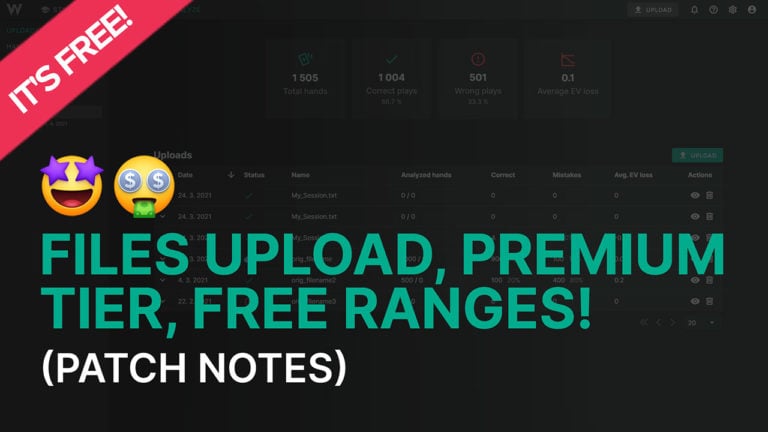Files upload, Premium tier, and free ranges! A major update is here
Today we have released a new update for GTO Wizard. Let’s break down all the most important stuff.
Files upload
You can now upload files with your session or even your whole database. This feature was quite complex to test for all the sites, so please let us know if you run into any issues. Also, we had to delete all the hands you have previously uploaded to GTO Wizard. Sorry for any inconvenience it may cause you.
How it works:
1. Click on the UPLOAD button
2. Select or Drag and drop file(s) you want to analyze
3. Popup will appear to indicate the status of your upload
4. In the Analyze / Uploads, you can see the status and detail of your upload
5. You can either go to Analyze / Hands to see all the hands, or you can click the “View” Icon to filter all the hands in your file
The Premium tier is now available
Since Starter users are allowed to upload 50 hands a month, it was important as well with the files upload to introduce the Premium tier. Premium users can upload each month up to 100,000 hands to analyze (Limit resets every month).
We are now selling the Premium tier with a 30% early-bird discount until all the core features are released. Check all the features and pricing here.
You can now use GTO Wizard for free!
Not being subscribed to GTO Wizard is considered a significant leak in your game. Still, we wanted everyone to be able to study for free.
Today, free users can study ALL THE PREFLOP SOLUTIONS entirely for free without any limits and view one post-flop spot of your choice each day. On top of that, you can practice 10 hands every day in each of our practice modes (a total of 20 hands to practice per day).
You can buy a subscription directly in GTO Wizard
Once you decide to upgrade your account, you can do so in GTO Wizard. You can pay using your credit card or PayPal. We are using Stripe as a payment provider (One of the most well-trusted payment providers on the planet, trusted and used by Amazon, Spotify, Uber, Zoom, Google, or Microsoft). GTO Wizard doesn’t have any access to your personal information or your credit card information! If you want to pay using other payment methods, please contact us on our Discord. We plan to add more payment options later on.
New themes
We saw how many of you share the color settings with others. It inspired us to create more default presets and allow you to import&export them. We have created a channel #themes on our Discord especially for this, to get inspired by others and with one click using their settings. So don’t hesitate and share your themes in Discord. We will implement the most exciting ones into GTO Wizard as default themes.
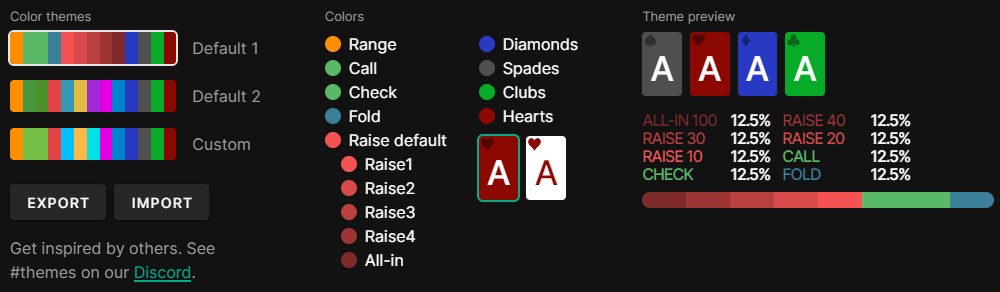
Languages
We are ready to translate GTO Wizard into any language, but we need your help. If you are a native speaker and want to help us translate GTO Wizard into your language, please contact @GTO Wizard Matt on our Discord. Many thanks for considering our request!
Bug fixes
And again, like with every patch, we have fixed all the bugs you have reported to us. Thanks to everyone for reporting them and helping us to deliver you the best learning experience!
And what about the future?
We are working hard, so you won’t need to wait for the next update, which will hit the server at the start of April. In the new update, we will introduce Aggregated reports! We plan to also add support of iPoker for the HH analyzer. Let us know if you are missing some poker sites! We cant wait to show you other stuff we are working on. There is a lot to come!
New solutions, formats, and many new great features are coming. If you haven’t read our article where we talk about it, its a must-read!
Thank you, and let us know how do you like the new update in our Discord.
Good luck on the tables, and talk to you soon!