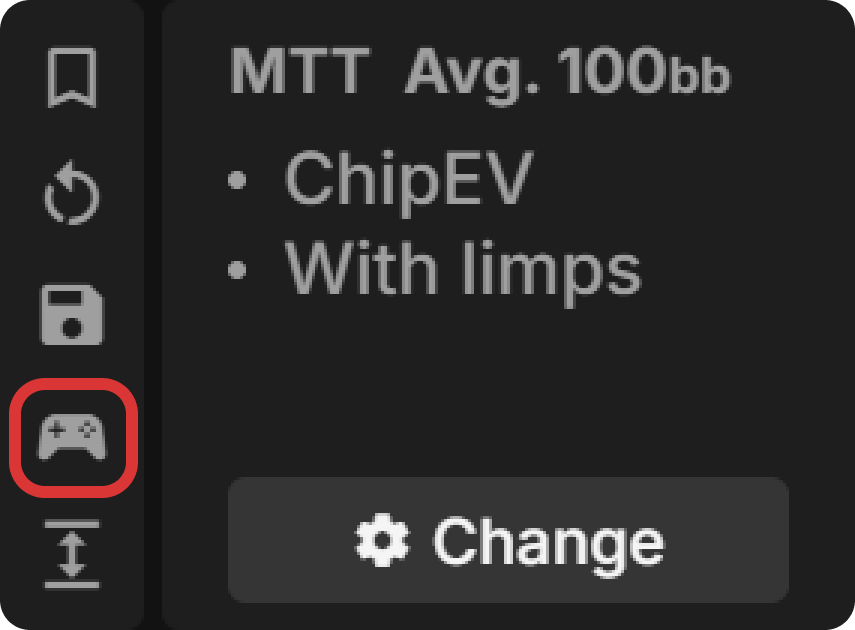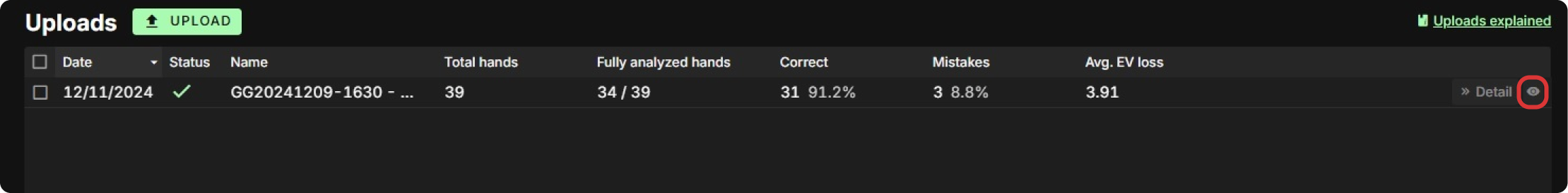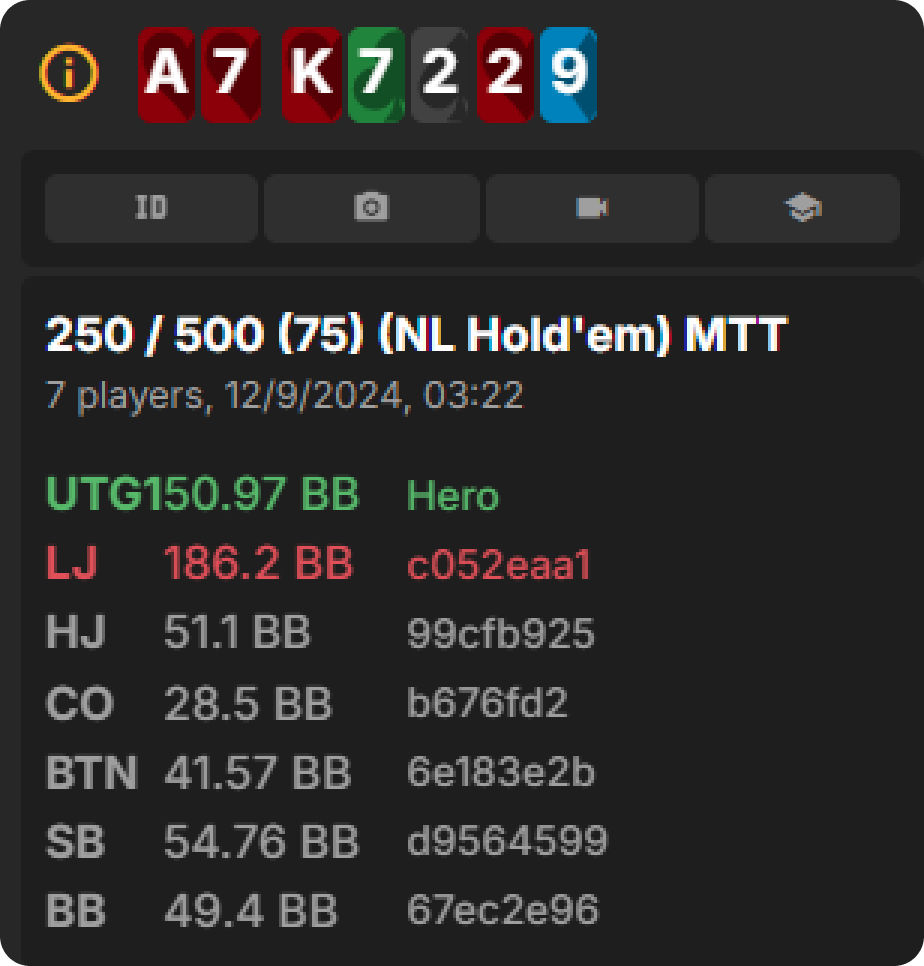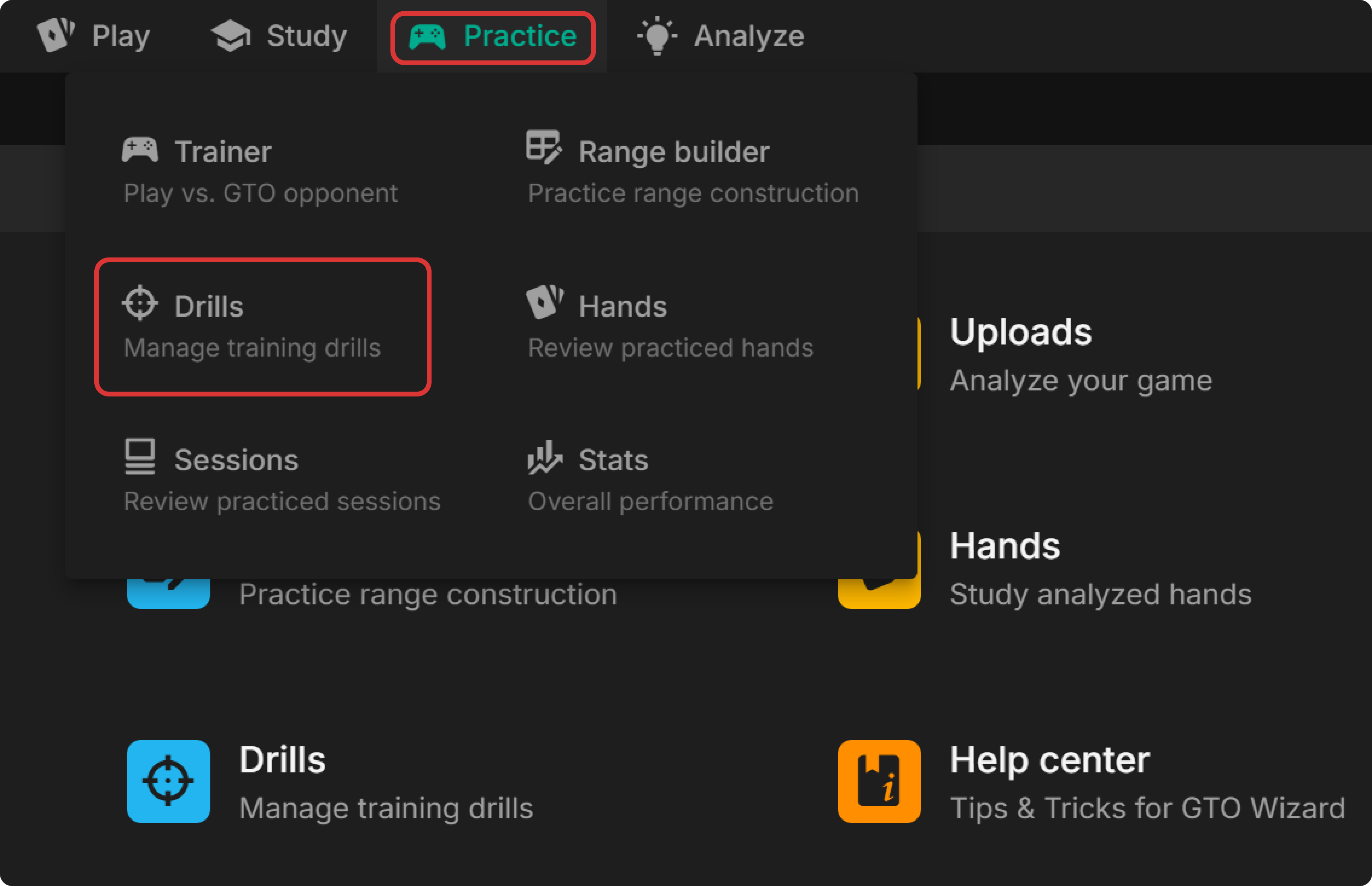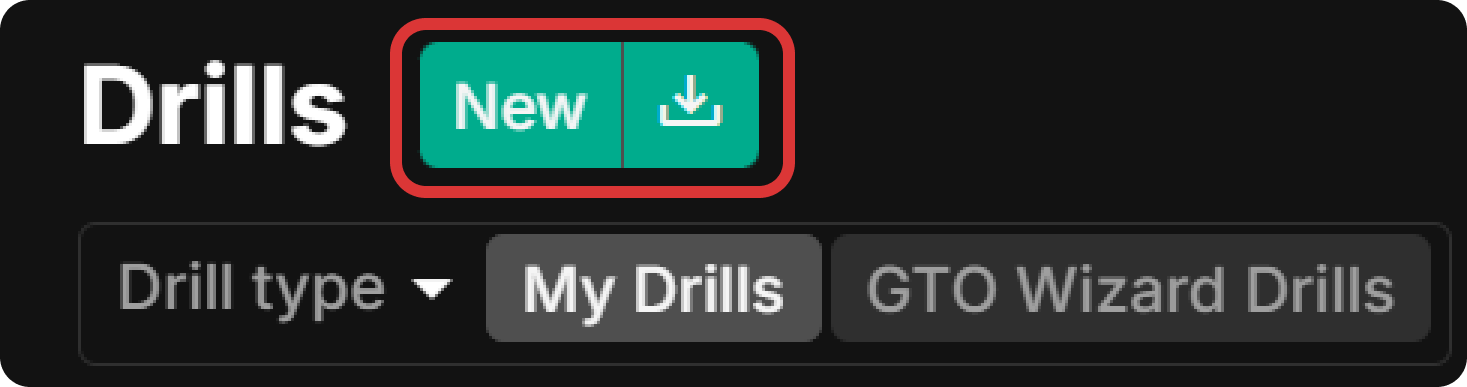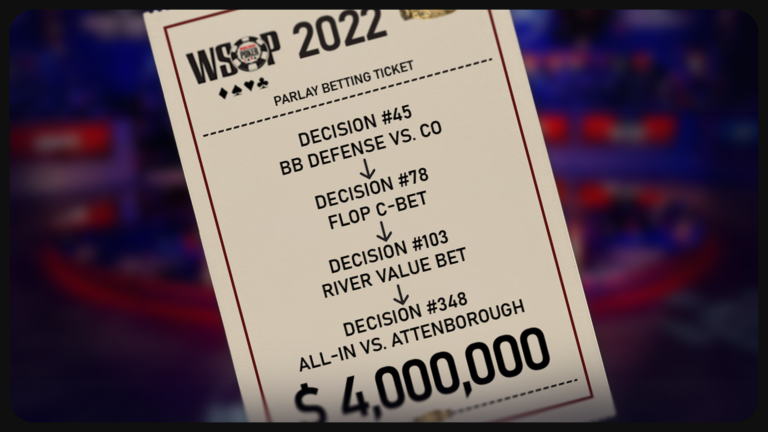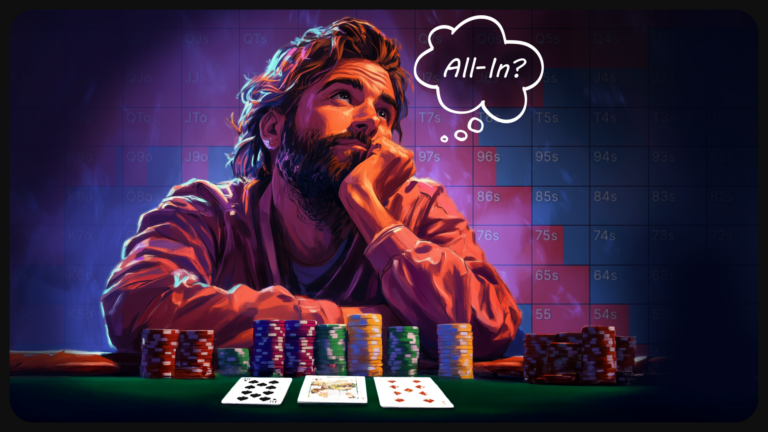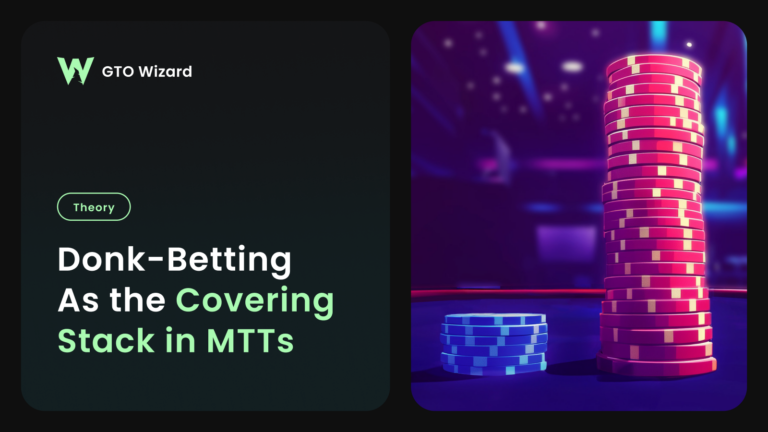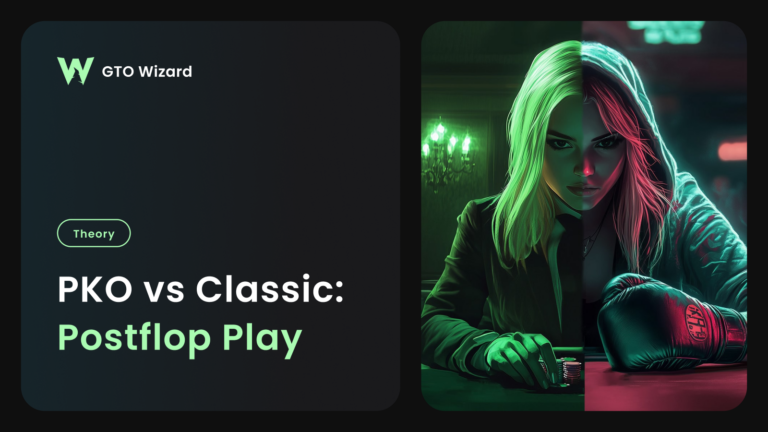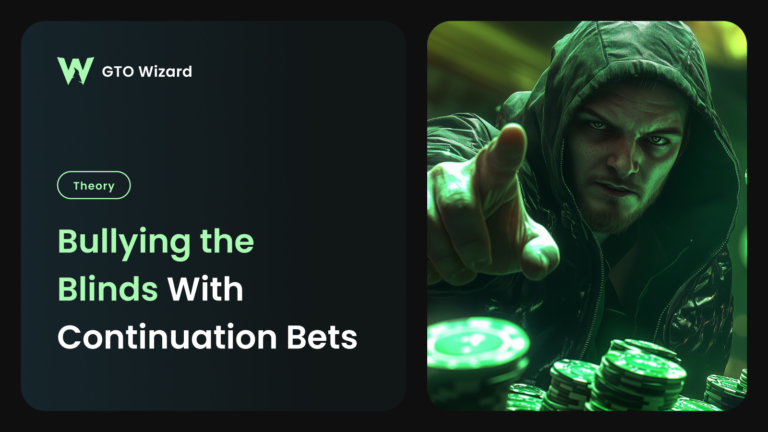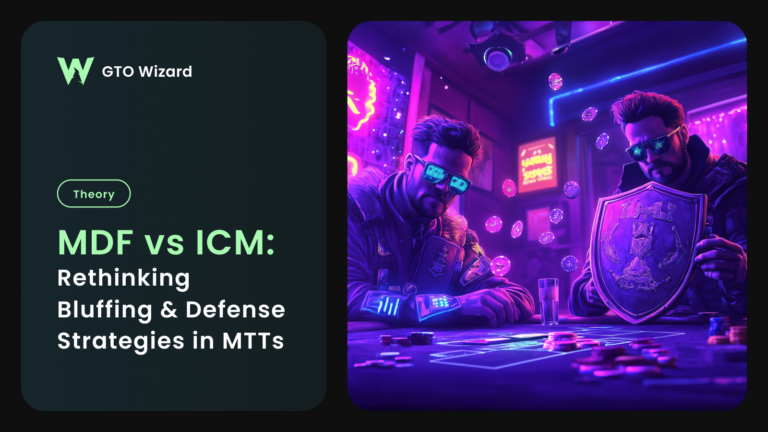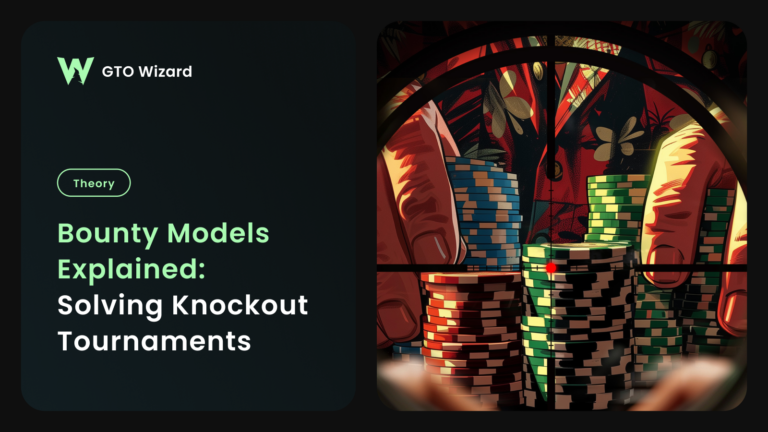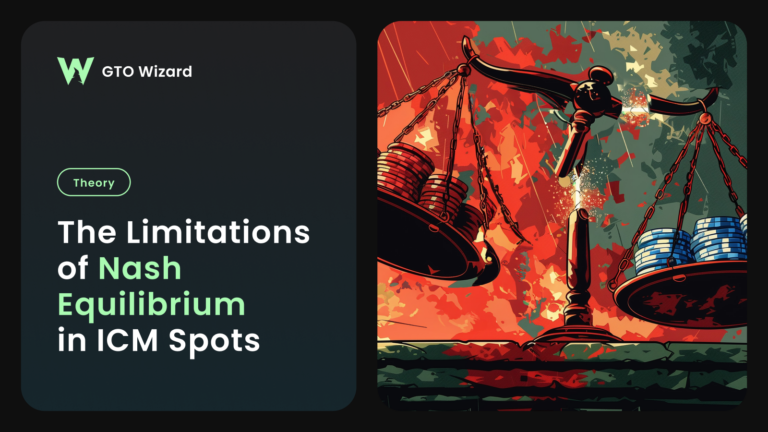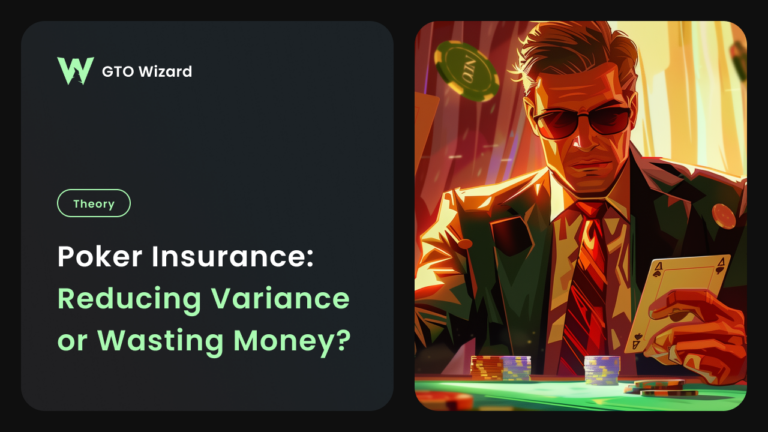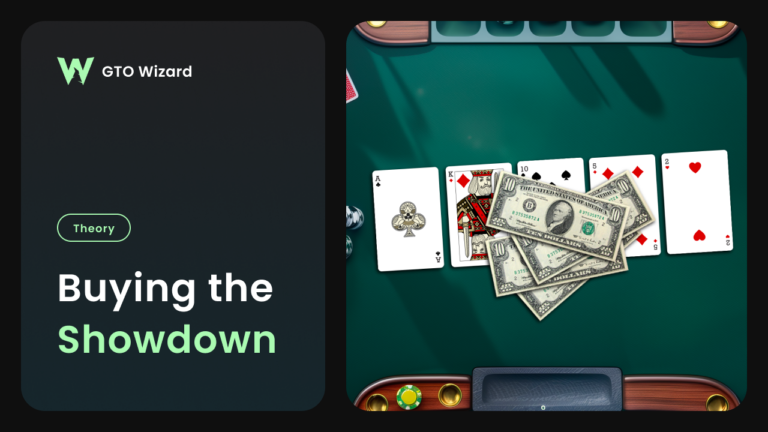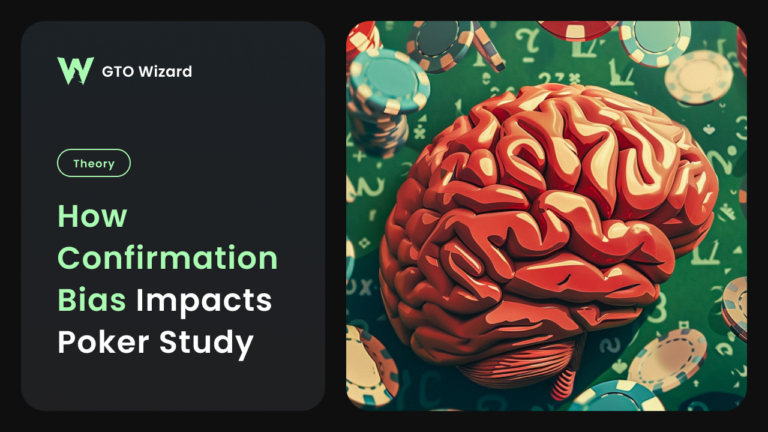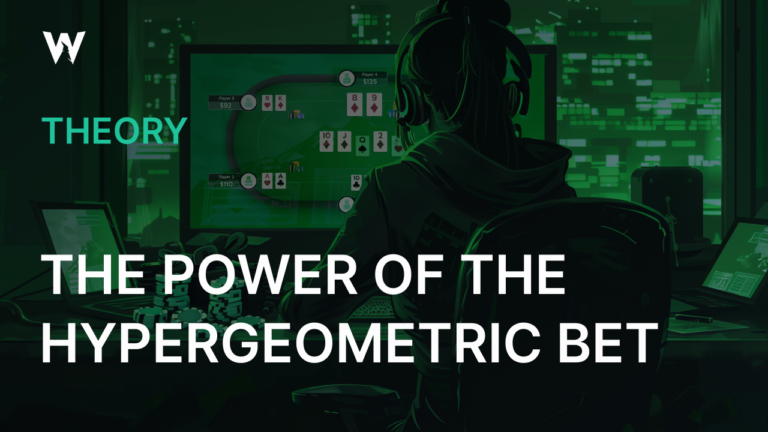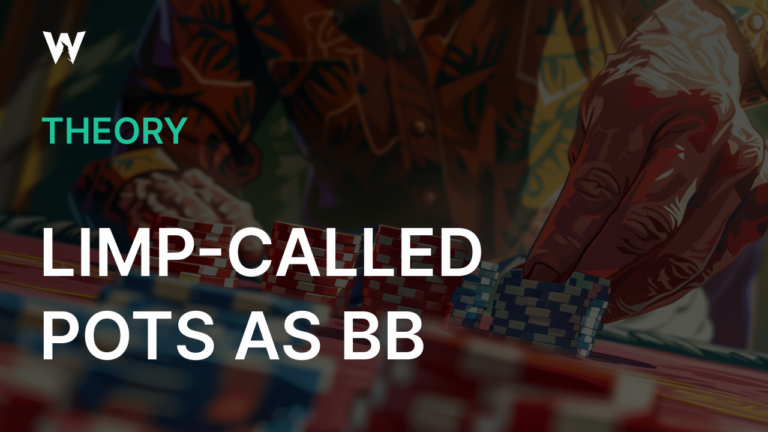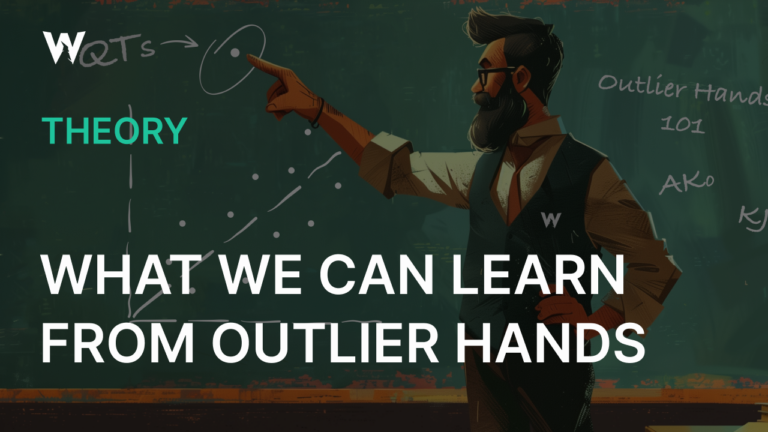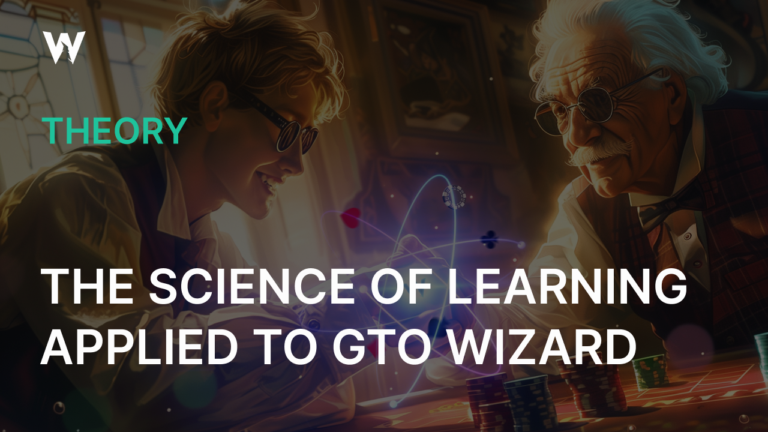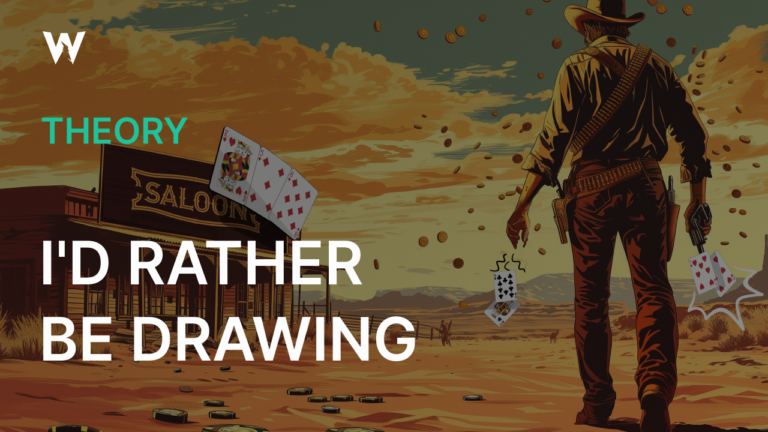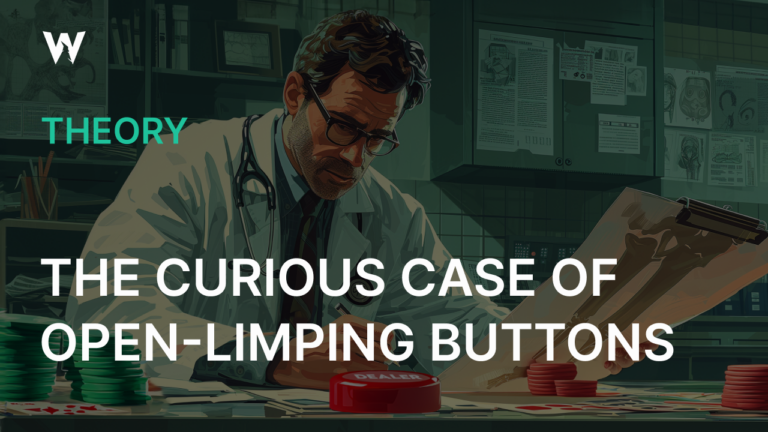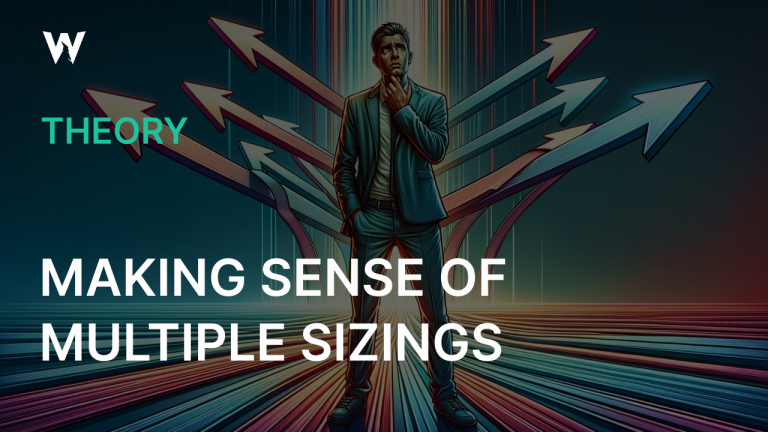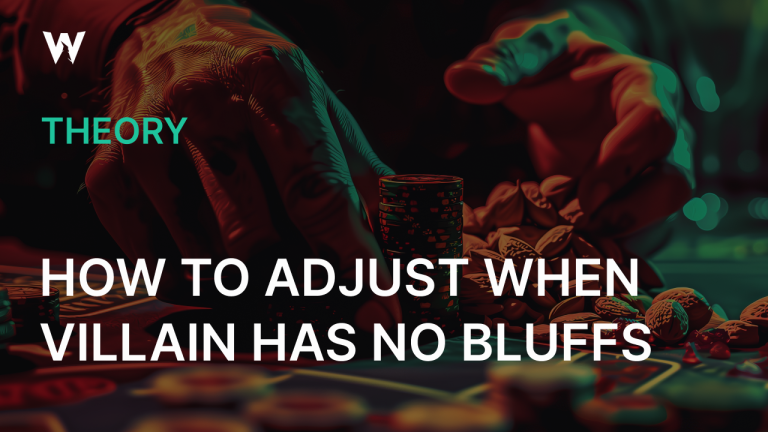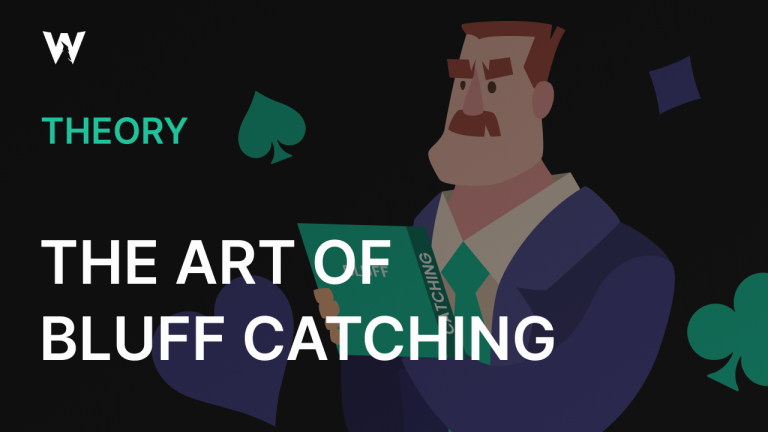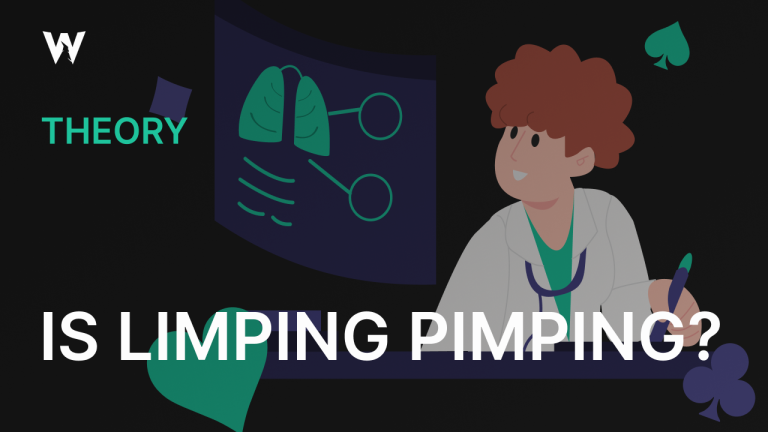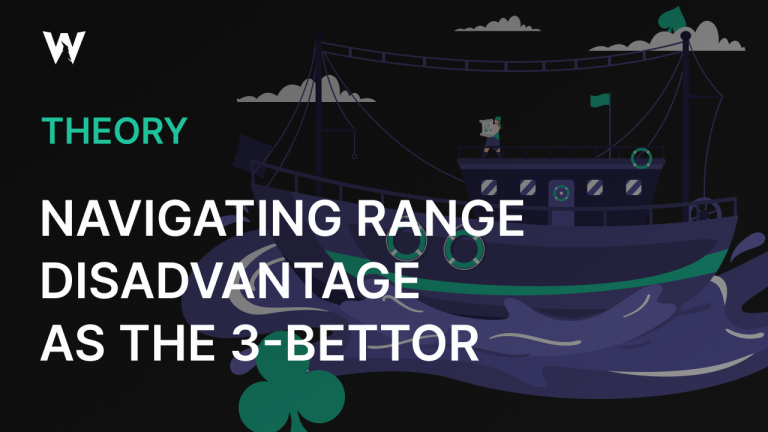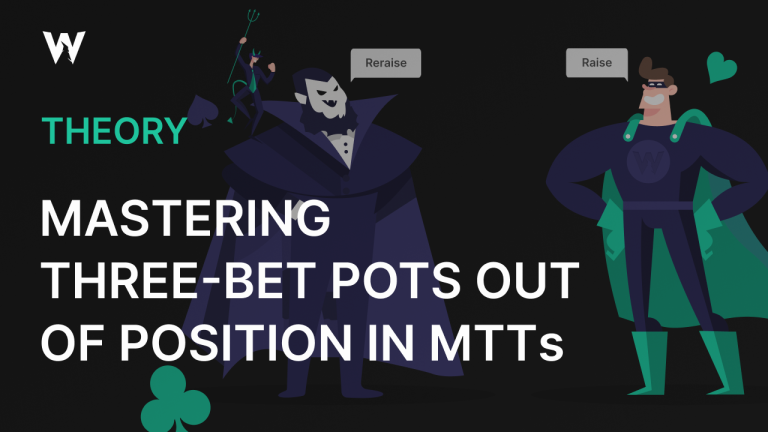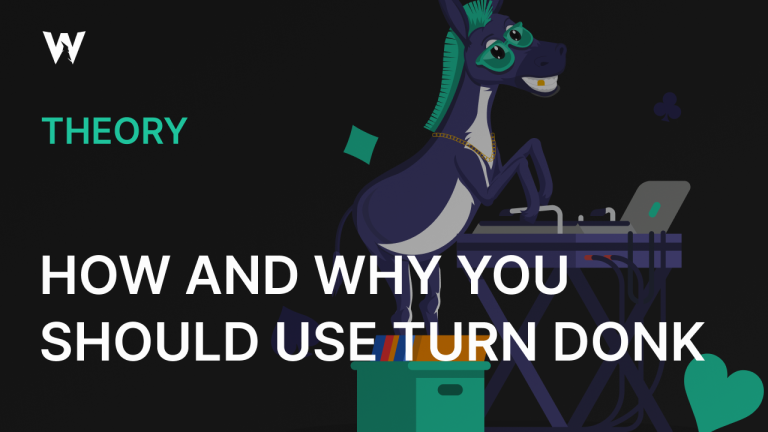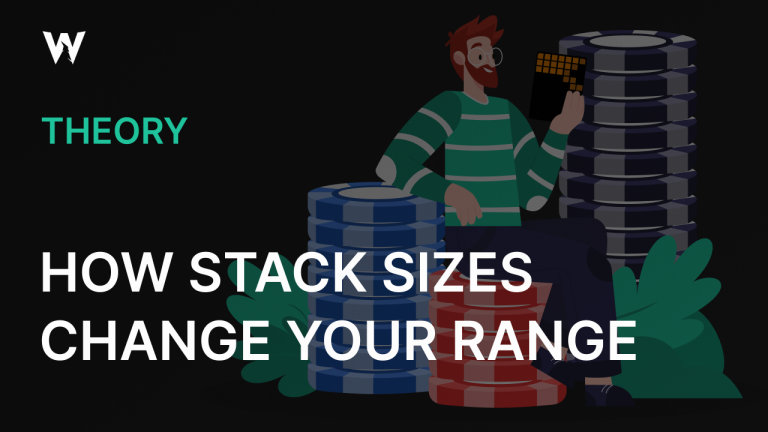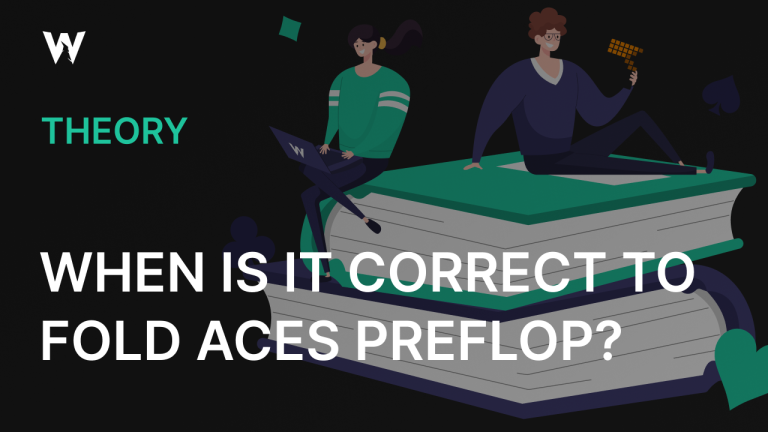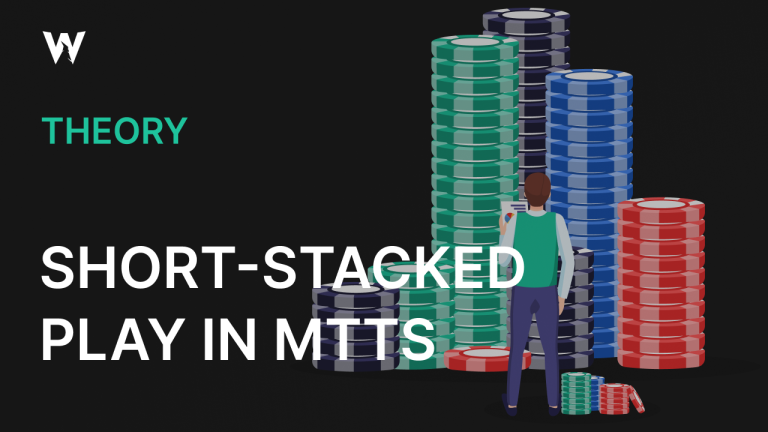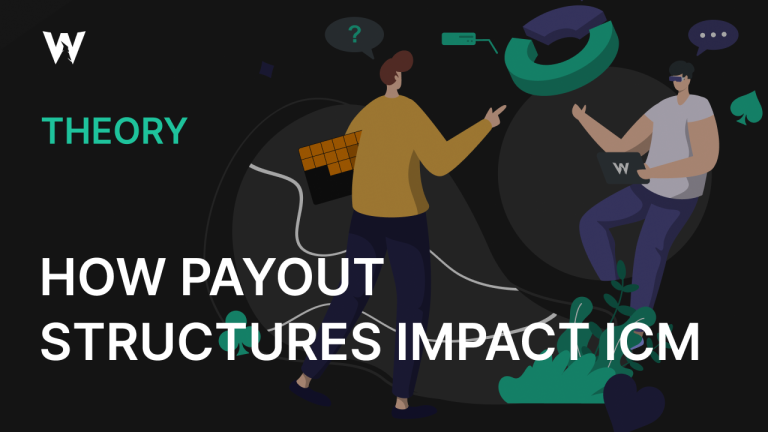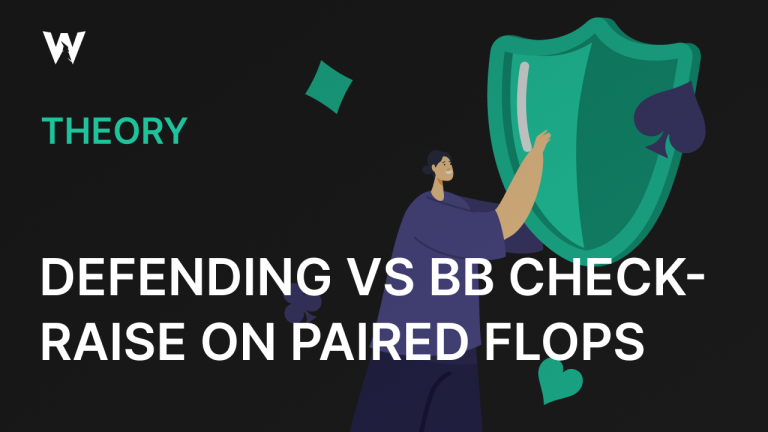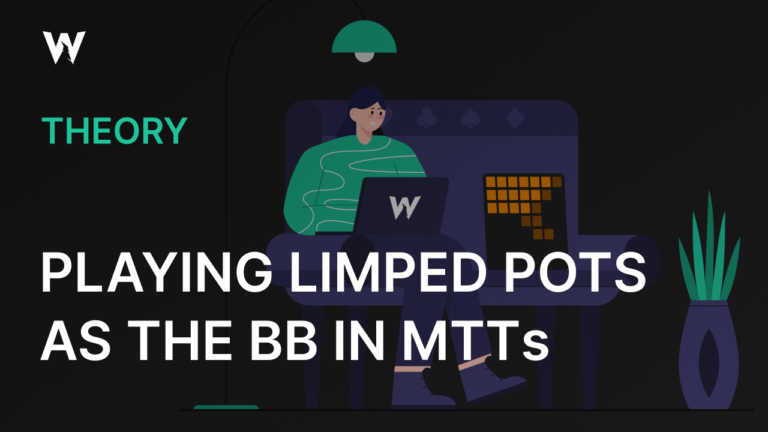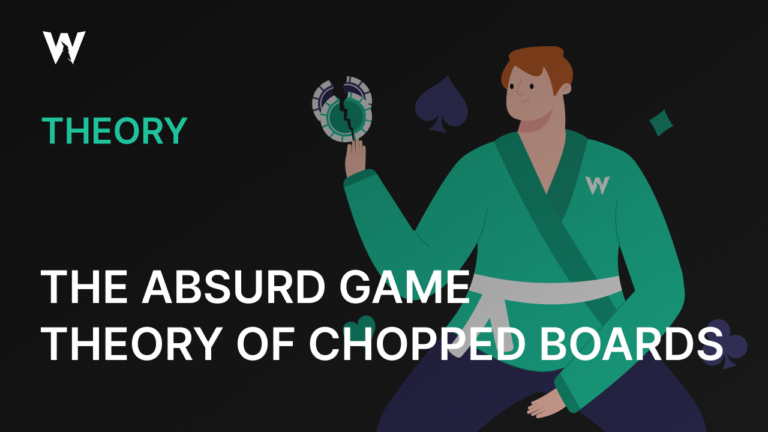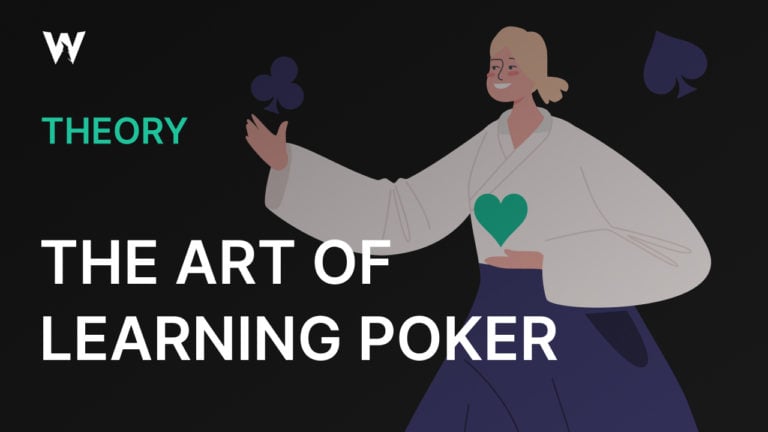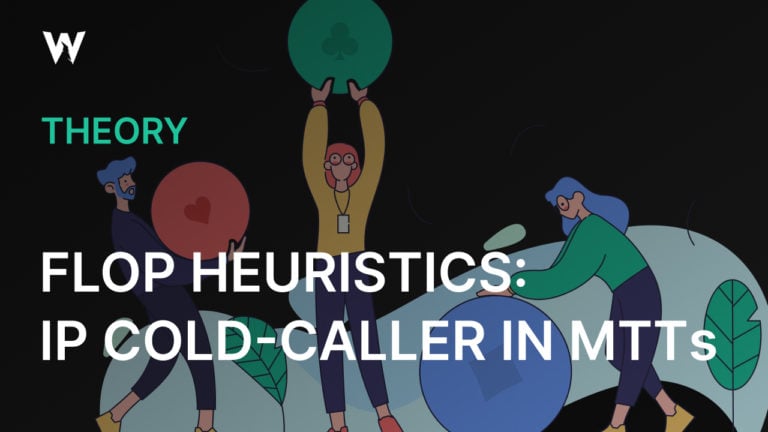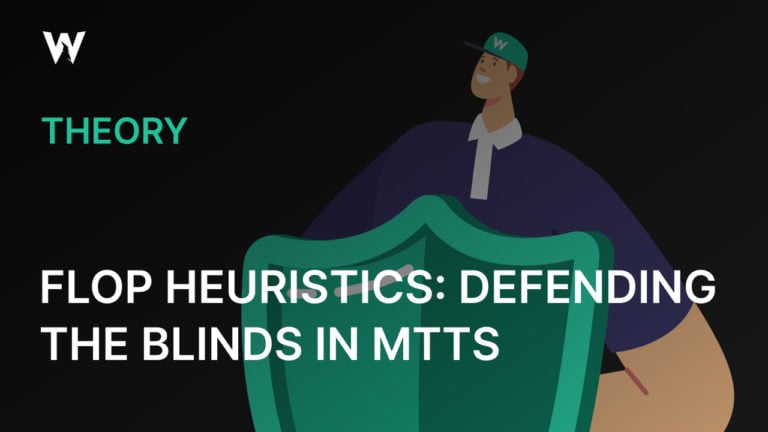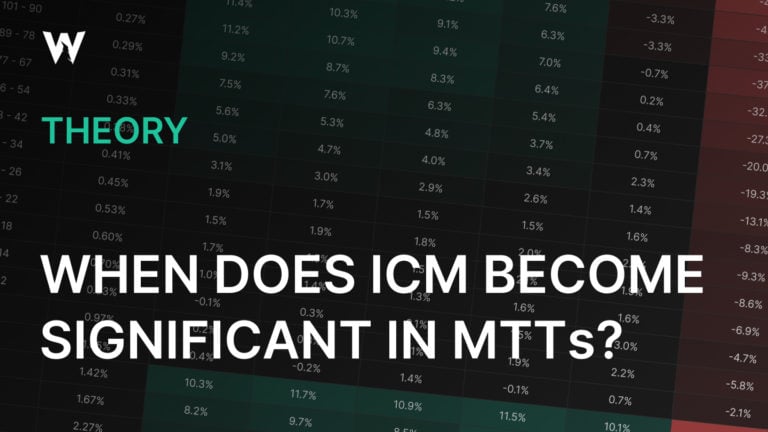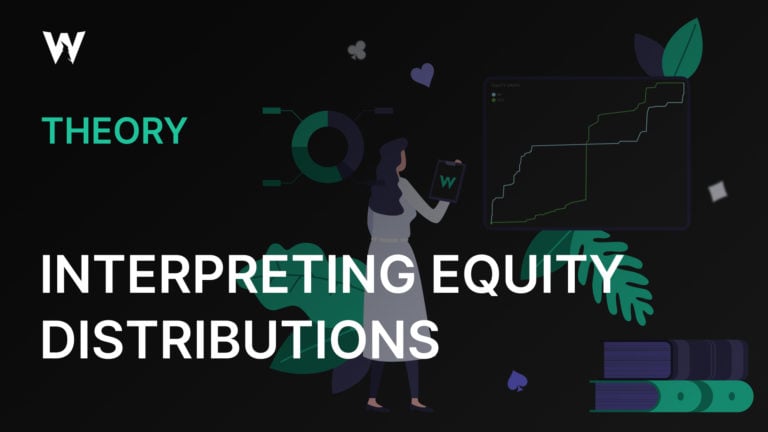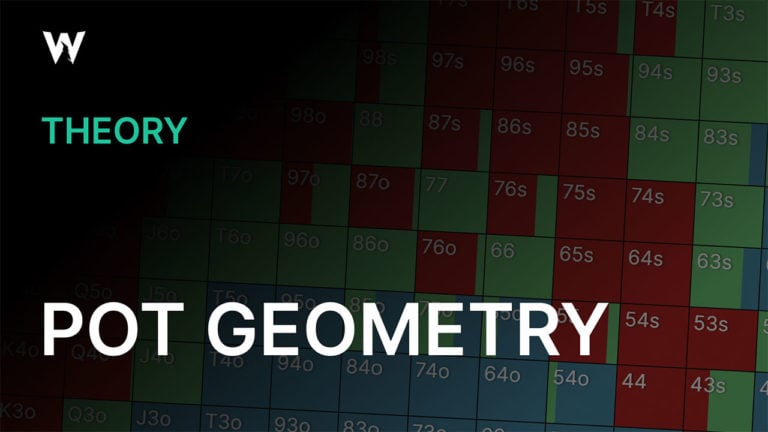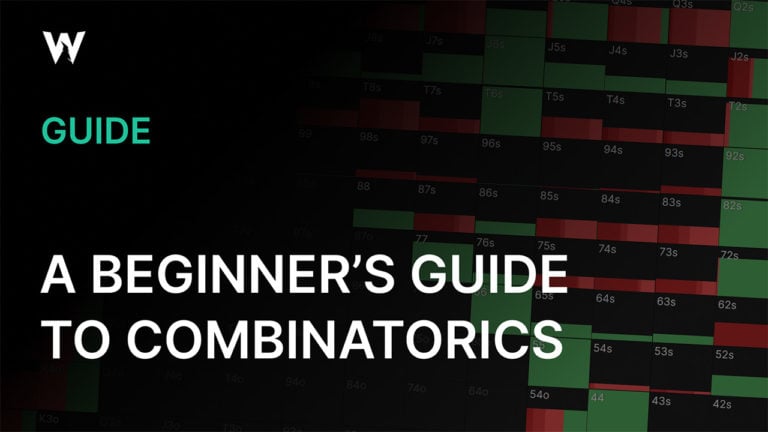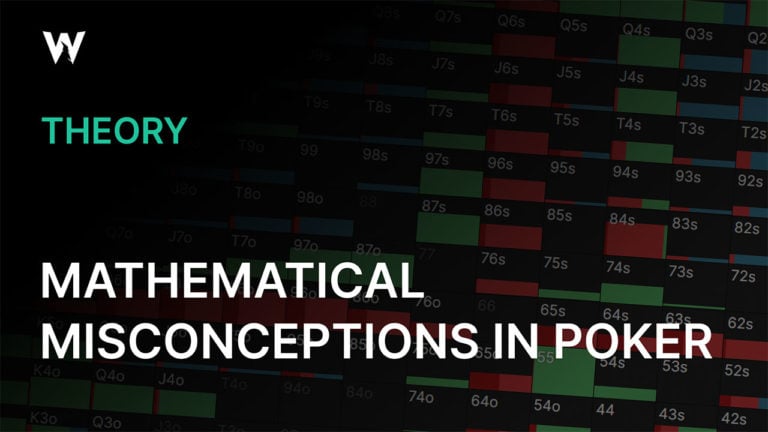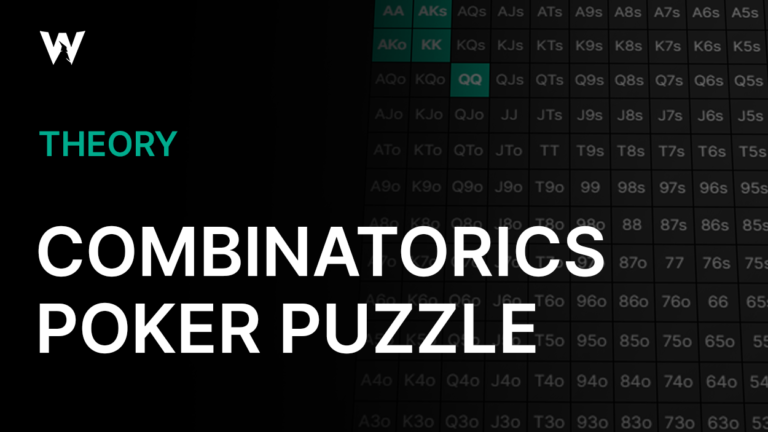How to Use Practice Mode in GTO Wizard to Improve Your Game
GTO Wizard provides a wide variety of tools to help you become a better player, from perfecting preflop ranges to using AI to find the optimal postflop line. Today, we’ll be looking at one of the most powerful tools GTO Wizard has to offer: Practice Mode. This feature allows you to set up a game scenario and play through it as if it were a real game, based on a wide array of parameters, and then evaluate your performance. Additionally, you’ll have the opportunity to study each spot in-depth afterward to futureproof your strategy.
In this article, we will go over how to get the most value from using this tool. This includes how to best set up new drills, what settings serve your needs most given the goal of each practice session. And finally, look at some predefined drills that I have personally found useful in improving my gameplay in common spots.
Overview
To get started, the GTO Wizard help center guide below will provide you with a summary of the key features of Practice mode. If you aren’t familiar with the basics of how this tool works, I recommend reviewing the guide on “How To Use the Trainer” before continuing.
Once you have reviewed the steps in this tutorial on how to get started with drills, see the section below on how to best set up and run a drill to optimize your learning.
Configuring Drills
There are a number of ways you can set up a new drill to practice, depending on what part of your game you want to improve:
Drill for a Custom Spot
If you want to start by practicing a specific situation you’ve come across when browsing the solution library or hand analyzer results, you can create a customized drill from in the Solution Browser, Range Builder, or the Hand Analyzer by following the steps below:
From the Solution Browser or Range Builder, select the controller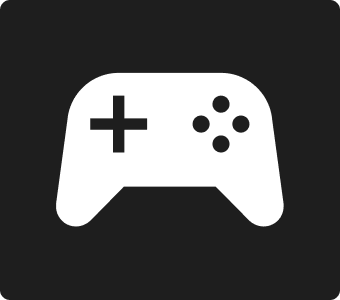 icon highlighted below:
icon highlighted below:
From the “Uploads” section of the Hand Analyzer, hover over a specific hand and select the eye icon:
Then select the Study icon from the right-hand details panel to launch the Solution Browser.
icon from the right-hand details panel to launch the Solution Browser.
Once we launch a Solution Browser for the spot in question, select the “controller” icon. Using these methods, the app will construct a new drill based on the specific spot we came from.
Drill for a General Area
If you are looking to study a general area for improvement, you can create a new drill directly from the Practice mode tab in GTO Wizard. The “Drills” section is always accessible, wherever in the app, via the “Practice” tab at the top of the screen:
From the page with the list of drills, select the green “New” button shown below:
From here, you can set the parameters for your drill, as shown in this guide. See the next section below for tips on how to maximize value from each setting.
Tips To Maximize Learning
Tune Your Drill Based on the Learning Goal
- Define your learning goal through the drill – The easiest way to create a new drill is to ask yourself a general question for which you’d like to build a heuristic. For instance, you might be wondering what range you c-bet on monotone boards or what hands check/raise from the BB when defending against an early position open. The more specific your question, the more value you will get from your new drill.
- Set the key drill parameters – Once you know the question you are trying to answer, you can configure your drill to reflect that question. Prior to creating any new drill, make sure you have configured all of the relevant parameters for your drill to answer the question you posed for yourself above. For a full list of available drill settings and how to use them see our How To Use the Trainer article. :
Customize Preflop Ranges
Quite often, when setting up a drill, there will be a subset of hands you want to practice rather than 100% of all possible combos. Below are a few examples of drills where the preflop hand combinations are limited. This will save you time by auto-skipping obvious fold spots and honing in on how to play specific hand combinations:
- Practicing bottom of CO and BTN RFI ranges in Chip EV (cEV)
- BB defense ranges vs UTG in cEV
- 4-betting near the bubble in Classic tournaments
- Practicing 3-betting EP opens from the Blinds with suited connectors and suited Ace-x in cEV
- Playing middling pocket pairs preflop in ICM with 50% or more of the field remaining
Apply RNG
When practicing drills, it will be beneficial to use some form of randomizer to decide on actions for mixed strategies. Solvers have proven that mixed decisions are crucial for a GTO strategy. Many decision points are indifferent between two or more actions, but always taking one action is exploitable. That’s why many of the world’s best players use an RNG to randomize their play to reduce predictability and exploitability. Furthermore, an RNG can help steady your strategy by preventing bias from influencing your actions.
When RNG is enabled, the results will give you a score based on selecting the correct action based on the percentage of an action taken. For example:
- In high RNG, the higher the number rolled, the more the solver will prefer an aggressive option. For instance, if a hand raises 10% of the time and high RNG is enabled, a roll of 90 or higher will indicate that you should be raising that hand. In contrast, if a hand folds 10% of the time, a roll of 10 or less will indicate that folding is the preferred option.
- Low RNG follows the same rules but prefers a more aggressive action on a low roll instead of a high one. For instance, if a hand raises 10% of the time and high RNG is enabled, a roll of 10 or lower will indicate that you should be raising that hand.
Study Mistakes
- Skipping over studying misplays – When running drills, one of the key steps in learning and retaining information is to review each mistake we make. After each hand, make sure to review the full hand to understand why the solver made the choice it did.
- Focusing solely on hero’s range – While it might be tempting to simply review our hand’s actions on a particular street, we must also understand what action our opponent is taking that drives our strategy. In case we’re defending, this would mean reviewing the opponent’s betting range, which is what we respond to.
- Neglecting comparisons with similar spots – When reviewing a specific hand during a drill, it is helpful to review similar spots to see where the threshold is for a given decision. For instance, if you are studying ICM preflop ranges near the bubble, it is beneficial to understand how opening and shoving ranges change as effective stack sizes decrease.
- Overanalyzing low-frequency actions – In any given hand, it’s possible to find specific hand combinations that take an unconventional action. Examples include specific blocker cards betting larger or folding more often on a particular board. The risk associated with reviewing these low-frequency plays is they are too specific to that hand. Instead, we should focus on the plays that drive more general heuristics that we can apply in game.
Additional Resources
While practice mode can be a powerful study tool when used properly, it can also be inefficient if not used properly. Below is additional content related to leveraging practice mode for maximum benefit:
- GTO Trainer Secrets: Use THESE Drills to Improve Faster! – Master the GTO Trainer with Jarretman’s comprehensive guide for faster improvement. Learn why grinding random spots is killing your progress and how to maximize your study time by focusing on strategically different board textures.
- How I Grind GTO Wizard for 30 Minutes – Joey Ingram demonstrates how to set up and run final table drills in GTO Wizard.
- The 5 Levels of Training Mastery for MTTs – A series of drills for MTT players ranked by levels of proficiency, along with recommendations to help with learning.
- The 5 Levels of Training Mastery for Cash Games – A series of drills for cash game players ranked by levels of proficiency, along with recommendations to help with learning.
- How to Crush Poker in 2025 – Tombos21 covers the fundamentals of effective study.
For more information on how to use practice mode in GTO Wizard or for help troubleshooting any issues you are encountering, visit the #drills channel on our Discord server.

Author
JonnyLaw
John Lawford AKA “JonnyLaw” is a mid stakes online MTT regular with a passion for the Progressive Knockout format.
Wizards, you don’t want to miss out on ‘Daily Dose of GTO,’ it’s the most valuable freeroll of the year!
We Are Hiring
We are looking for remarkable individuals to join us in our quest to build the next-generation poker training ecosystem. If you are passionate, dedicated, and driven to excel, we want to hear from you. Join us in redefining how poker is being studied.